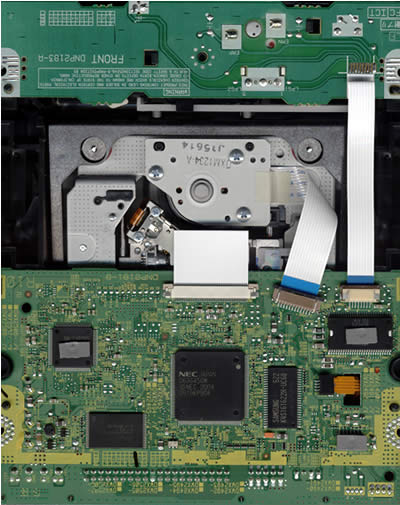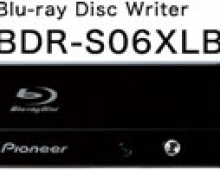Pioneer DVR-110D
1. The drive at a glance
Review Pages
2. Reading Tests
3. CD error correction tests
4. DVD error correction tests
5. Protected disc tests
6. Audio Tests
7. Audio protection tests
8. CD recording tests
9. CD recording quality tests
10. CD quality - Clover Systems tests
11. DVD recording tests
12. Supported media list
13. CDSpeed/PlexTools scans - page 1
14. CDSpeed/PlexTools scans - page 2
15. CDSpeed/PlexTools scans - page 3
16. CDSpeed/PlexTools scans - page 4
17. CDSpeed/PlexTools scans - page 5
18. CDSpeed/PlexTools scans - page 6
19. CDSpeed/PlexTools scans - page 7
20. DVD Quality tests - Almedio AEC-1000
21. DVD R DL tests - page 1
22. DVD R DL tests - page 2
23. Bit setting tests
24. Summary
![]() With the release of the DVR-110D Burner, Pioneer has made another stride in the DVD-REC race. This latest model, the 110D which is to be officially released early this September, is not simply an 8X/6X DVD±RW enabled drive, but it is also an 8X/8X DVD±R DL Burner, offering the highest -R DL writing speed available on the market. Other than that, the Pioneer 110D is a typical 16X/16X ±R drive, also capable of reading DVD-RAM at the maximum speed of 2X.
With the release of the DVR-110D Burner, Pioneer has made another stride in the DVD-REC race. This latest model, the 110D which is to be officially released early this September, is not simply an 8X/6X DVD±RW enabled drive, but it is also an 8X/8X DVD±R DL Burner, offering the highest -R DL writing speed available on the market. Other than that, the Pioneer 110D is a typical 16X/16X ±R drive, also capable of reading DVD-RAM at the maximum speed of 2X.
![]() Along with the release of the DVR-110D, Pioneer will release four other models, two SuperMulti format and two Dual format. These are the DVR-110DBK (Dual), the DVR-110DSV (Dual), the DVR-110 (SuperMulti) and the DVR-110BK (SuperMulti). The first two drives are to be released around the same time as the reviewed drive, while the other two drives are to be released later on this year (late september).
Along with the release of the DVR-110D, Pioneer will release four other models, two SuperMulti format and two Dual format. These are the DVR-110DBK (Dual), the DVR-110DSV (Dual), the DVR-110 (SuperMulti) and the DVR-110BK (SuperMulti). The first two drives are to be released around the same time as the reviewed drive, while the other two drives are to be released later on this year (late september).
Name |
Type |
Color |
DVR-110DBK |
Dual format (without DVD-RAM write) |
Black front bezel |
DVR-110DSV |
Dual format (without DVD-RAM write) |
Silver front bezel |
| DVR-110 | SuperMulti format (with DVD-RAM write) | Beige front bezel |
DVR-110BK |
SuperMulti format (with DVD-RAM write) |
Black front bezel |
Throughout this review, we will see how the Pioneer DVR-110D performs against two other latest releases, the NEC model ND-3540A and the BenQ 1640.
 |
 |
 |
 |
- Features
The DVR-110D features the Precision Recording Technology, which utilizes an auto-adjustable writing technique to enable recording under the best conditions for each disc characteristic at all times. This technology, first introduced in the DVR-A06, enables the DVR-110D to achieve optimal initial writing performance and helps to minimize the normal deterioration of re-recordable discs due to repeated writing. As a result, the quality of repeatedly used DVD-RW discs is up to 10 times better than with previous writers.
- Specifications
| DVD | DVD-R, DVD-RW, DVD+R, DVD-R DL (Dual Layer), DVD+R DL (Double Layer) DVD+RW |
| CD | CD-R 700(type 80), 650MB(type 74), CD-RW, Ultraspeed CD-RW, Highspeed CD-RW |
| Read Support | |
| DVD | DVD-ROM (single layer and DL), DVD-R, DVD-RW, DVD+R, DVD-R DL (Dual Layer), DVD+R DL (Double Layer), DVD+RW, DVD-RAM (Non-cartridge DVD-RAM Version 2.0/2.1 only) |
| CD | CD-ROM(Mode 1), CD-ROM XA Mode 2 (form1, form 2), CD-DA, CD-Extra (CD Plus), Video CD, PhotoCD (single/multi-session), CD-Text, CD-R, CD-RW (High-speed CD-RW, Ultra Speed CD-RW) |
| Write Speed | |
| DVD-R | 16x, 12x, 8x, 6x, 4x, 2x, 1x |
| DVD-RW | 6x, 4x, 2x, 1x |
| DVD-R DL | 8x, 6x, 4x, 2x |
| DVD+R | 16x, 12x, 8x, 6x, 4x. 2.4x |
| DVD+RW | 8x, 6x, 4x, 2.4x |
| DVD+R DL | 8x, 6x, 4x, 2.4x |
| 8cm DVD-R/RW, DVD+R/RW with Adapter | 2x, 1x |
| CD-R | 40x, 32x, 24x, 16x, 10x, 4x |
| CD-RW | 32x, 24x, 20x, 16x, 10x, 4x |
| Read Speed | |
| DVD-ROM (single) | Max 16x CAV |
| DVD-ROM (dual) | Max 12x CAV |
| DVD-R, DVD+R | Max 12x CAV |
| DVD-RW,DVD+RW | Max 8x CAV |
| DVD+DL | MAX 8x CAV |
| DVD-RAM | Max 2x CLV |
| DVD-Video (Single Layer) | 5x CAV |
| DVD-Video (Dual Layer) | 5x CAV |
| CD-ROM, CD-R | Max 40x CAV |
| CD-RW | Max 32x CAV |
| Video CD | 9.3x CAV |
| Installation | |
| Mounting Orientation | Horizontal and Vertical |
| IDE Interface | ATAPI PIO Mode 4, Multi word DMA Mode 2 16.6 Mbytes/sec. Ultra DMA mode 4 66.6 MBytes/sec. |
| Data Buffer (size) | 2 MBytes (Write, Read) |
| Dimensions (W x H x D) | 148mm x 42.3mm x 180mm |
- Specific application program(s) that support above format(s) required.
- Supported media required for specific DVD & CD writing speeds.
- To perform DVD writing at 12x or 16x speeds, use Pioneer-designated disc media.
As Pioneer suggests "...To achieve the specified writing and reading performance it is important that the DVR-110 is connected to the IDE port via an 80 way ribbon cable and that the IDE port is at least UDMA 66 or above...". Lets now see the drive's main characteristics as given by NeroInfoTool. and DVDInfoPro:
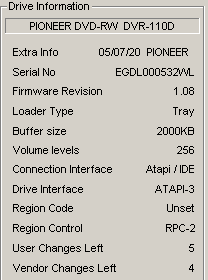


- The Drive
We received our beige coloured drive (the DVR-110D), bulk version with no accompanying bundled software. As Pioneer informs.. "If required a Software Installation CD containing Nero 6.6 OEM Suite 3 is available as an optional extra (NOT FREE) and needs to be requested at the time of purchasing the drive. Be sure to request the official Pioneer software CD (refer image opposite) otherwise you may receive a lesser alternative or no software at all.."
The front of the drive is quite simple, no Pioneer logo (much like the Pioneer DVR-109 model released some months ago).

On the rear you can find the analogue audio output, the IDE selection pins, the IDE connector and the power input. As Pioneer suggests, the use of an 80pin IDE ribbon cable is required to get max performance from the DVR-110D drive.

The manufacturing label on the drive, top view.

- Inside view
Now, let us take a look at the interior of the drive, a quick glance under the hood of this OEM release. Don't open the cover of your drive as it will void the warranty. One can clearly discern a NEC-based chipset, also used in the previous model, the DVR-109. The new chip, however, is the next version of the D63641GM (DVR-109), the D63645GM. Click on the picture below for a larger, more detailed view of the drive's board and chipset.

- Installation
The device was connected to our test PC and was identified as "PIONEER DVD-RW DVR-110D" under WinXP.

The drive came with firmware version 1.08 installed and since no further releases have been made, this was the one used for this review.
Review Pages
2. Reading Tests
3. CD error correction tests
4. DVD error correction tests
5. Protected disc tests
6. Audio Tests
7. Audio protection tests
8. CD recording tests
9. CD recording quality tests
10. CD quality - Clover Systems tests
11. DVD recording tests
12. Supported media list
13. CDSpeed/PlexTools scans - page 1
14. CDSpeed/PlexTools scans - page 2
15. CDSpeed/PlexTools scans - page 3
16. CDSpeed/PlexTools scans - page 4
17. CDSpeed/PlexTools scans - page 5
18. CDSpeed/PlexTools scans - page 6
19. CDSpeed/PlexTools scans - page 7
20. DVD Quality tests - Almedio AEC-1000
21. DVD R DL tests - page 1
22. DVD R DL tests - page 2
23. Bit setting tests
24. Summary