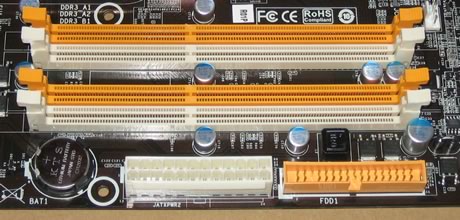Intel P35 Motherboard Roundup Vol2
6. Biostar TP35D3-A7 Deluxe Retail Package
Review Pages
2. Asus Blitz Formula SE Retail Package
3. Asus Blitz Formula SE BIOS
4. Asus Blitz Extreme Retail Package
5. Asus Blitz Extreme BIOS
6. Biostar TP35D3-A7 Deluxe Retail Package
7. Biostar TP35D3-A7 Deluxe BIOS
8. Test Configuration
9. Everest Ultimate Edition 2007
10. SiSOFT Sandra
11. PCMARK - 3DMARK
12. Science Mark - PovRay - x264 Benchmark
13. Maxon Cinebench
14. SuperPi
15. SYSmark 2007 - WorldBench
16. Lost Planet: Extreme Condition
17. Overclocking DDR2 Motherboards
18. Overclocking DDR3 motherboards
19. Conclusion
 BIOSTAR announced the TP35D3-A7 Deluxe with DDR3 support this June at Taipei. All the knowledge and experience were gathered together to transform this model into a superb performer.
BIOSTAR announced the TP35D3-A7 Deluxe with DDR3 support this June at Taipei. All the knowledge and experience were gathered together to transform this model into a superb performer.
There is full support for 1333 MHz FSB and it uses a special 8 phase voltage regulator power design that can significantly lower the operating temperatures while reducing input ripple current and output ripple voltage. In addition, it features 100% solid capacitors on board which provide extreme durability and secure performance of your system.
Color coded DIMM slots designate paired dual channel memory. Plenty of Solid capacitors around the high frequency DDR3 DIMMs ensure sufficient and stable power supply even at full loading. Last but not least, there is a SPACE–Pipe onboard, a new silent north bridge cooling device. It uses a heat-pipe to conduct heat from the chipset heatsink to a PWM fin-heatsink collection module. Airflow from the CPU fan then removes the heat collected from the CPU, the chipset, and PWM fin-heatsink, effectively cooling your system with no additional noise. And all of this is based on advanced materials used in the space industry.

The TP35D3-A7 Deluxe also includes 2 x E-SATA and 6 x USB 2.0 ports to support more user devices. There are 3 more USB 2.0 headers to support 6 USB 2.0 ports for the front panel.
- Features
 |
SPACE–Pipe is a new silent north bridge cooling device. It uses a heat-pipe to conduct heat from the chipset heatsink to a PWM fin-heatsink collection module. Airflow from the CPU fan then removes the heat collected from the CPU, the chipset, and PWM fin-heatsink, effectively cooling your system with no additional noise. And all of this is based on materials used in the space industry. |

 |
Biostar owned unique engineering PWM layout with low ESR and high ripple conductive solid state caps to provides sufficient, stable power supply to the CPU. And the same philosophy applies to our DDR design to enhance voltage stability of memory. |
 |
Biostar TP35D3-A7 Deluxe is based on a special 8 phase voltage regulator power design then can significantly lower the operation temperatures while reducing input ripple current and output ripple voltage |
 |
No more meddling with Power and Reset jumpers on the board. The Power and Reset buttons are built onboard. It is convenient for DIY users to test the board without short-circuiting the wrong pins. |
- Specifications
Model |
TP35D3-A7 Deluxe |
CPU Support |
Support Intel® Core™ 2 Quad/ Core™ 2 Duo/Celeron® 400 Series Processors |
FSB Support |
FSB 1333MHz |
Chipset |
Intel® P35 + ICH9R |
Memory |
Support Dual DDR3 1066/800MHz |
Expansion Slots |
1 x PCI-E x16 |
SATA |
6 x SATA2 3Gb/s |
E-SATA |
2 x E-SATA2 3Gb/s |
LAN |
Dual GbE |
USB 2.0 |
Support 12 x USB 2.0 |
Audio |
8+2 Channel Audio |
Thermal |
Space Pipe |
RAID |
0,1,0+1,5 |
Solid Capacitor |
100% |
- Retail Package
The Biostar TP35D3-A7 Deluxe costs around €160, as found at several online stores, making it a very affordable motherboard. The retail package is simple with several logos:

The contents are well packaged, we liked this approach:



Below is a list of what's included in the retail package:
- 1 x IDE Cable
- 1 x FDD Cable
- 6 x SATA Cable
- 6 x SATA Power Cable
- 1 x S/PDIF Cable
- 1 x I/O Shield
- 1 x CD Driver
- 1 x User Manual
The board is well laid out and all components can be identified easily:


Let's zoom in on the CPU area.

There are lot of copper heatpipes that "surround" the CPU area and connect NB/SB and CPU power chipset. Of course, all are passive. After installing Intel's stock fan, the space between the passive heatsinks and CPU cooler is very tight. So take care before installing any 3rd party, large CPU coolers. An extra power jack is present at the bottom right. You are advised to install it in order have a totally stable system.
The motherboard supports four banks for DDR3 memory modules. In case you are wondering, you cannot install DDR2 modules in DDR3 slots, since DDR3 memory has a different "cut" at the bottom. The different colours help installation in a dual channel setup:
Moving to the south area of the board, we can see the passive heatsink of the southbridge and the 6x SATA 2 connectors, well organized. Note also the power/reset buttons at the bottom left corner:

The motherboard only has one PCI-E x16 slot, but at this price we cannot complain, since Crossfire is not what most users will use it for anyway. If you plan to use Crossfire in the near future, this motherboard is not the perfect solution for you...

Again, more USB headers and the reset/power buttons that are backlit:

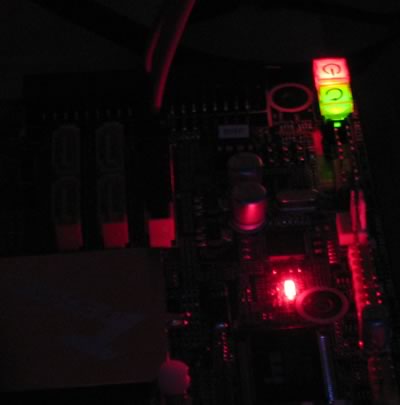
Our motherboard was v5.0 revision.

The back I/O panel has the usual connections:
- 1x PS/2 Keyboard
- 1x PS/2 Mouse
- 2x eSATA Port (Marvell 88SE6121)
- 2x LAN port 1Gbit
- 6x USB Port 2.0/1.1
- 6x Audio Jack

Review Pages
2. Asus Blitz Formula SE Retail Package
3. Asus Blitz Formula SE BIOS
4. Asus Blitz Extreme Retail Package
5. Asus Blitz Extreme BIOS
6. Biostar TP35D3-A7 Deluxe Retail Package
7. Biostar TP35D3-A7 Deluxe BIOS
8. Test Configuration
9. Everest Ultimate Edition 2007
10. SiSOFT Sandra
11. PCMARK - 3DMARK
12. Science Mark - PovRay - x264 Benchmark
13. Maxon Cinebench
14. SuperPi
15. SYSmark 2007 - WorldBench
16. Lost Planet: Extreme Condition
17. Overclocking DDR2 Motherboards
18. Overclocking DDR3 motherboards
19. Conclusion