BenQ DW1655
1. Introduction
Review Pages
2. Reading Tests
3. CD Error Correction
4. DVD Error Correction
5. Protected Discs
6. CD Writing Tests
7. CD Writing Quality - Plextools
8. CD Writing Quality - Clover System
9. DVD Writing Tests
10. DVD Writing Quality - Page 1
11. DVD Writing Quality - Page 2
12. DVD Writing Quality - Page 3
13. DVD Writing Quality - Page 4
14. DVD Writing Quality - Page 5
15. DVD Writing Quality - Almedio
16. DVDR DL - Page 1
17. DVDR DL - Page 2
18. DW1655 vs SA300 - Page 1
19. DW1655 vs SA300 - Page 2
20. DW1655 vs SA300 - Page 3
21. DW1655 vs SA300 - Page 4
22. Booktype Support
23. QSuite Utility
24. LightScribe Feature
25. Firmware upgrade - BCDB
26. Conclusion

Apart from this, there are also writing quality improvements which we'll be having a look at. All tests have been updated since the preview of the drive presented recently so we will be going through our usual array of tests, including writing quality and error correction in the course of this review but we'll begin with a quick look at the drive's main features...
- Features
Here is a list of the drive's main features as found on the official BenQ optical storage web site.
 Lightscribe Technology
Lightscribe Technology
BenQ has launched its DW1655 DVD ReWriter with LightScribe Direct Disc Labeling Technology, to dress them up. LightScribe Technology will enable you to easily create customized, silkscreen-quality labels directly on CDs and DVDs using their own PCs through a combination of LightScribe-compatible media, recordable optical drives and special software. Burn, Flip, Burn
 Solid Burn
Solid Burn
The BenQ DW1655 is Solid Burn embedded, meaning that it automatically learns to optimize writing quality, therefore ensuring maximum compatibility.
 Write Right Technologies
Write Right Technologies
BenQ's exclusive Write Right Technology utilizes two powerful features: Tilt Control and WOPC II (Walking Optimal Power Control II). By using these features the DW1655 is able to maintain perfect control over both the laser beam angel and the power rate being projected onto the disc, ensuring every bit of your data is written at the best possibly quality.
- Specifications
| Model | BenQ DW1655 | |
| Write Speed | 16X +R | |
| 16X -R | ||
| 8X +RW | ||
| 6X -RW | ||
| 8X +R DL | ||
| 4X -R DL | ||
| 48X CD-R | ||
| 32X CDRW | ||
| Read Speed | DVD-ROM 16X | |
| CD-ROM 48X | ||
| Seek Times | 120ms (DVD) | |
| 120ms (CD) | ||
| Technical Specifications | ||
| Interface | ATA / ATAPI | |
| Data buffer | 2 MB | |
| Writing Mode | DVD+R/+RW DVD Data and Video |
|
| CD-R/-RW Track-at-Once, Disc-at-Once, Multisession, Packet Writing (fixed & variable packet), CD Digital Audio, Direct-Over-Write on CD-RW, Simulation Writing |
||
| Disc Formats | DVD | Write: DVD+R DL 8.5GB, DVD-R DL 8.5GB, DVD+R 4.7GB , DVD+RW 4.7GB , DVD-R 4.7GB ,DVD-RW 4.7GB (Close session) |
| Read: DVD-5, DVD-9, DVD-10, DVD-18, DVD+R/-R/+RW/-RW | ||
| CD | CD-DA, CD-ROM XA (m1, m2f1/m2f2), CD-R, CD-RW, Bootable CD, Photo CD (single & multi-session), Video CD, Super Video CD, CD-Extra, Mixed-mode CD, CD-Text, CD-Graphics | |
| Lightscribe | CD-R, DVD+R, DVD-R | |
| OS Compatibility | Windows XP / 2000 / ME / 98SE | |
| Power Requirement | DC 5V +/- 5%, ripple 160mVpp DC12V+/- 10%, ripple 180mVpp |
|
| Environment Conditions | Operating temperature: 5°C~50°C (41°F~122°F) Operating humidity: 8%~80% RH Non-operating temperature: -40°C~60°C (-40°F~140°F) Non-operating humidity: 5%~95% RH |
|
| Reliability characteristics | MTBF: 125.000 POH (20%) Non-recoverable read error < 1 block in 1012 bits (CD and DVD) |
|
| System Requirement | IBM PC compatible Pentium III 550MHz CPU or above 128MB DRAM, 100MB free HDD space for CD/DVD recording related software installation. 1GB free HDD space for CD Image recording |
|

Below are the main specs for the drive, as given by NeroInfoTool and DVDInfoPro and VSO Inspector.
- Nero InfoTool

- DVD InfoPro


- VSO Inspector

- The Drive
We received the bulk version, accompanied with a DVD Re-Writer Software Disc (Ver.2.4 which is also included in the bundled version), containing several applications such as the Nero Suite, QSuite v2.1, Lightscribe v1.4.44.1, Quick start guide and Acrobat Reader. For more information about the bundled version of the drive, you can look it up on the official BenQ website, here.
- Front panel view

- Rear panel view

- Label

Removing the cover renders the drive's warranty void. You can have a closer look at the drive itself, as well as inspect the chipset used in the DW1655, by clicking on the image below, which will produce a larger, more detailed view of the inside of the drive.
The chipset used is once again made by Philips (as in the BenQ DW1640 drive), but this time is the PNX7862EL, seen in the picture below.
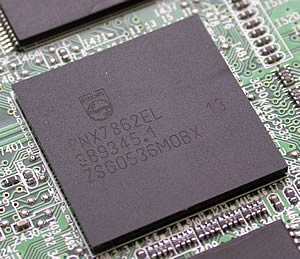
- Installation
We installed the drive under WinXP as a master and it was identified as "BENQ DVD LS DW1655". From Nero's advanced options dialogue, we can disable the buffer under-run protection as well as the DVD high compatibility mode. The drive came with the latest firmware installed.

As it has become customary to do with the latest release review drives, we will be comparing the drive's performance with that of two other latest drives, the Plextor PX 755A and the LiteOn 1635S.
So let's move on to the rest of this review of the BenQ 1655, starting with the DVD reading capabilities.
Review Pages
2. Reading Tests
3. CD Error Correction
4. DVD Error Correction
5. Protected Discs
6. CD Writing Tests
7. CD Writing Quality - Plextools
8. CD Writing Quality - Clover System
9. DVD Writing Tests
10. DVD Writing Quality - Page 1
11. DVD Writing Quality - Page 2
12. DVD Writing Quality - Page 3
13. DVD Writing Quality - Page 4
14. DVD Writing Quality - Page 5
15. DVD Writing Quality - Almedio
16. DVDR DL - Page 1
17. DVDR DL - Page 2
18. DW1655 vs SA300 - Page 1
19. DW1655 vs SA300 - Page 2
20. DW1655 vs SA300 - Page 3
21. DW1655 vs SA300 - Page 4
22. Booktype Support
23. QSuite Utility
24. LightScribe Feature
25. Firmware upgrade - BCDB
26. Conclusion






















