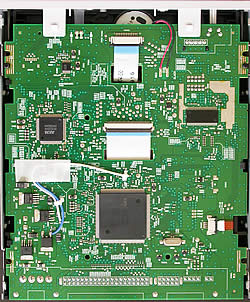Plextor PX-716A full
1. Introduction
Review Pages
2. Transfer Rate Reading Tests
3. CD Error Correction Tests
4. DVD Error Correction Tests
5. Protected Disc Tests
6. DAE Tests
7. Protected AudioCDs
8. CD Recording Tests
9. Writing Quality Tests - 3T Jitter Tests
10. Writing Quality Tests - C1 / C2 Error Measurements
11. Writing Quality Tests - Clover System Tests
12. DVD Recording Tests
13. Autostrategy
14. PlexTools Scans - Page 1
15. PlexTools Scans - Page 2
16. PlexTools Scans - Page 3
17. PlexTools Scans - Page 4
18. PlexTools Scans - Page 5
19. PlexTools Scans - Page 6
20. PlexTools Scans - Page 7
21. PlexTools Scans - Page 8
22. DVD+R DL - Page 1
23. DVD+R DL - Page 2
24. PX-716A vs. SA300 - Page 1
25. PX-716A vs. SA300 - Page 2
26. PX-716A vs. SA300 - Page 3
27. PX-716A vs. SA300 - Page 4
28. Booktype BitSetting
29. Conclusion
30. Firmware 1c04 beta - Page 2
31. Q-Check TA Function
32. Firmware 1c04 beta - Page 1
Plextor PX-716A Burner - Page 1
 Plextor,
a leading manufacturer of optical storage devices, announced the PX-716A
which boasts blazing fast writing/re-writing speeds. The drive was originally
sold in the U.S., but from the start,
the first hardware revisions (TLA#001) were returned, with Plextor feeling
the drive needed further fine tuning before reaching end users. After the drive
reached its second hardware revision with 1.02 firmware (TLA#202), it arrived
in our labs
where we received it with great expectations and at the same time, many reservations
surrounding its reading and mostly writing quality.
Plextor,
a leading manufacturer of optical storage devices, announced the PX-716A
which boasts blazing fast writing/re-writing speeds. The drive was originally
sold in the U.S., but from the start,
the first hardware revisions (TLA#001) were returned, with Plextor feeling
the drive needed further fine tuning before reaching end users. After the drive
reached its second hardware revision with 1.02 firmware (TLA#202), it arrived
in our labs
where we received it with great expectations and at the same time, many reservations
surrounding its reading and mostly writing quality.
Many PX-712A users were disappointed with the writing quality, even with the latest firmware revision, something that made us double check all our test results to ensure the posted results would be 100% correct, at least with the tested firmware revision. Plextor at the last minute, "changed" the drive specs and "boosted" the writing speeds for the DVD±R DL formats up to 6X with an upcoming firmware revision that is expected middle of March 2005. Of course, our review is based on the already published v1.02 and v1.03 releases, while we decided not to test the published v1.04 beta that added experimental DVD-R DL writing, since no DVD-R DL media is available currently on the market. Lets begin by noting the drive's main features.
- Features
![]() supported
for recording at high-quality and optimum speed.
supported
for recording at high-quality and optimum speed.
![]() is a self-learning writing technology that determines the standard deviation of any blank disc and automatically optimizes the write strategy for unknown media, enabling high-quality disc recording. AUTOSTRATEGY technology is the culmination of five years of research and development by Taiyo Yuden, a leading Japanese supplier of quality CD and DVD recording media. Below is a graph, which according to Plextor shows the effects of AutoStrategy even with HQ media:
is a self-learning writing technology that determines the standard deviation of any blank disc and automatically optimizes the write strategy for unknown media, enabling high-quality disc recording. AUTOSTRATEGY technology is the culmination of five years of research and development by Taiyo Yuden, a leading Japanese supplier of quality CD and DVD recording media. Below is a graph, which according to Plextor shows the effects of AutoStrategy even with HQ media:

![]() controls the laser in three dimensions, to ensure high quality writing and reading if the disc surface has imperfections. Below is a graph, which according to Plextor shows the Jitter improvement with the IntelligentTilt technology:
controls the laser in three dimensions, to ensure high quality writing and reading if the disc surface has imperfections. Below is a graph, which according to Plextor shows the Jitter improvement with the IntelligentTilt technology:

![]() The VariRec
feature can be applied not only to Audio CD-R discs but also DVD±RW
media. The user can select some settings during recording preparation in order
to obtain a more personalized sound tone. The feature is fully controlled from
within the PlexTools software, available in the Plextor retail package, and
works
for CD at 4X and 8X and for DVD at 2X and 4X writing speeds. Nero and other
programs support this feature as well.
The VariRec
feature can be applied not only to Audio CD-R discs but also DVD±RW
media. The user can select some settings during recording preparation in order
to obtain a more personalized sound tone. The feature is fully controlled from
within the PlexTools software, available in the Plextor retail package, and
works
for CD at 4X and 8X and for DVD at 2X and 4X writing speeds. Nero and other
programs support this feature as well.
![]() The PoweRec technology ensures the quality of CD and DVD recordings. Low quality media is often the source of disc errors during high speed recording. PoweRec checks the quality of the inserted CD/DVD media and automatically selects the optimum (maximum) writing speed, giving the highest quality results.
The PoweRec technology ensures the quality of CD and DVD recordings. Low quality media is often the source of disc errors during high speed recording. PoweRec checks the quality of the inserted CD/DVD media and automatically selects the optimum (maximum) writing speed, giving the highest quality results.
Other interesting features of the PX-716A are:
 allows high capacity storage of up to 900 MB on a 700 MB CD-R disc. With
this advanced feature, you can increase the maximum writing capacity by up
to 30%.
allows high capacity storage of up to 900 MB on a 700 MB CD-R disc. With
this advanced feature, you can increase the maximum writing capacity by up
to 30%.
 offers password protection for your disc and other valuable data
offers password protection for your disc and other valuable data
 checks
and reports written disc quality - C1/C2 for CD, PI/POF and TA for
DVD
(Time Analyzer checks T3-T11 and T14), track and focus errors, beta and jitter.
checks
and reports written disc quality - C1/C2 for CD, PI/POF and TA for
DVD
(Time Analyzer checks T3-T11 and T14), track and focus errors, beta and jitter.
 enables users to vary tray load/unload speed, spin up/down speed and write/read speeds
enables users to vary tray load/unload speed, spin up/down speed and write/read speeds
- Shorter drive length compared with PX-712A for small form factor PC

- Specifications
Data Transfer Rate |
|||
| Burst | 66MB/s |
||
| Write | DVD+R |
DVD-R |
CD-R |
16x: 22.160KB/s (CAV)
12x: 16.620KB/s (PCAV)
6-8x: 8.310-11.080KB/s (PCAV)
6x: 8.310KB/s (CLV)
4x: 5.540KB/s (CLV)
2.4x: 3.324KB/s (CLV)
DVD+R DL
4x: 5.540KB/s (CLV)
2.4x: 3.324KB/s (CLV) |
16x: 22.160KB/s (CAV)
12x: 16.620KB/s (PCAV)
6-8x: 8.310-11.080KB/s (PCAV)
6x: 8.310KB/s (CLV)
4x: 5.540KB/s (CLV)
2x: 2.770KB/s (CLV)
|
48x: 7.200KB/s (CAV)
32x: 4.800KB/s (PCAV)
16x: 2.400KB/s (CLV)
8x: 1.200KB/s (CLV)
4x: 600KB/s (CLV) |
|
| ReWrite | DVD+RW |
DVD-RW |
CD-RW |
6-8x: 8.310-11.080KB/s (PCAV)
6x: 8.310KB/s (CLV)
4x: 5.540KB/s (CLV)
2.4x: 3.324KB/s (CLV) |
4x: 5.540KB/s (CLV)
2x: 2.770KB/s (CLV)
1x: 1.385KB/s (CLV) |
24x: 3.600KB/s (PCAV)
10x: 1.500KB/s (CLV)
4x: 600KB/s (CLV) |
|
| Read | DVD-ROM |
CD-ROM |
|
6-16x CAV
5-12x CAV
3-8x CAV
2-5x CAV
2x CLV |
20-48x CAV
17-40x CAV
14-32x CAV
10-24x CAV
8x CLV
4x CLV |
||
| Access Time | <150ms (DVD) <100ms (CD) | ||
| Data Buffer | 8MB | ||
| Error Rate | Mode1: less than 10-12bits Mode2: less than 10-9bits | ||
| MTBF | 60.000 POH | ||
| Tray Loading Eject | 50.000 times | ||
| Warranty | 2 year Fast Warranty Service (in EU, Norway and Switzerland: Collect & Return); 1 year in other countries | ||
| Dimensions | 146 x 41,3 x 170 mm | ||
| Weight | 1 kg | ||







From Info Tool and DVDinfoPro above, we can see that the drive doesn't support the DVD-RAM format as well as Mount Rainier. The buffer size is 8MB while the drive uses the RPCII region control and allows the user to change the region five times. For our tests we set it to region 2 (Europe).
The well known Plextools, fully supports all the drive's new features and users are encouraged to download the latest build from Plextor's website.


After right clicking on the drive, you can check the drive's current state:
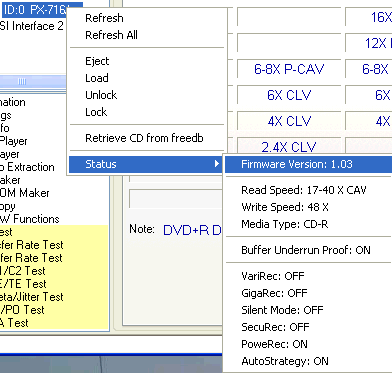
At the settings tab, the user can configure many of the drive's features like CDDVD reading speed

Enable/disable PoweRec, DMA, SpeedRead, Autostrategy and of course booktype for DVD+R/+R DL:

VariRec, as was the case with the PX-712A., is supported for CD and DVD formats.

With Silent mode, you can reduce the reading speed for a more silent operation:
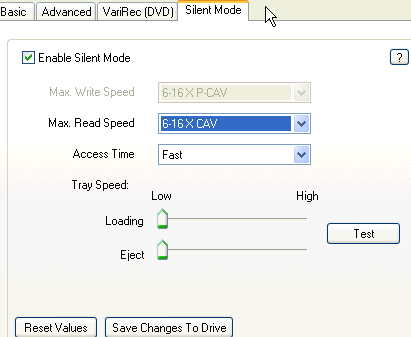
Lastly, in the media info tab, the user can see the media type, manufacturer/media ID, product revision and of course the supported writing speeds for the inserted media:

- Tested Kit / Software Bundle

The retail package includes an IDE 80pin cable, four mounting screws, an extra jumber, an extra front bezel black in color, an emergency eject pin, an installation guide, a front bezel replacement guide and one disc which includes the following:
Ahead |
CyberLink |
Pinnacle |
Sonic |
Ulead |
|
CD/DVD Mastering |
Nero Express 6 SE |
Power2Go 3.0
(30 days trial) |
Instant CD/DVD 8.3 LE
(Limited Edition) |
RecordNow!
(30 days trial) |
Burn Now
(30 days trial) |
Video Editing |
Nero Vision Express 2
(30 days trial) |
PowerDirector 3.0
(30 days trial) |
Studio 9
(30 days trial) |
My DVD
(30 days trial) |
Video Studio 8
(30 days trial) |
DVD Authoring |
Nero Vision Express 2
(30 days trial) |
PowerProducer 2.0 Gold
(30 days trial) |
Studio 9
(30 days trial) |
My DVD
(30 days trial) |
DVD Movie Factory 3.5 SE
(30 days trial) |
DVD Player |
Nero ShowTime
(30 days trial) |
PowerDVD 5.0
(30 days trial) |
Instant Cinema
(Limited Edition) |
||
MultiMedia Player |
Nero Media Player |
Media@Show 2.0
(30 days trial) |
Instant Audio |
||
Duplication |
Instant Copy |
||||
Other |
Nero Recode 2
(30 days trial) |
PowerBackup 1.0
(30 days trial) |
Instant Backup |
The front bezel continues Plextor's traditional front panel look. Plextor has included an additional black front bezel for users who wish to change the look of their drive to something more...stylish or to match those who have a black case! The black tray, according to Plextor, reduces the optical distortion of the laser beam while reading/writing, producing higher quality burns. The activity indicator lights up green when the device is active and yellow when reading / accessing a disc.

On the rear panel of the drive, you can see the analogue and digital outputs (SPDIF), the IDE connector and the power input. Plextor will release shortly, a S-ATA (PX-716SA) and an external USB (PX-716UF) versions.

Our drive was manufactured in November of 2004, TLA#0202 (02 hardware revision, 02 firmware revision).

Removing the screws and opening the drive's cover voids the drive's warranty. For reference reasons, we post the following images. You can click on the mainboard picture for a higher resolution image:
The drive is Sanyo based using the following chipset.

Below you can see the difference between the Plextor 712 and the 716. As you can see, the new drive is a shorter half height, making installation easier for small form-factor PCs.

- Installation
The drive was installed as secondary master and under WindowsXP was recognized as "PLEXTOR DVDR PX-716A". The drive arrived with firmware revision v1.02. For several writing tests, v1.03 was used as well. Below is a screenshot from Nero Burning Rom's specs for the drive.

- Testing software
In order to perform our tests, we used:
Review Pages
2. Transfer Rate Reading Tests
3. CD Error Correction Tests
4. DVD Error Correction Tests
5. Protected Disc Tests
6. DAE Tests
7. Protected AudioCDs
8. CD Recording Tests
9. Writing Quality Tests - 3T Jitter Tests
10. Writing Quality Tests - C1 / C2 Error Measurements
11. Writing Quality Tests - Clover System Tests
12. DVD Recording Tests
13. Autostrategy
14. PlexTools Scans - Page 1
15. PlexTools Scans - Page 2
16. PlexTools Scans - Page 3
17. PlexTools Scans - Page 4
18. PlexTools Scans - Page 5
19. PlexTools Scans - Page 6
20. PlexTools Scans - Page 7
21. PlexTools Scans - Page 8
22. DVD+R DL - Page 1
23. DVD+R DL - Page 2
24. PX-716A vs. SA300 - Page 1
25. PX-716A vs. SA300 - Page 2
26. PX-716A vs. SA300 - Page 3
27. PX-716A vs. SA300 - Page 4
28. Booktype BitSetting
29. Conclusion
30. Firmware 1c04 beta - Page 2
31. Q-Check TA Function
32. Firmware 1c04 beta - Page 1