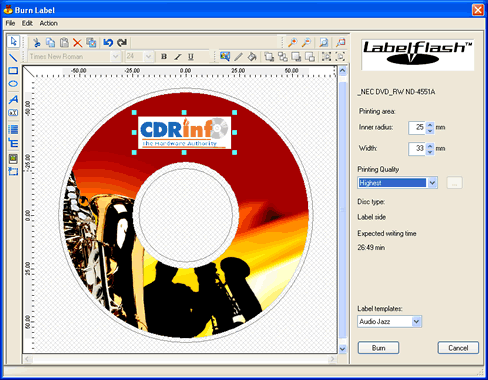Labelflash Technology
3. The Tests
We ran Nero Express and clicked on the "More" button in order to see the extra features. By selecting the "Burn Label" button, you enter the label maker screen.
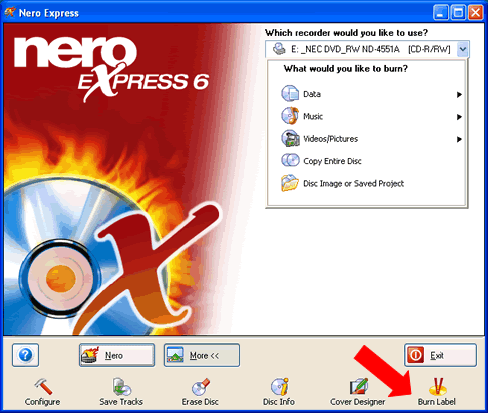
We made a print project and selected to print it at the highest available printing quality. There are three available qualities you can use to print your project. For each one, there is an estimated time, reported by the software. We selected the highest...
Printing Qualities |
||
 |
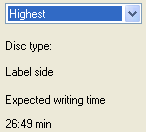 |
 |
There are also some extra settings regarding the print quality that you can change:
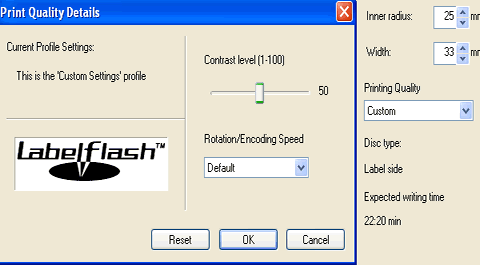
As soon as you are ready, press "Burn" to start the printing procedure.

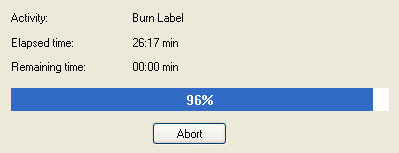
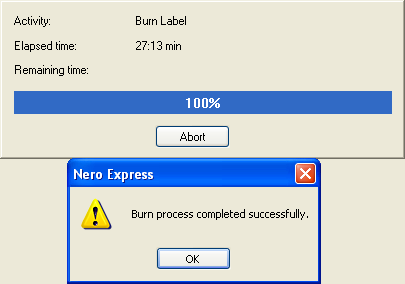
When the printing process is finished, you'll get an appropriate message. In our case, the time needed was 27:13 minutes, while the program's estimated time at the start was 26:49 minutes, a negligible difference. What was the result? Check below:

Despite our attempts to provide as realistic photos as possible, the effect is nowhere near as impressive as seeing the actual disk itself. The disks have a very shiny surface, due to the protection surface on the dye, which cannot be portrayed in our two images.

The labels have a consistent look while the protective layer on the disc provides some degree of protection and durability.
We also experimented with non-LabelFlash certified DVD-R and DVD+R media to see what the results would be. We printed an image on the data side of the disc that took up the entire surface area on the disk. The resulting label was barely visible (the contrast between light and dark areas is minimal), and in fact, you can only discern an image if you look very hard at the disk and without reflections. All in all, if you didn't know that an image had been printed, you wouldn't have noticed it. Despite this, we took our experiment a step further and tried to write actual data on the disc. Lo and behold, Nero correctly identified the media and proceeded to burn our project (a DVD movie), completing successfully. There was no noticeable difference in the label quality other than perhaps that it was a shade darker.
The real test though was yet to come. Was this disc a working disc? Would our drive read it? Alas, no. We tried playing the DVD with Power DVD but to no avail. Interestingly enough though, with Windows Explorer, we could explore the disk's contents and list the video files that are normally present on a DVD movie compilation. Double clicking on a VOB file, in many cases actually played for a fraction of a second and then stopped. With the merging of what the label's image and then the data had burned on the disk, it appeared like a corrupt or badly damaged disk.
Not that we were terribly disappointed because the label image quality was hardly worth the effort in the first place. But why wasn't the disc rejected by Nero when we burned our data on it, after we had printed the image? What we believe happened, is that when data is written on a DVD, it has to follow a particular format, including IDs, error correction, etc, much in the same way a hard disc is formatted by an operating system before any data can be written to it or read from it. Now, remembering that the image and data are written on the same side of the disk using the same laser, obviously, the image we printed did not follow the DVD formatting rules and most probably, as far as Nero was concerned, looked like blank DVD media.
As a side note, we should say that you cannot use Lightscribe media with the NEC drive, even if you place it upside down in the drive's tray. Current firmware for the ND-4551A does not recognize any LightScribe discs. In addition, the ND-4551A could not label on our old, DiscT@2 CD-R discs since CD-Rs are not supported by LabelFlash. Just a thought :)


We tried with our NEC ND-4551A, to burn CD-R media but we got the following message:
| DiscT@2 Media | LightScribe Media |
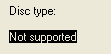 |
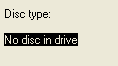 |
- Final thoughts
Printing with LabelFlash is certainly interesting, but as in the case of the competing LightScribe labeling technology, the time needed to label a disc is substantial. We expect that there will be wider support from software and media, as well as a more consistent behavior from LabelFlash drives through updates in their respective firmware. The sleek and glossy finish of a LabelFlash label is definitely a plus, making it an attractive way to promote your DVD-ROM presentations with potential customers. The availability as well as the price for LabelFlash media are also factors that will decide its future. FujiFilm will commercialize its 16x DVD-R discs later this month, and Ritek also plans to release LabelFlash media in Q1 2006.