ASUS P5WD2-E Premium
15. Bios - Page 1
Review Pages
1. Introduction
2. A Closer Look
3. Test System - Configuration
4. 3DMark2005
5. 3DMark2003
6. Codecreatures
7. Aquamark - 3DMark01
8. Half Life 2
9. Doom 3
10. F.E.A.R.
11. Need For Speed - Most Wanted
12. Performance Test v5.0
13. PCMark05
14. Overclocking
15. Bios - Page 1
16. Bios - Page 2
17. Software CD
18. PC Probe II
19. AiBooster
20. Conclusion
2. A Closer Look
3. Test System - Configuration
4. 3DMark2005
5. 3DMark2003
6. Codecreatures
7. Aquamark - 3DMark01
8. Half Life 2
9. Doom 3
10. F.E.A.R.
11. Need For Speed - Most Wanted
12. Performance Test v5.0
13. PCMark05
14. Overclocking
15. Bios - Page 1
16. Bios - Page 2
17. Software CD
18. PC Probe II
19. AiBooster
20. Conclusion
Below you can see the main boot screens and BIOS setup for the P5WD2-E Premium motherboard.

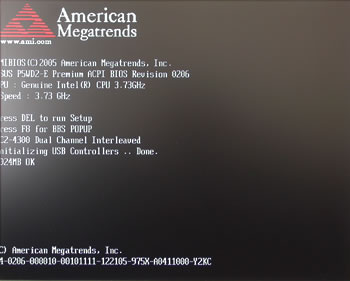
The BIOS main screen includes five menu categories: Main, Advanced, Power, Boot and Exit.
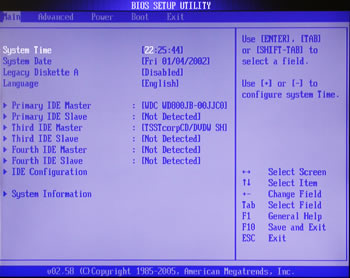
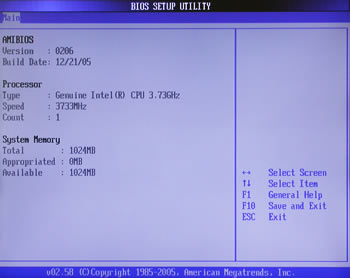




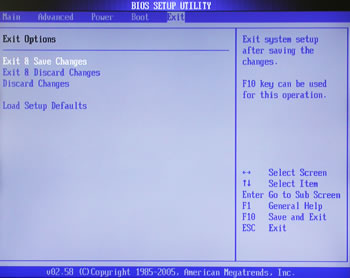
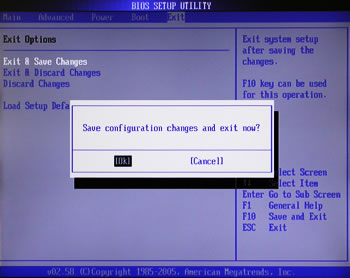
Review Pages
1. Introduction
2. A Closer Look
3. Test System - Configuration
4. 3DMark2005
5. 3DMark2003
6. Codecreatures
7. Aquamark - 3DMark01
8. Half Life 2
9. Doom 3
10. F.E.A.R.
11. Need For Speed - Most Wanted
12. Performance Test v5.0
13. PCMark05
14. Overclocking
15. Bios - Page 1
16. Bios - Page 2
17. Software CD
18. PC Probe II
19. AiBooster
20. Conclusion
2. A Closer Look
3. Test System - Configuration
4. 3DMark2005
5. 3DMark2003
6. Codecreatures
7. Aquamark - 3DMark01
8. Half Life 2
9. Doom 3
10. F.E.A.R.
11. Need For Speed - Most Wanted
12. Performance Test v5.0
13. PCMark05
14. Overclocking
15. Bios - Page 1
16. Bios - Page 2
17. Software CD
18. PC Probe II
19. AiBooster
20. Conclusion





















