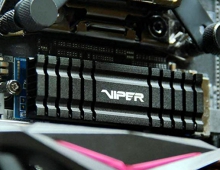PatriotMemory Warp v2 128GB SSD
3. Benchmarks
Review Pages
Test system setup
- CPU: Intel Core i7-920 Retail
- Motherboard: Asus P6T Deluxe BIOS 1201
- Memory: Crucial PC3-1066 3x1GB @ DDR3-1600 (CL8)
- Main HDD: WD 800JD
- VGA: MSI 7600GT Silent
- Operating systems:
- Windows XP SP3 with all the latest updates installed
- Windows VISTA SP1 32bit with all the latest updates installed
- Windows 7 build 7057 32bit with all the latest updates installed
As you can see, we used Windows XP, Vista and Windows 7 as testing platforms. There are rumors that VISTA is not optimized for SSD drives, while the Windows 7 would be. We didn't perform any kind of optimizations as described over various websites although we suggest you to do so if you are using an SSD as a main drive . We used the following benchmarking software installed in all three operating systems:
- HDTachRW v3.0.1.0
- HD Tune v3.50 Pro
- Crystal DiskMark v2.22
- Sisoft Sandra 2009 SP2 15.72
- ATTO Disk Benchmark
- IOMeter v2006.07.27 with Xtreme Benchmark template
Before starting any tests you have to enable writing cache found under the "Device manager" section of your PC. This would give you the highest possible performance. While this option is automatically enabled under Windows XP, you should manually do it under VISTA and also enable the "enable advanced performance" option in the corresponding checkbox:
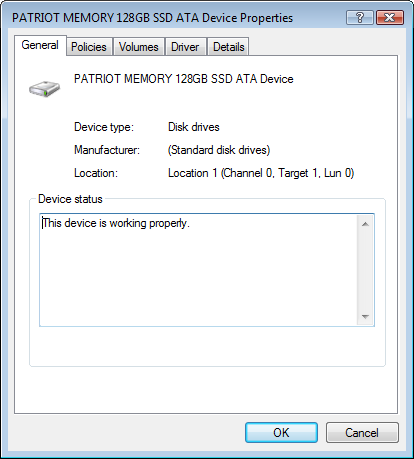
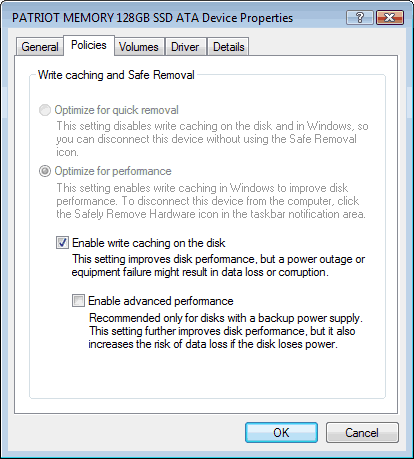

The drive was recognized as "Patriot Memory 128GB SSD". The first benchmark we tried was the HD Tach. HDTach is an easy to use low level hardware benchmark available from Simpli Software. It will measure Burst Read Speeds, Average Read and Write Speeds, Random Access Time and CPU Utilization. One of the nice things about HDTach compared to other tests is that it will measure performance across the entire disk instead of focusing within a file residing in a small portion of the disk. For the purposes of our testing we focused on Average Read and Write speeds and Random Access Time.
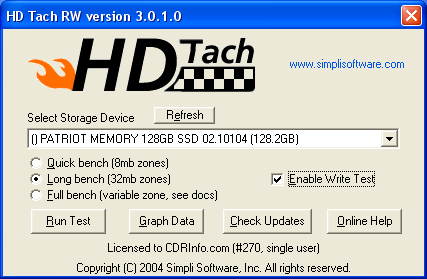
The drive's reading/writing performance is not as linear as we expected. You can see some big drops and fluctuations in the graphs , especially during writing . The random access time is just 0.2ms.
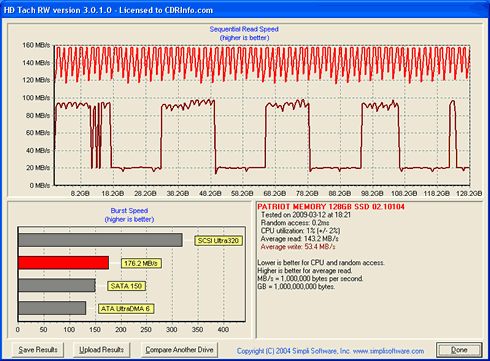
We also used HDTune to measure the average and maximum Read Bandwidth across the entire address space of the SSD when reading 64KB files sequentially. The software confirmed the findings of the previous test in both read and write tasks:
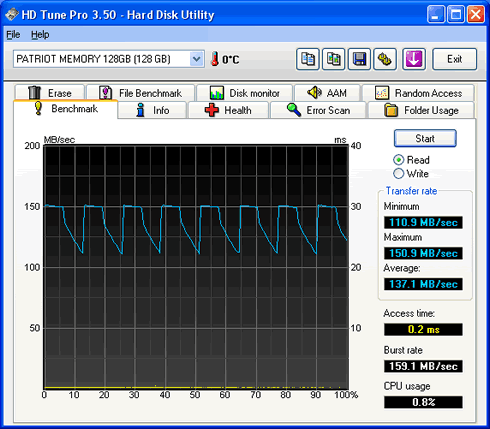
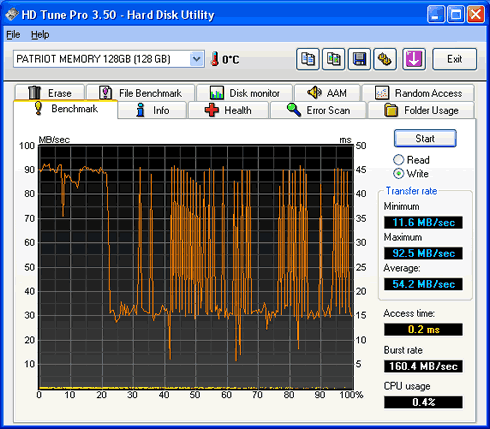
The above benchmarks showed a very good performance for the Warp v2 128Gb SSD drive. We also run the ATTO Disk Benchmark is a Hard Disk Benchmarking tool as well as the CrystalMark and SiSoft Sandra benchmarks under Windows XP, Vista and Windows 7:
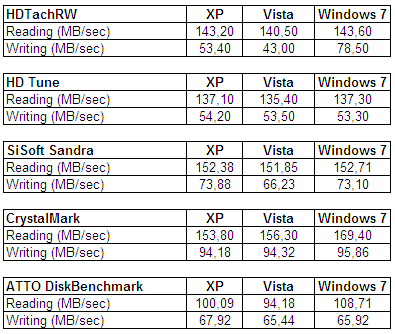
The results show that Windows 7 is the right environment for your new SSD drive, providing higher performance. This means that Windows 7 will be our first choice for a new testbed :)
We also measured the the time it took to boot the system with Windows XP. This is likely one of the most noticeable differences for laptop users switching from Hard Disk Drives to SSDs. We "copied" our main HDD system (WD 36GB Raptor 10.000rpm ) to the PatriotMemory SSD and we measured the time needed from the time we pressed the power button until Windows fully loaded with all resident memory software.We also measured the time needed for shutting down the system under Windows XP.
Here we observed nearly a 27.3% reduction in wait time versus a Hard Disk during boot time and a 57% during shutdown:
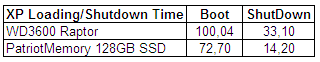
Lastly, we performed the IOMeter tests at various drives we had in our labs and created a graph with the results. IOMeter is an I/O subsystem characterization tool. It is highly useful for characterizing disk performance in server and workstation environments where often IOPS are more critical than Bandwidth. It was originally developed by Intel in 1998 and since then has been supported by the Open Source Development Lab.
The PatriotMemory SSD drive didn't perform very well here. In fact it gave around 10 times lower the performance of the HDD drives. While we didn't notice this behavior during our tests, our Windows system paused some times especially when we performed many reading/writing tasks with the SSD drive. There are various guides offering advices on how to further increase the performance of SSD drives, which would probably work.
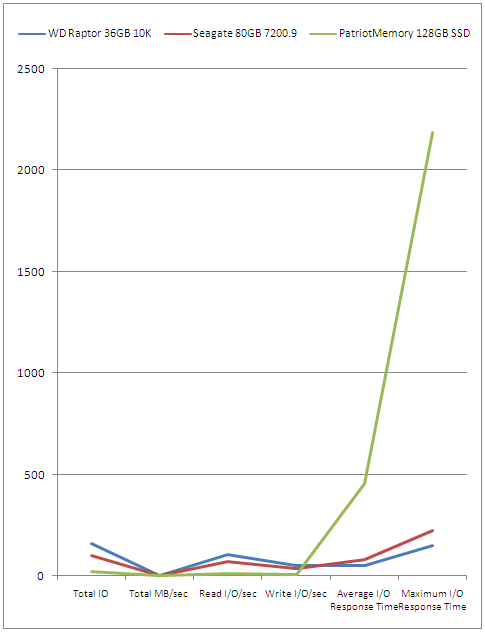
According to IOMeter results, the Average/Maximum response time is huge compared to normal HDD drives. Again, this was not noticeable under normal use of Windows XP.
Review Pages