ProlimaTech Armageddon CPU Heatsink review
2. Package, a closer look
The Armageddon comes in a standard white cardboard box, with some basic product information on the side. The heatsink retails for about $70 and supports only the LGA 1366/1156 motherboards.

Inside the box the cooler and fan are packed in dense foam to protect it nicely during transport. The accessories here are quite extensive. We find the main cooler unit, an installation manual, thermal compound, the necessary mounting bracket for Intel socket, fan clips, rubber washers, and a backplate. The installation guide is quite straightforward and easy to understand:


The Armageddon is advertised as very slim and compact in size. Actually the size of the heastink is not very smaller than some other heatsinks we have already tested here. Of course, it is much smaller than products such as the Noctua DH-14 and also the Prolimatech Megahalems. The heatsink measures (L)144mm X (W)50mmX (H)160.3mm and its weight is 760gr:
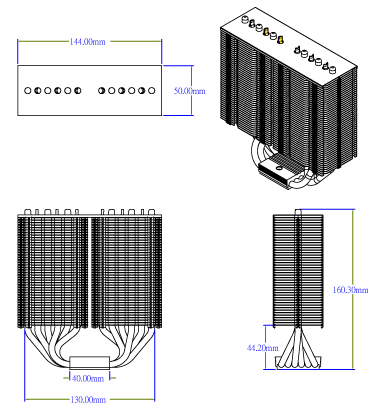
Prolimatech followed a traditional tower design for the Armageddon. However, the Armageddon is to fit a large 140mm fan so it is quite a bit taller than what we normally see. The company has made a great job in terms of aesthetics, adding a dark silver finish. The polished metal may be susceptible to fingerprints but it offers a very stylish look:



We will find six (6) U-shaped heatpipes on each side with 6mm diameter coming from the base up to the aluminum fins. The base seems similar with what we have seen at the Megahalems.
The Prolimatech Armageddon features six U-shaped heatpipes on each side. These are responsible for transferring the heat which the CPU produces to the heatsinks. The 6mm (diameter) heatpipes are not coming in direct contact with the base, as we have seen in the so-called Heatpipe Direct Touch (HDT) coolers. Let's hope that the specific design will be efficient enough compared to other heatsinks.
The cooler's base has not the typical mirror finish we see in other solutions.
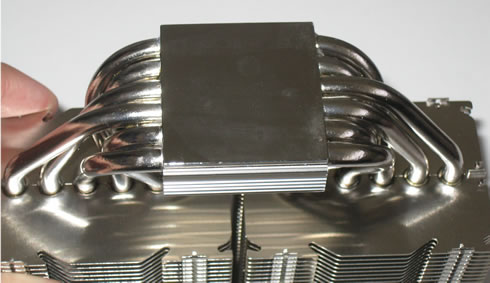
Prolimatech has not included any 140mm fan into the retail package. We would suggest to use two 140mm rotated fans with a 57CFM air flow at least. For our review, Prolimatech supplied us with two Xigmatek XLF series 140mm fans. We installed them in a a push-pull configuration.

Installing this cpu cooler might take some extra time until you get familiar with the procedure. First of all you need to remove motherboard from the PC case. The mounting system on the Armageddon is designed with a backplate. The bracket is screwed into place against the contact zone of the cooler for LGA1366 installation, which then sits into place on the motherboard:
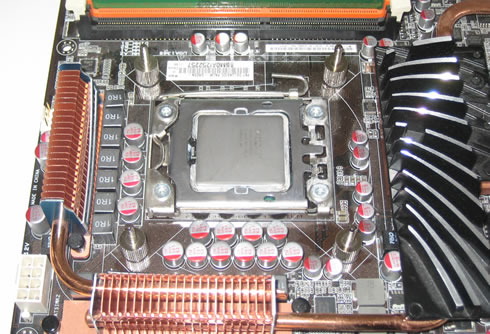
Next you should to mount and secure the support bars. The main unit (cooler) will be then mounted on these bars (black-colored):
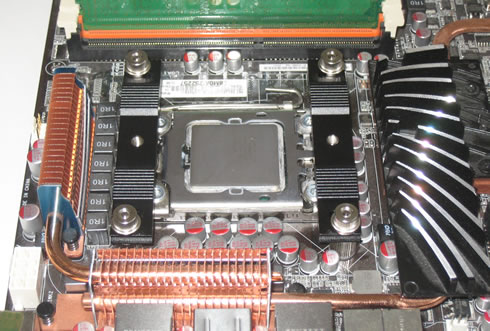
After applying some thermal compound, gently place the cooler on the bars and the CPU and mount the device in place using the corresponding screws:

Once the heatsink is installed, the 140mm fans are held in place with small metal thumbclips found in the retail package:

As you can see in the picture below, the size of the installed cooler is huge:
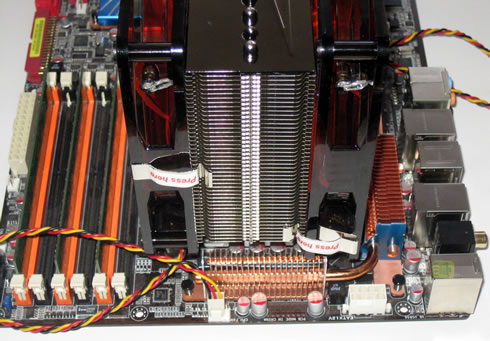
The slim profile of the Armageddon means that it won't interfere with memory modules, even ones with tall heatspreaders. However, you may may encounter clearance conflicts along the side of the installed cooler. Although we did not have any problems with our Asus P6T Deluxe motherboard we used for this test, it is recommended to check the compatibility charts for the Armageddon HERE.














