Ricoh MP9120A CD-RW
5. DVD Tests
Ricoh MP9120A IDE DVD/CDR-W - Page 5
DVD Tests
- Test Method
The Ricoh MP9120A supports 8x DVD-ROM reading speed. We used DVD Speed 99 v0.2 to run DVD tests (DMA enabled for both drives). All tests were performed at least 3 times with the same DVD title (took worst results). The DVD Speed author suggests avoiding using dual layer DVDs since the performance might be lower than the actual one. For that propose we used a single-layered DVD title, which taken from PC Magazine.
- DVD Speed results
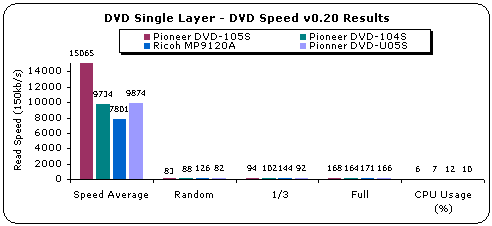
As you can see the Ricoh MP9120A lags compared to the competition of Pioneer DVD-ROM drives since the drive only supports 8x DVD reading. The seek times are far away from what Pioneer DVD-ROM deliver. The CPU usage is also higher than Pioneer DVD-ROM drives.
- DVD Ripping Tests
We tested all drives with the "Gladiator" main movie files and with VobDec 3.1:
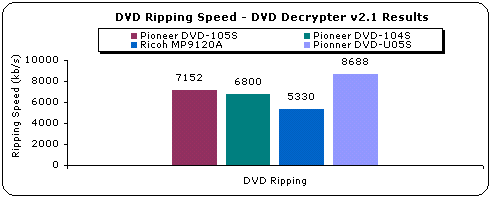
As you can see the MP9120A again gave the lowest ripping speed. We must note that the direct comparison with Pioneer DVD-ROMs is not fair but it should give you an idea of the MP9120A DVD performance. Last as we say in the movie tests the drive stopped reading sometimes from the drive and aborted ripping. When we tried again the drive managed to read the disc entirely.
- Movie Tests
We tested Ricoh MP9120A mostly with Gladiator DVD and our total impressions were not that good. The drive had problem reading both Disc1 and Disc2. We noticed a weakness when moving forward and backwards randomly in the movie -in both Gladiator and Matrix movies. The drive stopped reading and in many cases we got the blue screen (Drive cannot read from disc). We also noticed that the "Making of Gladiator" -Disc2- was un-readable from MP9120A! We tested the same DVDs with Pioneer DVD-105S, U05S and we didn't have any of the above-described problems. We guess that Ricoh should look at those problems and improve the drive's DVD reading performance.
When playing DVD movies average CPU Usage was 42% using both WinDVD 2000 v2.3 and PowerDVD 3.0. As you know Ricoh MP9120A is RPC2, which means that after you change the region selection 5 times, the drive will lock in the final region. There is a unofficial region free firmware (v1.20) that can help with this problem. As we have heard the firmware works very good but keep in mind that installing a newer official firmware will put the drive back to RPC2 status - until of course it is re-released from users with the RPC2 status removed :)













