Ricoh MP9120A CD-RW
6. CDR Tests
Ricoh MP9120A IDE DVD/CDR-W - Page 6
CDR Tests
- Recorder properties: (Screenshot from Feurio v1.52)
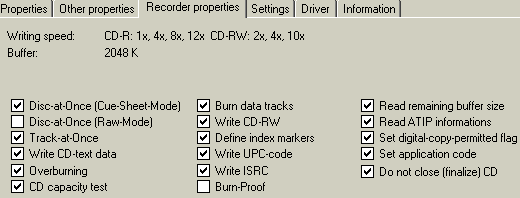
The Feurio v1.52 doesn't support the MP9120A 100% but gives us a list of recording features of the drive. As we can see, the Ricoh MP9120A supports most current CDR/W writing modes including DAO RAW and "JustLink" (which of course missed from the above picture). Feurio author has added an interesting memo in the drive properties:
"..REMARK ON SELECTING THE CD-BLANKS: This writer is very "critical" regarding the selection of cd-blanks. In our tests the writer often "refused" to write to certain blanks. There were different error messages, like "Power Calibration Error", "Incompatible Medium","Invalid Writing Speed" and so on. Sometimes a burning wasn't possible at all, sometimes only by decreasing the writing speed. Particulary for CD-RWs (rewritable media) many media couldn't be written to at all..."
We must say that in our tests we faced similar problems with Platinum 80min 12x and with Princo 74min 12x CDs. Also we witnessed a nasty bug, in which the drive refused to erase the Ricoh HS-RW media. When we used other recorder we were able to erase it without any problem.
Let's head over to the CDR tests now:
Procedure:
We tested the MP7120A with the latest software which supports it and with
several media:
- Software used: Nero v5.0.3.8 / Padus DJ v3.00.750 / CloneCD
v2.3.8.1 / Feurio v1.52
- Media: Princo - Ricoh - Verbatim - TDK 74 & 80min / Verbatim - Plextor
- Ricoh 74min HS RW
CD-R Tests
The Ricoh MP9120A arrived with Nero version 5.0.2.2. We used the latest Nero version (5.0.3.8) for all of our tests. As we have said in the first page of this review we faced some problem with Nero and after contacting Ahead we got a region fix. We made a Data CD job with data slight higher than 74mins (74:03:65). We burned the same job with all 4 CDR-W drives:

As the tests results showed, all of the drives had different writing times when using the SAME amount of data and media. Both Ricoh drives had the lowest recording times within the 4 tested drives. Of course the time differences are mean less than 1-2secs and are not worth watching. As for the CPU Usage, the MP9120A had around 11% that is the same as what MP7120A and PX-W1210S also had.
- 80min CDs:
As previous we created a datacd with Nero 5.0.3.8 and used the same media
for all burns (Ricoh 80min 12x):

As we saw, previously with the 74min CDs, all of three drives had timing differences between them. This time, the Ricoh MP9120A also had the lowest burning time. The Ricoh MP7120A came in second and once again, the Plextor drive took the longest time to finish the job. The CPU usage levels are similar to the 74min tests carried out previously.
Here we must add that the drive refused to work with Platinum 80min CDs. The drive produced a lot of coasters at 12x and 8x writing speeds. When we lowered the recording speed to 4x we were able to use the media. We used the same media with Plextor drives and did not notice any problems.
- Overburning Tests:
We tested to see if the Ricoh drive could write 90 and 99mins. Both 90 and
99 mins CDs (green dye) supplied from Medea
International coudln't regognized from MP9120A. We also used 99min CDs (blue
dye) from Copy4all which
regognized fine. With CD Speed 0.8 overburning test we saw the drive can write
up to 89mins.
- AudioCD Tests
We created several Audio CDs (including CD-Text). All of the CDs we created were tested with the Plextor PX-40TS and Plextor's CD-Text compatible CD player. From what we saw, everything worked just fine.
- CloneCD Tests
The Ricoh MP9120A is fully supported from CloneCD and supports DAO-RAW/SAO-RW recording times. Since the drive supports JustLink this option is enabled in CloneCD. We tested the Ricoh MP9120A with SafeDisc 1.0, 2.0 - LaserLock and SecuROM protected CD. The drive finished fine all tests and it failed to reproduce SD2 protected CDs. However this is not a problem since most current recorders also fail to backup SD2.
- Buffer Underrun tests
We runned the same tests as we did with BURN-Proof technology. "JustLink"
worked very good and avoided coasters from buffer underruns.
Verdict of CDR Results
The Ricoh MP9120A caused mixed emotions in the burning tests. The drive seems to like several media and refused to work with other. We had several coasters with Platinum 80min 12x media and Princo 74min 12x. We do not know if our problems were caused by the specific media but this is a point, which Ricoh should look better. Using other media we didn't have any problems with both 74 and 80min CDs at 12x. Overburning also works but only up to 89:00mins. The drive however failed to recognize 90min media.
The "JustLink" technology worked fine and will save you from any coaster that would be caused from buffer underruns. The drive is 100% compatible with CloneCD so you will be able to use it for making backups of your favourite CDs.













