Shuttle SD32G2
11. Overclocking
Shuttle doesn't exactly advertise the SD32G2 as an overclocking champion. Despite this, we still had to try. As we saw earlier, the BIOS doesn't offer many options that could help us get a higher FSB frequency:
- You cannot set the internal CPU multiplier from the BIOS. This means limited overclocking attempts, especially with CPUs like the E6600 and higher. That shouldn't be a big problem for E6300 CPUs however
- Not many FSB:RAM dividers, but this isn't a major overclocking factor anyway
- Not many options for memory/core voltages
For our overclocking attempts, we used Shuttle's XPC Tools

The installation process is easy, just follow the wizard. After installation is finished, we can now see how this software works.
The latest and our installed version is 1.50
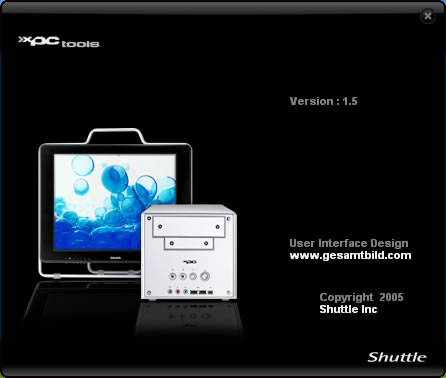
The main screen offers critical information about the temperatures and system voltages:
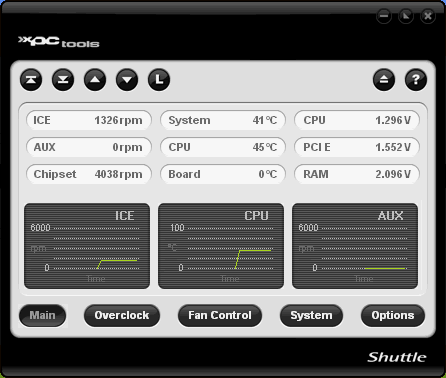
While with the Fan Control button, we can set the Fan functions:

Time has come to attempt to overclock our E6600. There aren't many options to play with, just the basic. Let's raise the FSB:

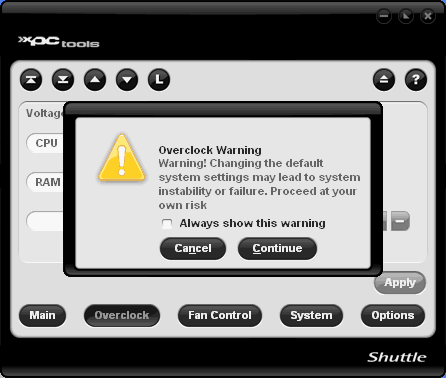

Without modifying the core voltages we pumped up the FSB to 310MHz and our E6600 reached 2.80GHz

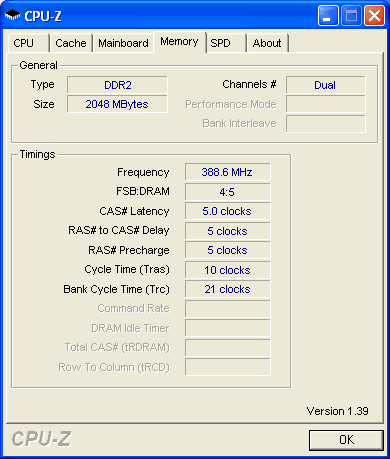
The system's stability was confirmed after running Orthos stability software for many hours. We didn't have any problems. There was an increase in CPU temperatures (around 52°C in idle and 63°C under full load). Perhaps with such a small box it is not the best choice to attempt extreme overclocking. While this system can be overclocked, we don't recommend it.





















