Spire DigiPanel II
3. Our Tests
Even though the USB and FireWire slots used are the original Motherboard slots, we ran some tests to measure the available speed, to certify that no speed loss is incurred by the DigiPanel. For the tests we used the Sisoft Sandra and HDtach Utilities.
HD Tach TestsHD Tach tests the sequential read, random access and interface burst speeds of your attached storage device (hard drive, flash drive, removable drive, etc). All drive technologies such as SCSI, IDE/ATA, 1394, USB, SATA and RAID are supported. Test results from HD Tach can be used to confirm manufacturer specs, analyze your system for proper performance, and compare your performance with others.
This benchmark is intended to determine the maximum read or write speed on the device at various locations. Hard drives, for example, have faster read/write speeds at the inside edge (mapped to block 0) of the device, so it is useful to see the difference in speed. The maximum sustained speed (lowest speed on the device) is an important metric for real time sequential access applications. The maximum speed may be important to a power user that would like to partition the drive into a high speed partition and low speed partition.
We performed the test twice, one straight from the mobo USB port and one from the DigiPanel USB port.
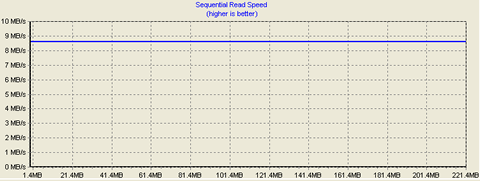
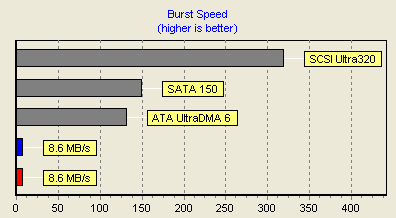
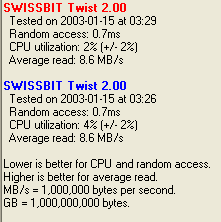
The reported results are the same in both cases.
Sisoft Sandra 2005 SR1 Results
Sisoft Sandra has two series of tests.
The "File system" which tests how your drive(s) and controller(s) compare to other devices in a typical system:
· Read Test: Buffered, Random, Sequential
· Write Test: Buffered, Random, Sequential
· Seek Test
The "Drive Index" mark is a composite figure representing an overall performance rating based on the average of the read, write, and seek tests, and file and cache size. The Drive Index is intended to represent drive performance under typical use in a PC. A larger number means better performance. The weighting of the results is not equal and represents the distribution of different files sizes as used on these devices (obtained through field research).
![]()
The drive index for the motherboard (upper results marked in orange) differs from the index reported with the DigiPanel slot and USB stick test device. Even though the reported results are not the same, the differences are not significant and the outcome is more or less the same, as we will see further on.
The "Compact Flash" typical usage model for these devices is File operations, such as writing a file to the device, reading a file from it, and deleting a file. This benchmark exercises the devices in terms of these operations (to measure the “raw” cluster level performance of the device, it is recommended to also test it by means of the File System Benchmark module). The following characteristics are measured for each of the four representative file sizes of 512 bytes (representing a minimal single data cluster file), 32kB, 256kB and 2MB. The weighting of the results is not equal and it represents the distribution of different file sizes as used on these devices (obtained through field research). For each of the four file sizes, a Combined Index is then calculated, stating the combined performance in terms of Combined Operations Per Second, with respect to a mix of write, read and delete operations.
Combined Device Index: is a composite figure representing an overall performance rating based on the average of the Combined Index figures over the four file sizes. (Higher is better, i.e. better performance)
Endurance Factor: is a figure representing the Wear and Life Expectancy of flash devices; this is obtained by dividing the average performance (normal condition, i.e. sequential write) to the lowest performance (high-stress condition, i.e. same block re-write). It measures the relative improvement of endurance caused by the wear leveling or flash management algorithm; the absolute endurance of a device (i.e. its expected life-time) is directly dependent, in addition to this Endurance Factor, on the nominal manufacturer rating of maximum erase/reprogram cycles, which is typically 100,000+ for SLC and 10,000+ for MLC devices. (Higher is better, i.e. longer life-time for the device).
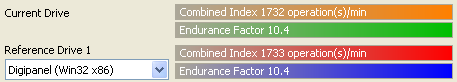
As was the case with the previous reported results, the differences between the motherboard and DigiPanel USB ports are negligible. Results were as expected since in both cases, the USB port remains the same, with the DigiPanel using a cable to connect to the mobo port. Outcome. No loss of speed while using the Digipanel USB port.



















