Ricoh MP5316DA
1. Introduction
Review Pages
2. Transfer Rate Reading Tests
3. CD Error Correction Tests
4. DVD Error Correction Tests
5. Protected Disc Tests
6. DAE Tests
7. Protected AudioCDs
8. CD Recording Tests
9. Writing Quality Tests - 3T Jitter Tests
10. Writing Quality Tests - C1 / C2 Error Measurements
11. DVD Recording Tests
12. CDSpeed/PlexTools Scans - Page 1
13. CDSpeed/PlexTools Scans - Page 2
14. CDSpeed/PlexTools Scans - Page 3
15. CDSpeed/PlexTools Scans - Page 4
16. CDSpeed/PlexTools Scans - Page 5
17. CDSpeed/PlexTools Scans - Page 6
18. CDSpeed/PlexTools Scans - Page 7
19. DVD+R DL - Page 1
20. DVD+R DL - Page 2
21. BookType Setting
22. Conclusion
Introduction

As a leading member of the DVD+RW alliance, Ricoh plays a significant role in the development of future standards for optical storage solutions. Despite this, we saw fairly only recently, a press release from Ricoh stating that Ricoh is withdrawing from the optical disc drive business. So the appearance of a new drive model might seem strange. As you will read in the course of this review, it is not so strange after all.
The Ricoh MP5316DA is a high-performance internal drive that supports DVD+RW/+R and DVD-R/-RW discs and is capable of 16x-speed writing (+R/-R), 4x-speed writing for DL (double-layer) discs, and 4x-speed rewriting (+RW/-RW).
- Specifications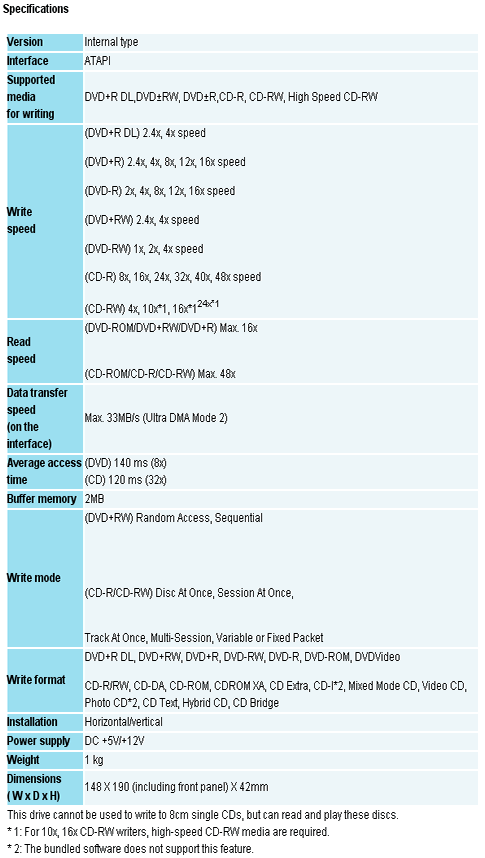

The drive cannot read DVD-RAM media and it uses the well known RPC II region control, allowing a user to change the drive's region at most 5 times. Below are the drive's main specs as given by NeroInfoTool, VSO Inspector and DVDInfoPro:




The retail version of the RICOH MP5316DA comes with all the necessary parts to install the drive (screws, IDE and audio cable) and a full featured software solution from Ahead (Nero Express 6, Nero InCD 4, Nero Vision Express 2, Nero Back IT Up, Nero StartSmart, Nero Recode 2 and Nero Showtime).

On the drive's front panel, you can see the eject button, the activity led and the eject hole. There is no volume control or headphone jack.

On the rear panel you will find the analogue and digital audio outputs, the IDE mode selection jumpers, the IDE connector and the power input.

Opening the device's case will void your warranty, so we advise against it. Instead, use the photos in this review for a closer look under the hood. Clicking on the image below will reveal a high resolution image.
The RICOH MP5316DA is an OEM NEC ND-3500A drive. This becomes quite apparent when we compare the photo above with the corresponding photo of the NEC ND-3500A. The latest firmware version at the time of this review was 2.B9. Hence, being an OEM NEC ND-3500A drive, we pretty much know what kind of performance to expect from this drive, even if it bears the RICOH brand name.
- InstallationThe device was connected to our test PC and was identified as "RICOH DVD+RW MP5316DAG " under Windows XP. You can see that the book type option is supported.

In this review, we will be comparing the drive against three other DVD burners with similar specifications, the BenQ DW1620A, the Pioneer DVR-108 and the NEC ND-3500A.
- Testing softwareIn order to perform our tests we used:
Review Pages
2. Transfer Rate Reading Tests
3. CD Error Correction Tests
4. DVD Error Correction Tests
5. Protected Disc Tests
6. DAE Tests
7. Protected AudioCDs
8. CD Recording Tests
9. Writing Quality Tests - 3T Jitter Tests
10. Writing Quality Tests - C1 / C2 Error Measurements
11. DVD Recording Tests
12. CDSpeed/PlexTools Scans - Page 1
13. CDSpeed/PlexTools Scans - Page 2
14. CDSpeed/PlexTools Scans - Page 3
15. CDSpeed/PlexTools Scans - Page 4
16. CDSpeed/PlexTools Scans - Page 5
17. CDSpeed/PlexTools Scans - Page 6
18. CDSpeed/PlexTools Scans - Page 7
19. DVD+R DL - Page 1
20. DVD+R DL - Page 2
21. BookType Setting
22. Conclusion






















