CDFS.VXD Driver
1. DAE Review
CDFS.VXD: This VXD driver makes a new step into wav ripping. No more Wav rippers? Or not? You will find out as you read.
History:
This CDFS.VXD driver simply replaces your current CD's Driver and that's
what it does: It shows music CD's as CDs with wave files along the music tracks.
That means that you can now use Drag & Drop to rip the track at your
HD using the windows Explorer, or just encode Mp3 without having to rip
first.
Plextor users are familiar with a similar driver. Plextor has already released AudioFS along with the Plextor Manager 96 v1.70 and later, which is supposed to perform as this driver does but is only functioning with Plextor drives.
Sceenshots:
Here is what you normally see when you open an AudioCD :
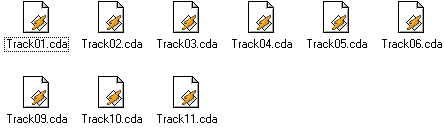 |
Here is how the folder look after the CDFS.VXD:
|
|
|
|
 |
Installation & Compatibility:
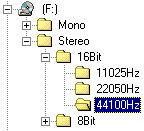 To
install you just have to replace the original CDFS.VXD file at your \Windows\System\Iosubsys
directory. Take care to delete, move or at least change the extension of the
original CDFS.VXD (CDFS.VX_ will do, CDFS_ORG.VXD won't do)! This has
caused a lot of trouble to many people who tested the VXD, so if you get blue
screens and reboots, check if the original VXD still lays there. The driver
works in both IDE and SCSI CD ROMs. It has been tested so far on the IDE Teac
532E-A and both the Plextor UltraPleX 32 & 40max. Note that this drive will
not work under Win2k or WinME!
To
install you just have to replace the original CDFS.VXD file at your \Windows\System\Iosubsys
directory. Take care to delete, move or at least change the extension of the
original CDFS.VXD (CDFS.VX_ will do, CDFS_ORG.VXD won't do)! This has
caused a lot of trouble to many people who tested the VXD, so if you get blue
screens and reboots, check if the original VXD still lays there. The driver
works in both IDE and SCSI CD ROMs. It has been tested so far on the IDE Teac
532E-A and both the Plextor UltraPleX 32 & 40max. Note that this drive will
not work under Win2k or WinME!
The Tests
The propose of this test is to find out if this VXD driver produces accurate wav streams and if the speed is comparable to standalone programs made just for this job. I compared it with EAC v0.81b (since it is the best audio-ripper..)
The tests were conducted with DMA & Sync Data Transfer both on & off to compare speed and quality. DMA & Sync Data Transfer can be found at the Windows 95/98 Device Manager, under the CD-ROM tab.
Testing Method
1) Ripped the Track 8 of the CD with Drag & Drop (using CDFS) and with
all the other CD Ripper.
2) Edited all wavs with Hedit v2.1 and located the 2 following bytes "C7
FF" (chosen randomly)
3) Removed all previous bytes and saved.
4) Then in a DOS window compared them using: FC /b x.wav y.wav

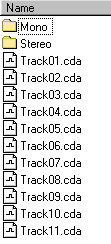 >>
>> >>
>>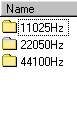 >>
>> 











