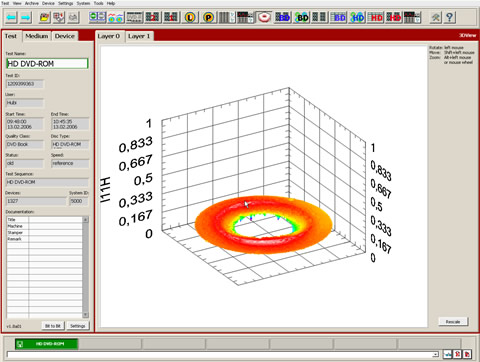DVD Media Quality Tests - DaTARIUS
3. DVD Analyzer - The DaTARIUS DaTABANK
Review Pages
2. Test Procedure - Definitions
3. DVD Analyzer - The DaTARIUS DaTABANK
4. Disc Quality Per Drive - BenQ DW-1640A
5. Disc Quality Per Drive - Plextor PX-716A
6. Disc Quality Per Drive - Pioneer DVR-110
7. Disc Quality Per Drive - LiteOn SHW-1635S
8. Disc Quality Per Drive - NEC ND-4551A
9. Disc Quality Per Disc - Page 1
10. Disc Quality Per Disc - Page 2
11. Disc Quality Per Disc - Page 3
12. Disc Quality Per Disc - Page 4
13. Disc Quality Per Disc - Page 5
14. Disc Quality Per Disc - Page 6
15. Summary
16. Final Thoughts

The DaTABANK was developed with the highest demands on measurement accuracy and flexibility of hardware and software. The system’s highly modular design, allows easy upgrades of both software and hardware.

The DaTABANK has been an industry standard media testing system, installed in the majority of optical media production plants. The system offers full control of the production process for all DVD, BD and HD DVD formats, including dual-layer recordable discs.
One of the main advantages offered by DaTARIUS for the DaTABANK system, is its easy to use user interface software, called DaTAVIEW. The software is used to operate the system, user administration, hardware monitoring, remote control and maintenance, as well as and view and manage obtained measurement results (result display & export & statistical analysis. trend charts).
DaTARIUS has developed the DaTAVIEW software, having in mind that a system should always present information in a user-friendly way.
The DaTAVIEW software is responsible for the generation of accurate charts illustrating the parameters specified for each quality measurement, filters, organizes and illustrates the data imported by the measuring system, according to the operators needs. Critical quality parameters can be isolated from the full list of measurements and be separately presented, offering easy yet stringent control over the production process. All the measurement/graph parameters, can be easily set with a few mouse clicks, in a full Windows-based environment menu interface. The operator is able to configure signals, their limits, export parameters, etc.
Below is a FE (Focus Error) sample graph for a DVD disc, as produced by the DaTAVIEW software:

A very interesting and useful tool of the DaTAVIEW software is QualityWeb. It is a dynamic viewing feature, that offers a clear and complete visual presentation of disc quality. The operator is able to configure the multiple parameters included in the display, and thus have an idea of the quality of a disc at a glance. In our example, both JC (jitter) and POF values are not graphically included within the inner area of the the red polygon and so show up as exceeding the quality limits set by the operator:

In addition, DaTAVIEW presents the disc surface diagram, which displays results from one signal (quality parameter), in a unique visual representation:
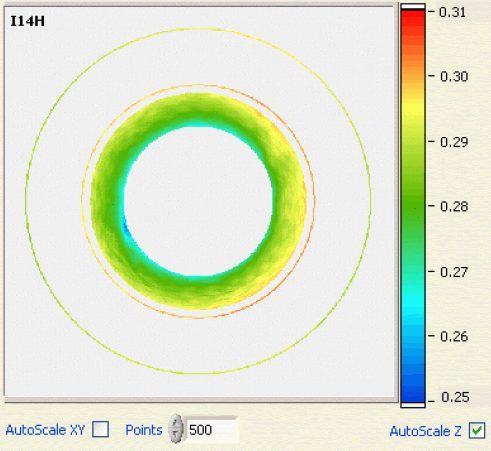
Below you can see a 3D View of an HD DVD-ROM as illustrated through the DaTABANK software (Click for larger image).
The results can be printed, saved as an archive for future reference, or exported to one of several popular formats including .csv and .xls.
DaTARIUS offers remote desktop support through the web for all the DaTABANK systems. For more information, refer to the following:
DaTARIUS Technologies GmbH
Anton Maria Schyrle-Str. 7
A-6600 Reutte
AUSTRIA
Service Hotline: +43 5672 206 206
Email: europe@datarius.com
Website: www.datarius.com
DaTARIUS Technologies Inc.
15-A Marconi Avenue
Irvine, CA 92618
USA
Service Hotline: +1 866 383 8378
Email: americas@datarius.com
Website: www.datarius.com
DaTARIUS Technologies GmbH
Unit 801-5, 8th Floor, Delta House, No. 3 On Yiu Street, Shatin,
New Territories, Hong Kong
China
Service Hotline: +852 2561 8078
Email: asia@datarius.com
Website: www.datarius.com
Testing procedure:
In our tests, we used the DaTAVIEW software to monitor JC, PI Sum8 and POF measurements. Measurements were taken at nine specific points on the disc, at a reference speed of 1x, starting from the inner tracks and progressing towards the outer, in an effort to cover the whole disc's area.
The results were exported to Microsoft Excel where the graphs were then generated. Keeping in mind that the data presented in the graphs is taken at discrete points, the graphs most likely indicate the trend of how quality changes from the inner to the outer area of a recorded disc.
The test results are presented in the ensuing pages.
Review Pages
2. Test Procedure - Definitions
3. DVD Analyzer - The DaTARIUS DaTABANK
4. Disc Quality Per Drive - BenQ DW-1640A
5. Disc Quality Per Drive - Plextor PX-716A
6. Disc Quality Per Drive - Pioneer DVR-110
7. Disc Quality Per Drive - LiteOn SHW-1635S
8. Disc Quality Per Drive - NEC ND-4551A
9. Disc Quality Per Disc - Page 1
10. Disc Quality Per Disc - Page 2
11. Disc Quality Per Disc - Page 3
12. Disc Quality Per Disc - Page 4
13. Disc Quality Per Disc - Page 5
14. Disc Quality Per Disc - Page 6
15. Summary
16. Final Thoughts