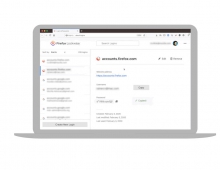Firefox Add-ons May be Risky
The popular extension software used by the Firefox browser are not very secure, according to a security researcher.
A vulnerability exists in the upgrade mechanism used by a number of high profile Firefox extensions, according to Christopher Soghoian, a security researcher who blogged about the issue on Wednesday.
The extensions include Google Toolbar, Google Browser Sync, Yahoo Toolbar, Del.icio.us Extension, Facebook Toolbar, AOL Toolbar, Ask.com Toolbar, LinkedIn Browser Toolbar, Netcraft Anti-Phishing Toolbar, PhishTank SiteChecker and a number of others, mainly commercial extensions.
Users of the Google Pack suite of software are most likely vulnerable, as this includes the Google Toolbar for Firefox, Soghoian said.
"Users are vulnerable and are at risk of an attacker silently installing malicious software on their computers. This possibility exists whenever the user cannot trust their domain name server (DNS) or network connection. Examples of this include public wireless networks, and users connected to compromised home routers," the researcher expalined.
Until vendors have fixed the problems, the researcher suggests that users should remove/disable all Firefox extensions except those that they are sure they have downloaded from the official Firefox Add-ons website (https://addons.mozilla.org). "If in doubt, delete the extension, and then download it again from a safe place," he said.
The extensions include Google Toolbar, Google Browser Sync, Yahoo Toolbar, Del.icio.us Extension, Facebook Toolbar, AOL Toolbar, Ask.com Toolbar, LinkedIn Browser Toolbar, Netcraft Anti-Phishing Toolbar, PhishTank SiteChecker and a number of others, mainly commercial extensions.
Users of the Google Pack suite of software are most likely vulnerable, as this includes the Google Toolbar for Firefox, Soghoian said.
"Users are vulnerable and are at risk of an attacker silently installing malicious software on their computers. This possibility exists whenever the user cannot trust their domain name server (DNS) or network connection. Examples of this include public wireless networks, and users connected to compromised home routers," the researcher expalined.
Until vendors have fixed the problems, the researcher suggests that users should remove/disable all Firefox extensions except those that they are sure they have downloaded from the official Firefox Add-ons website (https://addons.mozilla.org). "If in doubt, delete the extension, and then download it again from a safe place," he said.