GEAR PRO v6.05 CD DVD Mastering edition
3. Erase RW
GEAR PRO CD/DVD Mastering software - Page 03
Erase RW

From the main bar of the program we select the ![]() icon.
Immediately the following message will appear:
icon.
Immediately the following message will appear:
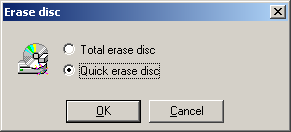
We press "Total erase" for erase completely the disc contents or "Quick erase" for erasing only the table of contents. We prefer the quick way and we press the "OK" button.
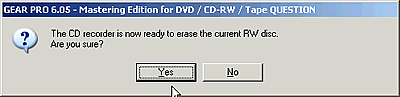
Once again we will be asked to confirm our selection. We select "Yes" and the erasing process is begin. Below is a screen shot with the process as an example.
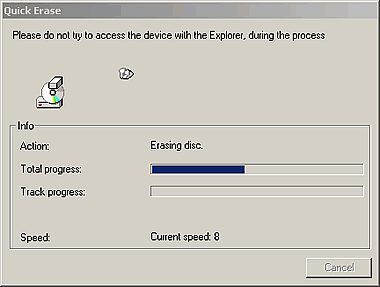
When the procedure completes we will receive the following message:














