Pioneer DVR-SK12D
1. CD Reading Tests
Review Pages
2. Features - Installation
3. CD Error Correction Tests
4. DVD reading tests
5. DVD Error Correction Tests
6. Protected Disc Tests
7. DAE Tests
8. CD-R Recording Tests
9. Writing Quality Tests - 3T Jitter Tests_1
10. Writing Quality Tests - 3T Jitter Tests_2
11. Writing Quality Tests - C1 / C2 Error Measurements
12. DVD Recording Tests
13. KProbe PI/PO quality results
14. Conclusion
Pioneer DVR-SK12D Dual DVD±RW recorder - Page 1
![]() Toshiba,
NEC , Teac and other manufacturers of internal CD/DVD drives for notebooks /
laptops are working hard to implement high CD/DVD writing speeds for 2.5 inch
devices. And while without doubt, the progress in performance and capabilities
of ATAPI/IDE internal drives has been much more pronounced, many existing laptop
users have been left with a choice of either remaining with their slow drives
originally installed on the laptop, or to purchase a new laptop, simply to gain
higher CD/DVD recording performance. In the first case the user must forsake
performance and capabilities, in the second it can turn out to be quite a costly
exercise.
Toshiba,
NEC , Teac and other manufacturers of internal CD/DVD drives for notebooks /
laptops are working hard to implement high CD/DVD writing speeds for 2.5 inch
devices. And while without doubt, the progress in performance and capabilities
of ATAPI/IDE internal drives has been much more pronounced, many existing laptop
users have been left with a choice of either remaining with their slow drives
originally installed on the laptop, or to purchase a new laptop, simply to gain
higher CD/DVD recording performance. In the first case the user must forsake
performance and capabilities, in the second it can turn out to be quite a costly
exercise.
Well, fear no more, for a solution is at hand. A new slim drive at an affordable price, with the performance and capabilities of a half height drive.
While there are certainly drives cheaper, faster and with more capabilities than Pioneer’s newly released DVR-SK12D slim external drive, there are none matching its performance in the slim drive category, and it gives a lot of half height drives a scare as well. It is certainly an ideal solution for anyone with a laptop PC not having a CD/DVD recorder mounted internally on the laptop. It is a light, compact drive delivering extremely good performance and at a good price coming in at around €300. Because it is a slim external drive, it can be easily carried around in the compartment of a laptop carry case.
Pioneer’s new DVR-SK12D external slim drive offers speed. Add to that CD-R/RW and DVD+-R/RW support and you now have more options available to you. But don’t buy this DVD writer just for its speed; buy it for its great looks and ultra-portability.
- Features
 The
Pioneer DVR-SK12D can be connected either through USB 2.0, USB 1.1, (according
to the manufacturer, the unit will not demonstrate its full performance with
USB 1.1) or IEEE1394 interfaces, providing easy and fast installation on your
notebook or PC.
The
Pioneer DVR-SK12D can be connected either through USB 2.0, USB 1.1, (according
to the manufacturer, the unit will not demonstrate its full performance with
USB 1.1) or IEEE1394 interfaces, providing easy and fast installation on your
notebook or PC.
Writes: DVD-R, DVD-RW, +R, +RW, CD-R, CD-RW , DVD-R 2x*, DVD-RW 2x* , +R 2.4x, +RW 2.4x , CD-R 16x , CD-RW 10x
The drive supports recording of all the recordable/rewritable CD/DVD formats, using "Buffer Under-Run" protection for safe CD/DVD burning.
Both vertical and horizontal mounting is available saving space on your desktop. For vertical operation, Pioneer offers a stylish stand bundled in the retail package.
- Specification
| READ SPEED | |
|
DISC Format |
Transfer Speed |
|
DVD-ROM (Single layer) |
8X CAV |
|
DVD-ROM (Dual layer) |
6X CAV |
|
DVD-R Ver.1.0 |
3.6X CAV |
|
DVD-R Ver.2.0 / DVD-RW Ver.1.0 and Ver.1.1 |
4X CAV |
|
+R/+RW |
4X CAV |
|
DVD-Video with CSS (Single layer) |
4X CAV |
|
DVD-Video with CSS (Dual layer) |
3.6X CAV |
|
CD-ROM |
24X CAV |
|
Video CD |
10X CAV |
|
CD-DA,CD- TEXT,Mixed-CD,CD-Extra (Play audio) |
10X CAV |
|
CD-DA,CD- TEXT,Mixed-CD,CD-Extra (Data extraction) |
24X CAV |
|
CD-R |
24X CAV |
|
CD-RW (Multi Speed, High Speed, Ultra Speed) |
24X CAV |
| Note: (*1) Rotational speed of 8cm media is same as 12cm media. | |
| WRITE SPEED | |||||||||||||||
|
DISC Format |
Transfer Speed |
||||||||||||||
|
DVD-R |
1X CLV |
||||||||||||||
|
2X CLV (*3) |
|||||||||||||||
|
DVD-RW |
1X CLV |
||||||||||||||
|
2X CLV (*4) |
|||||||||||||||
|
8cm DVD-R/RW |
1X CLV |
||||||||||||||
|
2X CLV |
|||||||||||||||
|
DVD+R |
2.4X CLV (*5) |
||||||||||||||
|
DVD+RW |
2.4X CLV (*5) |
||||||||||||||
|
8cm +R/+RW |
2.4X CLV (*5) |
||||||||||||||
|
CD-R |
4X CLV |
||||||||||||||
|
8X CLV |
|||||||||||||||
|
12X Zone-CLV |
|||||||||||||||
|
16X Zone-CLV |
|||||||||||||||
|
Multi Speed CD-RW |
4X CLV |
||||||||||||||
|
High Speed CD-RW |
4X CLV |
||||||||||||||
|
10X CLV |
|||||||||||||||
|
8cm CD-R |
4X CLV |
||||||||||||||
|
8X CLV |
|||||||||||||||
|
8cm Multi Speed CD-RW |
4X CLV |
||||||||||||||
|
8cm High Speed CD-RW |
4X CLV |
||||||||||||||
|
10X CLV |
|||||||||||||||
| Note: (*1)
Ultra Speed CD-RW is not supported. (Support read only) (*2) Scanning velocity: DVD 3.49 m/s, CD 1.2 m/s (*3) 4X-Speed DVD-R and normal (1X Speed) DVD-R that the drive supports 2X write only. (*4) 2X-Speed DVD-RW only. (*5) 4X +R and 4X +RW are supported. But the drive supports 2.4X write only. |
|||||||||||||||
|
|||||||||||||||
Disc Formats Supported:
|
|
|
|
|
|
|
|
|
|
|
| Note: DVD-RAM is not supported. |
Nero InfoTool confirms the official specifications, as can be seen below:

The drive has a 2MB cache memory. RAO DAO 96 wriitng mode is also supported.
- European retail package
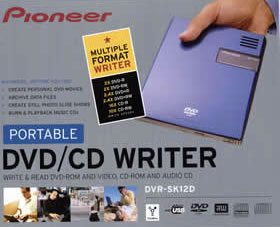 The
retail package includes the Pioneer portable DVR-SK12D drive, a user manual,
Firewire cable, USB2 cable, vertical mounting stand, application software
and AC adapter (input 100-240V AC 50/60 Hz, output 5V DC/2.0 Amp). The application
software comes on a single DVD and includes:
The
retail package includes the Pioneer portable DVR-SK12D drive, a user manual,
Firewire cable, USB2 cable, vertical mounting stand, application software
and AC adapter (input 100-240V AC 50/60 Hz, output 5V DC/2.0 Amp). The application
software comes on a single DVD and includes:
Pinnacle:
Instant CD/DVD 8 (including InstantCopy, InstantCinema and Expression)
Instant VideoAlbum
Instant PhotoAlbum
Studio 8 SE
InterVideo: WinDVD 4
The DVR-SK12D can be found online at a price of less than under $300.
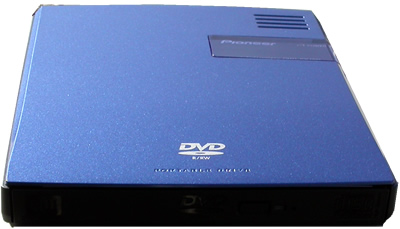
The drive itself is quite stylish, being very light, slim and compact. On the top side when layed flat, (as can be seen on photo below), there are air vents on the top right hand side and just below this is a plastic panel with the Pioneer logo showing through. Also behind the panel is the power indicator light which when the unit is powered on, turns blue if the connection to the PC is USB 2.0, green for USB 1.1, and orange for IEEE 1394.
The power switch is located on the side and has three positions: ON, AUTO and OFF. The unit can be turned on and off by sliding the switch to the ON and OFF position respectively, or it can be left in the AUTO position to turn on and off automatically when the unit is connected to a computer.

Looking at the front of the unit, the loading tray has the usual load/eject button, busy indicator light, and forced eject hole.

The rear of the unit has the interface connections for USB 2.0./USB 1.1 and IEEE 1394, as well as the DC power input connection jack.
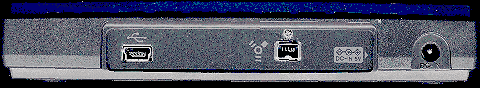
The unit can be fitted with a vertical mounting stand (supplied) being more compact and taking up less space when placed on a desktop.

- Installation
The Pioneer DVR-SK12D was connected to our test PC and was identified as device "Pioneer DVD-RW DVR-K12D" under WinXP. All tests were done with firmware revision v1.00.
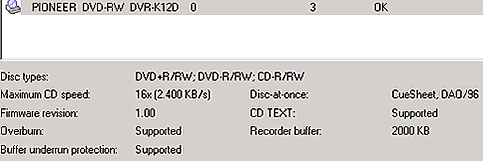
For our test line-up we decided to put the DVR-SK12D alone since currently there are not any competitive drives in the market. Putting the drive against any internal DVD dual writer would not be a fair comparison.
Review Pages
2. Features - Installation
3. CD Error Correction Tests
4. DVD reading tests
5. DVD Error Correction Tests
6. Protected Disc Tests
7. DAE Tests
8. CD-R Recording Tests
9. Writing Quality Tests - 3T Jitter Tests_1
10. Writing Quality Tests - 3T Jitter Tests_2
11. Writing Quality Tests - C1 / C2 Error Measurements
12. DVD Recording Tests
13. KProbe PI/PO quality results
14. Conclusion













