Grundig GDP-3550
3. Operation
Review Pages
After powering up the device and inserted a disc, you will see the navigation screen on your display device. Up to 20 characters can be displayed without any problem:
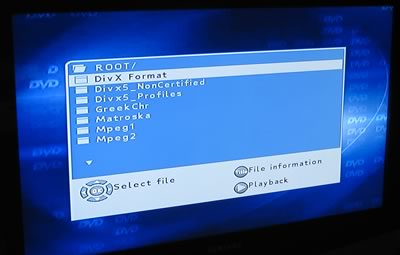
Pressing the "i" button, you enter the menu's five basic categories, each shown in the snapshots below:
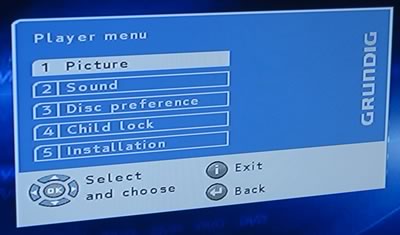
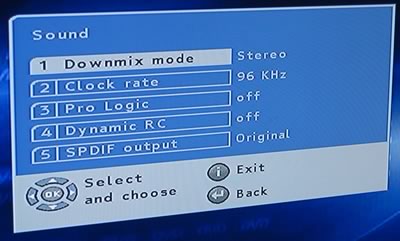

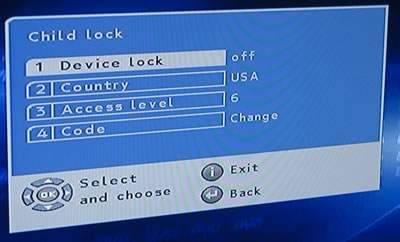
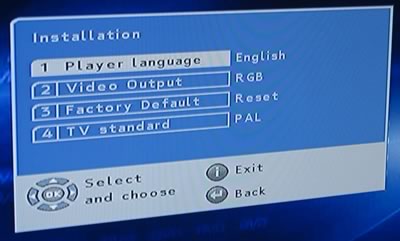
There's also a "trick" to making your GDP-3550 region free:
- press "i" (shows the menu)
- press the "next track" button
- press the "fast reverse" button
- press the "fast forward" button
A line appears underneath the menu window prompting with: "please input region code ()". Press "0" for code free or any other number for a specific region (i.e. 1 for region 1 etc.) It then displays: "region control changed to ... (whatever code you entered)". Press "i" again.
Review Pages













