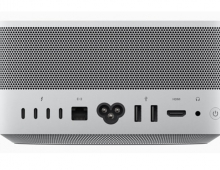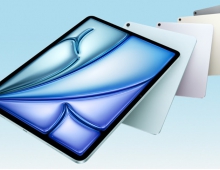Here’s everything new in the first betas of iOS 15.4 and iPadOS 15.4
Apple has released the first beta of iOS 15.4, and it includes a handful of changes and improvements for iPhone users. Namely, there is now support for using Face ID while wearing a mask, Universal Control, new emoji, and more. Head below as we round up all of the new features in iOS 15.4, iPadOS 15.4, and more.
What’s new in iOS 15.4?
Face ID mask support
Universal Control
More changes
What’s new in iOS 15.4?
Face ID mask support
One of the biggest changes in iOS 15.4 is support for using Face ID while wearing a mask. Apple initially rolled out support for unlocking your iPhone with your Apple Watch while wearing a mask last year, but now it’s taking the feature to the next level and removing the Apple Watch requirement completely. When you boot into iOS 15.4 for the first time, you’ll be given the option to set up using Face ID with a mask. Apple explains that Face ID is “most accurate when it’s set up for full-face recognition only,” but it’s also able to “recognize the unique features around the eye area” to authenticate you if you’re wearing a mask. If you choose to enable Face ID support for mask-wearing, Apple will guide you through the Face ID setup process. This is similar to the initial Face ID setup process that you go through when setting up a new iPhone. If you wear glasses, you also have the option to scan your face with and without your glasses for increased accuracy.
iOS 15.4 enables Face ID support while wearing a mask, no Apple Watch required
Universal Control
After being delayed multiple times, Universal Control is finally here. This feature allows you to control your Mac and iPad using the same keyboard and mouse/trackpad. Universal Control is enabled by default in the latest betas of iPadOS 15.4 and macOS Monterey 12.3.
You can finally try Universal Control between Macs and iPads with macOS 12.3 and iPadOS 15.4 betas
More changes
There’s a new widget for the Wallet application, showing your Apple Card balance and details. If you’re wearing AirPods or other Bluetooth headphones and you receive a call, the quality of the audio while it’s playing the ringtone will be the normal Bluetooth audio quality. The audio quality will only drop once you answer the call. iOS 15.4 and iPadOS 15.4 include over 30 new emoji, including melting and peeking faces, troll, and more. iOS 15.4 lets users add notes to their iCloud Keychain passwords for the first time, replicating a popular feature of third-party password managers, Apple says: “Support is added to the passkey technology preview, enabling signing in to passkey-compatible websites and apps on Mac and iPad using an iPhone with a saved passkey.” tvOS 15.4 includes a clever new way to use your iPhone to sign in to pesky captive Wi-Fi networks on Apple TV. These are the types of networks often found in hotels, dorm rooms, and office buildings.
We haven’t tested this yet, but Apple’s release notes for iPadOS 15.4 and iOS 15.4 indicate that you can now use the adaptive trigger firmware features of the Sony’s DualSense controllers with iPhone and iPad.
Verifiable health records now support adding vaccination records in the EU Digital COVID Certificate (EU DCC) format to the Wallet and Health apps
SharePlay is now an option from the built-in share sheet. Note that this will only appear in apps that support SharePlay.
The AirPods floating card now shows a little (R)/(L) and charging case icon when both buds and case are being shown, but the buds have different states.
iPadOS 15.4 includes a new Keyboard Brightness option that can be added to Control Center.
You can now choose what is shown in the “Up Next”display for the TV app, including options for a “Still Frame” or “Poster Art.”
For the Notes app, you can now choose what happens for a “Left Corner Swipe” and “Right Corner Swipe.” The options are Quick Note, Screenshot, and Off.
Source: https://9to5mac.com/2022/01/27/ios-15-4-new-features/