
Microsoft Makes Office 365 Smarter And More Social
By taking advantage of the power of social, cloud, big data, and machine learning, Microsoft is making Office 365 "smarter" helping people interact at work.
At its SharePoint Conference, which kicked off in Las Vegas on Monday, Microsoft announced the Office Graph - a network that connects the perople within an organization. Essentially, Microsoft will be using signals from email, social conversations, documents, sites, instant messages, meetings, and more to map the relationships between the people and things that make a business go.
Oslo (the codename for a new app) is the first application to help people put the Office Graph to work, delivering personalized insights and connecting the dots to help people get their jobs done. By tapping into the Office Graph, Oslo allows users to navigate, discover, and search people and information across an organization.
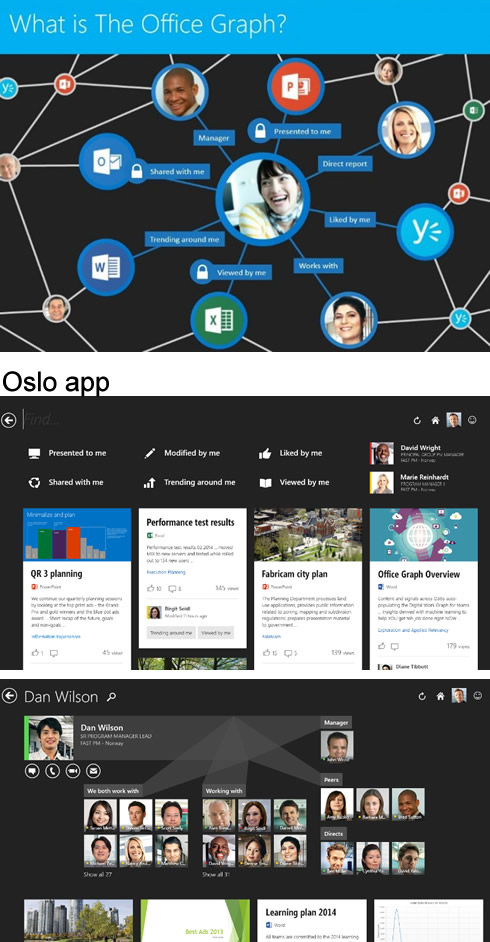
Microsoft is also extending one of Yammer's user experiences to the rest of Office 365. The idea is to allow people organize themselves into small groups within an organization, focused on a specific process or deliverable. This simple Groups Experience will unify people, profiles, conversations, email, calendars, and files across the entire set of Office 365 applications. Creating a group anywhere in Office 365 will automatically provision a corresponding inbox, social feed, calendar, and document library that group members can use to get the job done.
These small groups are part of a group's Yammer feed and inbox, which will both display the same conversation, so users who are more comfortable in Yammer can participate in the group through the feed, and users who prefer email can participate in the group through the inbox. And, just like in Yammer, groups are open by default to enhance discoverability and sharing. However, groups can be also made private as necessary.
Microsoft is also creating Inline Social Experiences in Office 365, Microsoft Dynamics, and any other app, service, or line-of-business system. The company is adding Yammer conversations to documents in SharePoint Online and OneDrive for Business; is making it easy to post updates, documents, and emails to Yammer from SharePoint Online and Outlook; and enhances the integrated social capabilities in Microsoft Dynamics CRM. In the future, Microsoft will integrate Yammer with Lync and Skype to enable a full spectrum of social interactions, from asynchronous posts to audio and video.
Microsoft also ntroduced a new standalone OneDrive for Business subscription plan that includes Office Online, and has added enhancements to SharePoint 2013 in Service Pack 1 (SP1) that enable on-premises SharePoint users to configure OneDrive for Business with a few clicks. The company also showcased improvements to OneDrive for Business that make it easier to use, like the addition of simple controls and new search capabilities.
Microsoft's existing Office 365 customers using OneDrive for Business (formerly SkyDrive Pro) do not need to take any action, because the new name and capabilities will automatically be reflected in their service. The new OneDrive for Business standalone offering will be available for purchase beginning April 1, 2014. Here are the pricing details for the standalone plan:
- Promotional pricing: $2.50 per user per month in all licensing agreements/programs (50% discount).
- For customers with Office with SA or Office 365 ProPlus: $1.50 per user per month; agreement types included: Open, Enterprise Agreement, and MPSA.
OneDrive for Business is also available in (and included with) most Office 365 and SharePoint Online plans at no additional cost. Read this blog post for additional information.
For developers, Microsoft is releasing an Office 365 software development kit for Windows 8 and Android that will let programmers build applications that can tap into Office 365 data and capabilities. Microsoft is also enhancing existing Office 365 APIs (application programming interfaces) for PowerPoint and Outlook, and prepping new APIs for Office 365 files, contacts, email, calendar and tasks.
Oslo (the codename for a new app) is the first application to help people put the Office Graph to work, delivering personalized insights and connecting the dots to help people get their jobs done. By tapping into the Office Graph, Oslo allows users to navigate, discover, and search people and information across an organization.
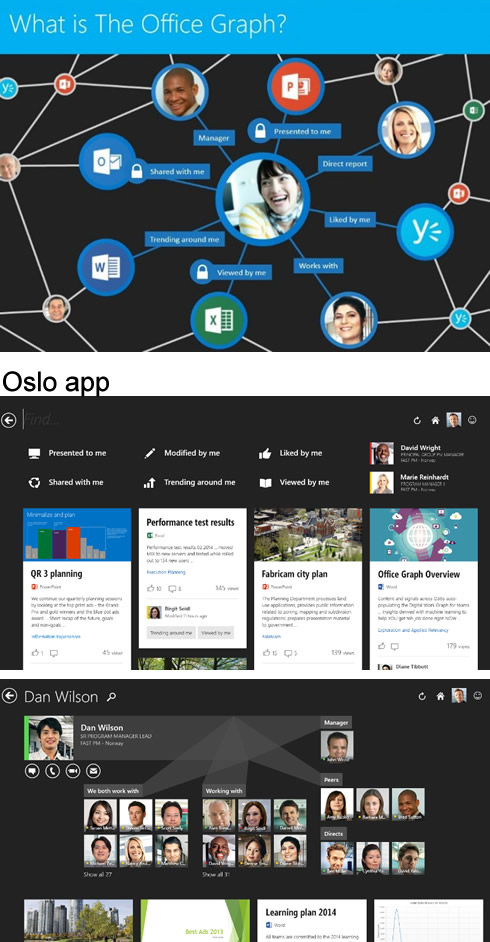
Microsoft is also extending one of Yammer's user experiences to the rest of Office 365. The idea is to allow people organize themselves into small groups within an organization, focused on a specific process or deliverable. This simple Groups Experience will unify people, profiles, conversations, email, calendars, and files across the entire set of Office 365 applications. Creating a group anywhere in Office 365 will automatically provision a corresponding inbox, social feed, calendar, and document library that group members can use to get the job done.
These small groups are part of a group's Yammer feed and inbox, which will both display the same conversation, so users who are more comfortable in Yammer can participate in the group through the feed, and users who prefer email can participate in the group through the inbox. And, just like in Yammer, groups are open by default to enhance discoverability and sharing. However, groups can be also made private as necessary.
Microsoft is also creating Inline Social Experiences in Office 365, Microsoft Dynamics, and any other app, service, or line-of-business system. The company is adding Yammer conversations to documents in SharePoint Online and OneDrive for Business; is making it easy to post updates, documents, and emails to Yammer from SharePoint Online and Outlook; and enhances the integrated social capabilities in Microsoft Dynamics CRM. In the future, Microsoft will integrate Yammer with Lync and Skype to enable a full spectrum of social interactions, from asynchronous posts to audio and video.
Microsoft also ntroduced a new standalone OneDrive for Business subscription plan that includes Office Online, and has added enhancements to SharePoint 2013 in Service Pack 1 (SP1) that enable on-premises SharePoint users to configure OneDrive for Business with a few clicks. The company also showcased improvements to OneDrive for Business that make it easier to use, like the addition of simple controls and new search capabilities.
Microsoft's existing Office 365 customers using OneDrive for Business (formerly SkyDrive Pro) do not need to take any action, because the new name and capabilities will automatically be reflected in their service. The new OneDrive for Business standalone offering will be available for purchase beginning April 1, 2014. Here are the pricing details for the standalone plan:
- Promotional pricing: $2.50 per user per month in all licensing agreements/programs (50% discount).
- For customers with Office with SA or Office 365 ProPlus: $1.50 per user per month; agreement types included: Open, Enterprise Agreement, and MPSA.
OneDrive for Business is also available in (and included with) most Office 365 and SharePoint Online plans at no additional cost. Read this blog post for additional information.
For developers, Microsoft is releasing an Office 365 software development kit for Windows 8 and Android that will let programmers build applications that can tap into Office 365 data and capabilities. Microsoft is also enhancing existing Office 365 APIs (application programming interfaces) for PowerPoint and Outlook, and prepping new APIs for Office 365 files, contacts, email, calendar and tasks.





















