PleXWriter PX-W4824A
7. CDR Tests
PleXWriter PX-W4824A IDE CDR-W - Page 7
CDR Tests
PleXWriter PX-W4824A offers a variety of recording speeds from 4X up to 48X, using the CLV, P-CAV or CAV recording technologies. The drive's various writing speeds and recording technologies are shown in the following screen.

Under the Nero software, user is able to select all recording speeds, regardless of the PoweRec setting. AudioCD authoring also permitted up to 48X.
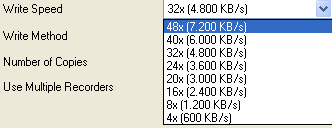
After the recording starts, you cannot see the actual recording speed, unless you have activated a hidden Nero's feature ;-).
- Checking maximum recording speed
After inserting a CD-R media, user can see which recording speed has been automatically selected by the PoweRec system in two ways:
a) through Nero. Under the drive's properties un-tick the "PoweRec Enabled" option and Nero will show the recommended writing speed of the disc. Of course it would be much easier to see that under the Writing tab where we select the writing speed...
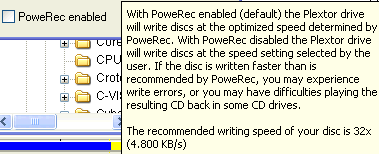
b) through PlexTools. If you try to disable PoweRec function, PleXTools will prompt about this and will also indicate the maximum permitted recording speed. PleXTools "PoweRec Disable" function can be also used in cases you use other software that doesn't support disabling PoweRec function.
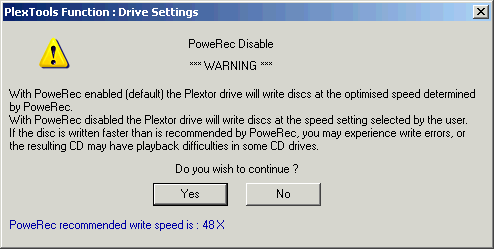
Important: While performing the tests, we noticed that if the data size were higher than the disc capacity (meaning that you will overburn), recording would be performed at the locked 24X (P-CAV) writing speed.
Plextor explains: "....With a new firmware upgrade, we plan to tackle the issue of overburning speed. When stressing the media beyond the standards, will result in unexpected behavior and bad results. Media that allows recording above 80 minutes is not yet standarised and our tests indicate increased errors at high speed recording in this area. But time pressure forced us to come up with a solution in regards to such media. The current strategy to limit all overburning to 24X may be considered too robust at this moment, but we have been working on it and a new strategy is already developed. It will be implemented in firmware later on and it will relieve the speed limit for overburning media with <80 mins capacity..."
The following screen shows the overburning effect. Even 48X recording speed selected with the proper media, the recording time indicates 24X writing speed:

- Full CAV recording method
Using an 80min disc, we can see the drive's starting and ending recording speeds, according to the Nero CD Speed software. The drive starts writing at 21.47X and gradually reaches 48X at the end of an 80min disc. With some discs, we experienced maximum recording speeds of 49.11X (!), however the average theoretical recording speed in all cases remained the same (36.79X):
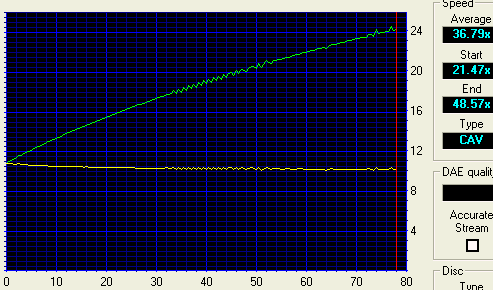
- Recording Tests
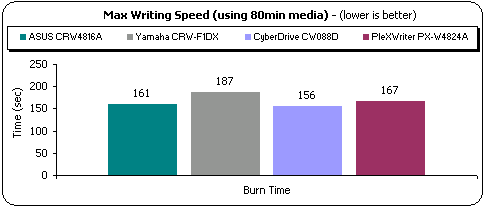
As we explained earlier, we wrote slightly lower amount of data than in our usual tests (80:01:26), since else the drive will write at 24X. At the maximum recording speed, the drive finished the test at 167sec getting the third place, below CyberDrive CW088D and ASUS 4816A.
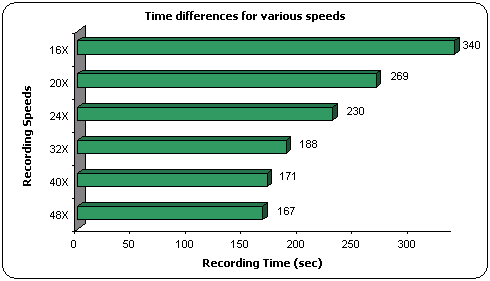
The above graph shows the recording performance of the drive at its various recording speeds between 16X (CLV) and:
- 48X (CAV): 173secs
- 40X (P-CAV): 169secs
- 32X (P-CAV): 152secs
- 24X (P-CAV): 110secs
- 20X (CLV): 71secs
It is also very interesting to note that the 40X (P-CAV) and 48X (CAV) recording speeds have only 4secs difference!
Below is the screenshot of the best recording result with PoweRec disabled. When PoweRec was enabled the lowest recording time was one second higher (2:48mins).

- Overburning Tests
The drive can overburn up to 94mins without any problems.
- CD-Text Results
The drive can read/write CD-Text without any problems.
- CloneCD Writing Tests
The CloneCD software reports that the drive supports the DAO-RAW feature. With the use of proper media, DAO-RAW writing can be performed up to 48X (CAV). CloneCD doesn't offer any option to disable PoweRec, but PleXTools can be used for that propose.

For checking the drive's EFM correction status, we used 2 different game titles with various SafeDisc 2 versions. For getting the maximum of them, we used the latest software patches. We used the PX-W4824A both as reader/writer at maximum reading/recording speed. We burned two discs for each game (Amplify Weak Sectors On/Off) and the results are posted in the below table:
|
Game Title
|
Tested Drive
|
SD2 Build
|
Amplify Weak Sectors On
|
Amplify Weak Sectors Off
|
|
Max Payne v1.05
|
Creative 52X CD-ROM
|
v.2.50.020
|
OK
|
OK
|
|
TEAC 40X CD-ROM
|
OK
|
OK
|
||
|
LiteOn LTR-32123S
+ Hide CDR |
OK
|
OK
|
||
|
Serious Sam - The Second Encounter v1.07
|
Creative 52X CD-ROM
|
v.2.60.052
|
NO
|
NO
|
|
TEAC 40X CD-ROM
|
NO
|
NO
|
||
|
LiteOn LTR-32123S
+ Hide CDR |
OK
|
OK
|
As the test results showed, the PX-W4824A drive can backup up to SD2 v2.50.020 version without the need of Amplify Weak Sectors. However with the latest v2.51.021+ builds it will not produce 100% correct playback disc. The backup (either with AWS on/off) worked only in the LiteOn LTR-32123S recorder (with Hide CD-R activated), in the drive itself & in the YAMAHA CRW-F1 series. However will not work in normal readers..













