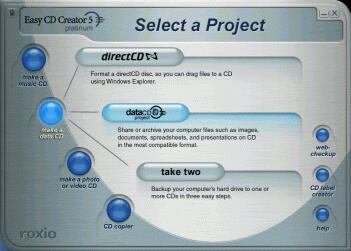Roxio Ez CD Creator 5.0 CD-R Software
4. Make a Data CD
Review Pages
Easy CD Creator 5 Platinum - Page 4
-Make a Data CD-
Direct CD
This sure feels familiar to those who use packet writing. The Direct CD option will format any blank CDR/CDRW media, so that you can drag'n'drop files to it from the explorer. Many people find it convenient, we will not disagree...
-Make a Data CD-
Data CD Project
This looks a little more complex; but it isn't...
Working with Files and Folders in the Data CD Project is simple. You will be
able to:
 ·
Create a New Folder
·
Create a New Folder
· Remove/Add Files and Folders
· Rename Files and Folders
· Find Files
· Save and Load a CD Project
Pretty much like the classic Easy CD Creator. We tried several burns with this program and we can say that it's pretty stable...
Nevertheless, when you do NOT have a CD-Recorder with BURN-Proof / JustLink / etc support, you should be cautious. This is because the program requires a serious amount of CPU power and Memory to function. (The Roxio project selector is always active in the background too...). A long story short, when you 'push' the system too hard with other CPU intensive applications, you will get (guess...?) yet another coaster :-(
-Make a Data CD-
Take two
This is supposed to be the program to help you backup the Hard disk(s) of yours on CD(s). The idea is simple and it's been around for more than a decade (MS Backup - Norton / Symantec Ghost etc). Sadly, when we opened the program it came up with the following message:
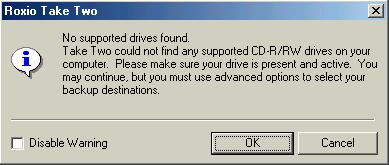
As you can see neither the Plexwriter 12/10/32S, nor the Yamaha 16/10/40-Firewire we had installed in our test-machine, were recognized by the 'Take two' sub-program. We could understand the fact this program not to function with the Yamaha model (once it's new and under the FireWire protocol) but, we couldn't forgive the fact not to co-operate with the Plexwriter model, since it's not new (...but rather popular).
 After
that, we tried the program to another computer in our labs with the RICOH 7090a
CD-Recorder installed. Yet again, the same window... At this particular moment
we visited Roxio's page on the Web. There
was an update available, which we downloaded and installed it. We then, were
forced to reboot... and after that we re-tried... and this is what we got:
After
that, we tried the program to another computer in our labs with the RICOH 7090a
CD-Recorder installed. Yet again, the same window... At this particular moment
we visited Roxio's page on the Web. There
was an update available, which we downloaded and installed it. We then, were
forced to reboot... and after that we re-tried... and this is what we got:
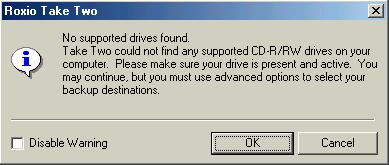
As you can see... no change. At this point we gave up and continued with the other options of the Easy Cd Creator 5 Platinum Package... :-(
Review Pages