Roxio Ez CD Creator 5.0 CD-R Software
2. Installation
Review Pages
Easy CD Creator 5 Platinum - Page 2
Installation
 Before
installing the CD-Rom, it should be wise of you to visit Roxio's
homepage. ESPECIALLY if you have Windows 2000 Professional installed and
want to use the package with this OS. There is a fix
that solves certain issues presented with this version of Windows. The problem
we were reported in our forum
is that, whenever you try to burn a file the program will respond "Error
Reported by Output Device" and ejects the CD. We did have an installed
Win2k Professional Edition in our Labs and we confirmed this problem.
Before
installing the CD-Rom, it should be wise of you to visit Roxio's
homepage. ESPECIALLY if you have Windows 2000 Professional installed and
want to use the package with this OS. There is a fix
that solves certain issues presented with this version of Windows. The problem
we were reported in our forum
is that, whenever you try to burn a file the program will respond "Error
Reported by Output Device" and ejects the CD. We did have an installed
Win2k Professional Edition in our Labs and we confirmed this problem.
Here what Roxio proposes as the minimum system requirements for using Easy CD Creator:
· IBM PC or compatible 200 MHz or faster
· Windows 95/98/NT4/2000/ME
· 32 MB RAM
· 205 MB free hard disk space (at least 140 MB of this space must reside
on the system boot drive)
· CD-Recordable or CD-ReWritable drive
· CD-ROM drive that supports digital audio extraction (for making a music
CD from other music CDs)
· Blank CD-R or CD-RW discs
· 800x600 display, 256 colors minimum, 16-bit color recommended
· Windows compatible sound card (16-bit or better).
· Internet access to take advantage of Internet features
When inserting the Easy CD Creator 5 Platinum CD-Rom into the cdrom drive, you will get this message:
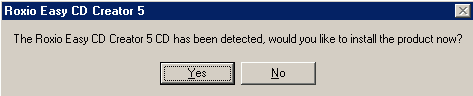
After pressing 'Yes' you will be presented another screen from which you may select the Full or Custom installation of the product. We chose 'Custom' and here are the 'jewels' we were talking about:
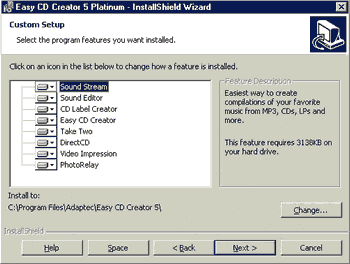
We recommend that you install only the components you need, once the package itself requires more than 90 Mbs for a full install of all the components. You can also install everything and then decide what you really need and what you don't (that's what we did)...;-)
The goodies: Make a Music CD
Options of Soundstream
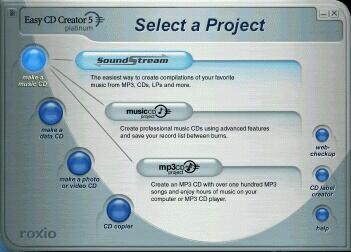 Once
installed, you will be asked to reboot. After that, you will presented to a
new rounded-edge (Mac-OS' like) window which Roxio names: 'Roxio Project Selector'.
Imagine this as your starting point to everything the package offers. Starting
from the very top, you have Sound Stream.
Once
installed, you will be asked to reboot. After that, you will presented to a
new rounded-edge (Mac-OS' like) window which Roxio names: 'Roxio Project Selector'.
Imagine this as your starting point to everything the package offers. Starting
from the very top, you have Sound Stream.
This application is the perfect way to Record your music CDs from almost anything... Mp3s, Audio CDs, even your soundcard's audio input. You can also encode to Mp3 or WMA, or even copy to the Hardisk an uncompressed Wave file, from all possible audio sources... Plus, it has cleaning filters which will may turn some professional audio programs you were using so far, simply useless...
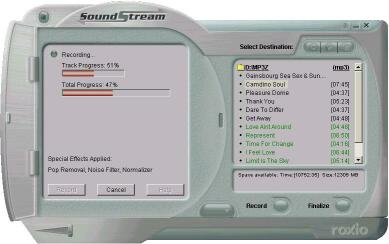 One
other remarkable point is that Soundstream, when we selected as an input an
(original) audio CD, (this was Essential from Yello), it *automatically* recognized
the titles WITHOUT requiring an internet connection (which means no CD-DB database
login and retrieving)...!
One
other remarkable point is that Soundstream, when we selected as an input an
(original) audio CD, (this was Essential from Yello), it *automatically* recognized
the titles WITHOUT requiring an internet connection (which means no CD-DB database
login and retrieving)...!
This didn't happen though with the other Audio CD we inserted (Soul II Soul - Time for change) which required the CD-DB assistance for filling in the titles... One thing we have to mention here is that the default Mp3 encoding rate is fixed (160kbps) which is a pretty good one for home use, but not essential for studio archiving (in which rates >192kbps are advised). You can change this from the top left corner once you have added the songs to the playlist to be encoded.
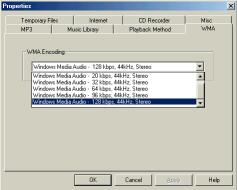 We
noticed in the printed manual that the MP3 encoding engine is from Fraunhofer
IIS and THOMPSON (a.k.a.:one of the best engines around). In this properties
window, there is an option about the rate of Windows Media Audio (WMA) format.
The supported rates are up to 128kbps. This is a remarkable difference that
gives Soundstream some extra points against the competition (a.k.a.: NeroMix)
which supports WMA encoding only up to 96kbps... (We advise you to read our
article about NeroMix and make your own judgement about these two programs).
We
noticed in the printed manual that the MP3 encoding engine is from Fraunhofer
IIS and THOMPSON (a.k.a.:one of the best engines around). In this properties
window, there is an option about the rate of Windows Media Audio (WMA) format.
The supported rates are up to 128kbps. This is a remarkable difference that
gives Soundstream some extra points against the competition (a.k.a.: NeroMix)
which supports WMA encoding only up to 96kbps... (We advise you to read our
article about NeroMix and make your own judgement about these two programs).
Continued in the next page...
Review Pages













