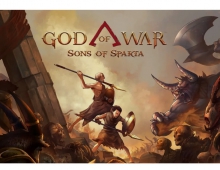New PS3 Firmware Adds Support For DivX, Blu-ray Profile 1.1
Sony released today a new firmware for the PS3, adding support for DivX, VC-1 (WMV) videos as well as for other enhancements become available on Profile 1.1 compatible Blu-ray discs.
Firmware Update v2.10 enhances media playback on the Playstation 3. Sony is introducing a much-requested video playback format with this update: DivX and VC-1 (WMV) videos (1920 x 1080) become playable in the Video section of the XMB. This update also brings the PS3's Blu-ray drive up to Profile 1.1. "Picture in Picture" and other enhancements become available on Profile 1.1 compatible Blu-ray discs.
A voice changer feature is added, enabling users to change the tone of their voice during voice or video chat.
Sony also released today a firmware update for the PSP. With the addition of Internet Radio in the new firmware update 3.80, PSP owners will be able to access thousands of stations in a wide range of diverse genres.
How to use Internet Radio on PSP:
- Download and install firmware update 3.80.
- Ensure you are in a Wi-Fi environment before attempting use With Memory Stick Duo containing firmware update 3.80 inserted into PSP, select Internet Radio icon under Network, and then "About Internet Radio."
- Select "Adding the player to the Memory Stick Duo" and press the X button.
- When you have added the Internet Radio player, the player icon will appear under the "About Internet Radio" icon.
- Select Internet Radio player icon.
- Choose a genre and select a station.
A voice changer feature is added, enabling users to change the tone of their voice during voice or video chat.
Sony also released today a firmware update for the PSP. With the addition of Internet Radio in the new firmware update 3.80, PSP owners will be able to access thousands of stations in a wide range of diverse genres.
How to use Internet Radio on PSP:
- Download and install firmware update 3.80.
- Ensure you are in a Wi-Fi environment before attempting use With Memory Stick Duo containing firmware update 3.80 inserted into PSP, select Internet Radio icon under Network, and then "About Internet Radio."
- Select "Adding the player to the Memory Stick Duo" and press the X button.
- When you have added the Internet Radio player, the player icon will appear under the "About Internet Radio" icon.
- Select Internet Radio player icon.
- Choose a genre and select a station.