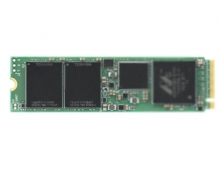Disable MediaCheck for LiteOn LTR-30123S
Some information was posted in our forum, about how disabling 'MediaCheck' for the LiteOn LTR-30123S. This way users can burn any disc on 32x writing speed...
"...Download this file: http://www.geocities.com/liteonhack2/mmc.zip
Unpack the zip file and copy the mmc.dll file to program files ahead\nero directory and OVERWRITE the old one and then start nero and click on recorder then on choose recorder click on options and then you see 2 boxes !
Left buffer underun protection enabled and on the right you see the smartburn box ! now you can dissable smartburn the annoying MEDIA CHECK! Now its possible to burn 16x ,24x certified discs on 32x speed!..."
Unpack the zip file and copy the mmc.dll file to program files ahead\nero directory and OVERWRITE the old one and then start nero and click on recorder then on choose recorder click on options and then you see 2 boxes !
Left buffer underun protection enabled and on the right you see the smartburn box ! now you can dissable smartburn the annoying MEDIA CHECK! Now its possible to burn 16x ,24x certified discs on 32x speed!..."