Rikvr Repair For Outlook
If you don’t have a backup of your PST file, repairing the corrupt PST file is crucial as it can contain your personal or work files. Especially when the Microsoft Inbox Repair Tool (a.k.a. ScanPST) isn’t helping. In such cases, using a third-party PST repair tool is the next logical step to save your emails, contacts, and other Outlook items. Outlook is commonly used in work environments, and you are usually dealing with important information.
Therefore, choosing the right tool to repair your Outlook data file is crucial. With numerous PST repair tool options available, the challenge is finding one that is both effective, secure, and easy to use. Today, I was approached to review an Outlook repair tool, Rikvr Repair for Outlook, which claims to address these issues. I choose to repair my severely corrupt PST files that ScanPST couldn’t fix. Here’s how it went:
My Experience, First Impressions, and Features:
Downloading and installing the application from Rikvr was straightforward no issues on that. Upon launching, the home screen had three options. i.e., Open Default PST File, Select PST File Manually, and Find All Your PST Files. My corrupt PST file is from Outlook 2019 version, which was about 251 MB, here is what I did:
I clicked on the “Open Default PST File” option to select my .pst file. However, if you wish to select a PST file stored in a different location click on “Select PST File Manually”.
If you can’t locate your PST file, click on the “Find All Your PST Files” option, select the drive to search for all the .pst files stored in it, and choose the pst file that you wish to repair and click on Next.
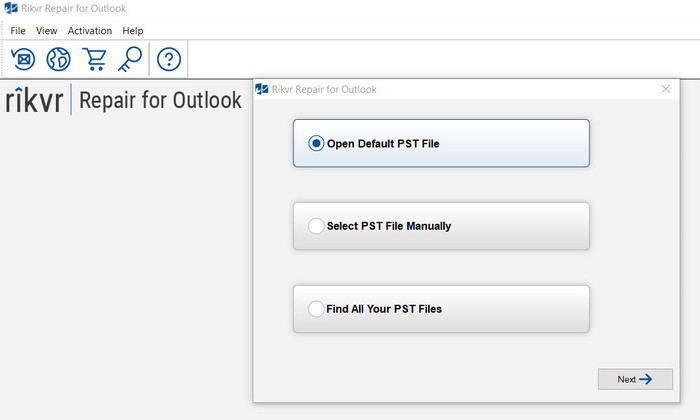
Moving forward, I chose the Smart Scan mode option as I suspected my PST file to be heavily corrupted, and destination for the repaired PST file and then clicked on Repair. The software also provides a Normal Scan option for minor corruption that is quicker.
The tool indicates that it will begin a free scan and it displays all the folders within the repaired PST file. However, I noticed that the body of the email messages wasn't visible.
Once activated using the provided license key, I began another scan, which took close to 11 minutes, this time I was able to preview the folders, emails, and other attachments too.
After importing the PST file into Outlook, I was able to access and view all my emails, contacts, and attachments. Overall, the PST repair process was straightforward checking all the boxes under the user-friendly category.
Through my experience, I made a few notable observations that I would like to share.
Upsides
Intuitive UI: The user interface was straightforward and easy to understand. As a first-time user, I didn’t encounter any difficulties or need any help operating the software throughout the repair process.
Security: The tool works offline, so I was confident about the safety of my emails, calendars, and contacts.
Customer Support: Users will be offered 24/7 customer support, which I found to be reassuring. in case of difficulties while repairing a PST file, anyone raise a ticket.
File Safety: The tool makes a copy of the PST file and repairs it. This was ensuring the safety of the original PST file.
Downsides
Design Inconsistencies: While the software is capable of fixing OST files, there is no mention of this whatsoever on the product.
No Mac or Linux Versions: Rikvr Repair for Outlook is available only for Windows and is not supported on Mac or Linux.
Inconsistent Preview Windows: The preview window is a bit inconsistent when previewing. While I was able to preview most emails, there were some that I could not.
Verdict
To sum up my experience with Rikvr Repair for Outlook, I would say it's a very good deal considering I was able to successfully repair my corrupt PST file and i was able to access all the emails, and attachments after importing. The tool has helpful features that can cater to users with different needs, and minor inconsistencies here that you can live with.













