Philips JackRabbit FireWire CD-RW
1. The portable war continues!
Review Pages
Yamaha CRW70 vs Philips JackRabbit - Page 1
The portable war continues!
- Introduction

 For
all those who work on several jobs on different desktops and use CD-RW drives,
Philips and Yamaha offer two solutions: The Philips PCRW1208 JackRabbit, and
the Yamaha CRW-70 CD-compact, portable CD-RW drives.
For
all those who work on several jobs on different desktops and use CD-RW drives,
Philips and Yamaha offer two solutions: The Philips PCRW1208 JackRabbit, and
the Yamaha CRW-70 CD-compact, portable CD-RW drives.
Both drives impress with their stylish design, the easiness of use and the high mobility. They can work as CD-R/RW writers and can be used as MP3 players through the PC or as standalone portable players. The drives support 12x writing speed and come to impress the market since the majority of the competition drives support lower writing speeds.
The main advantage of portable drives over the other CD-RW drives used on PCs, is their portability. We are about to find out whether the small dimensions of these drives allow a compatible CD-RW performance, or not.
- Features
|
Philips PCRW1208 JackRabbit
|
Yamaha CRW-70
|
| Speed: " Writing: 4x, 8x, 12x (CD-R) " Rewriting: 2x, 4x, 8x (CD-RW) " Reading: 36x (Max) (CAV), 24x (Max) (DAE) " Direct MP3 and audio playback Interface: USB 1.1/ " Firewire (IEEE 1394) Buffer: 4MB plus Smart Buffering TBW: Thermo Balanced Writing Write methods |
Speed:
" Writing: 1x, 2x, 4x CLV, 8x-12x P-CAV (CD-R) " Rewriting: 2x, 4x CLV, 8x Full CAV (CD-RW) " Reading: 24x (Max) (CAV) " Direct MP3 and audio playback Interface: USB 2.0 (USB 1.1 compatible) Buffer: 8MB SafeBurn buffer underrun protection Write methods |
- Unpacking Philips PCRW1208Jr
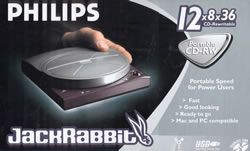 The
supplied package was the retail European contained except from the drive, an
application CD-ROM with a drive install wizard, the manual, drivers for the
USB interface, Roxio Easy CD Creator and DirectCD as writing/packet writing
software. The package included blank media were an 8cm CD-RW 4x max and an 8cm
CD-RW 16x max. Also, there are a FireWire and a USB connect cables. The drive
comes with a 2-year warranty -for Europe only- (?).
The
supplied package was the retail European contained except from the drive, an
application CD-ROM with a drive install wizard, the manual, drivers for the
USB interface, Roxio Easy CD Creator and DirectCD as writing/packet writing
software. The package included blank media were an 8cm CD-RW 4x max and an 8cm
CD-RW 16x max. Also, there are a FireWire and a USB connect cables. The drive
comes with a 2-year warranty -for Europe only- (?).
In the bottom picture you see the top side of the drive. The whole design is smart and stylish. The drive is top-opening and in the top silver case you can see the and the "Philips" "JackRabbit" logos.
 The
control buttons are in the brown-colored area as you see in the picture. There
is an eject button, a start/stop button and a handy trackball to control volume
and next and previous track functions (start/stop button and trackball are active
only when the device is used as standalone). Also, there are two leds with variable
lighting according to the drive operation. The light is yellow when the device
is on, blue while reading a CD and red when writing.
The
control buttons are in the brown-colored area as you see in the picture. There
is an eject button, a start/stop button and a handy trackball to control volume
and next and previous track functions (start/stop button and trackball are active
only when the device is used as standalone). Also, there are two leds with variable
lighting according to the drive operation. The light is yellow when the device
is on, blue while reading a CD and red when writing.
The connectors are placed in the right side of the drive. There is an ON/OFF
button, a headphone jack, the power, USB and FireWire connectors.

- Unpacking Yamaha CRW70
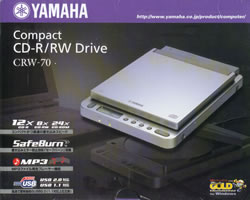 We
got the retail package ,which is sold in Japan, and includesd the drive, a software
CD containing Nero Burning Rom v.5.5.4.9 and InCD v.2.32Y for writing and packet
writing, NeroMix v1.225 a detailed manual in four languages, audio and power
cables, and a universal power supplier.
We
got the retail package ,which is sold in Japan, and includesd the drive, a software
CD containing Nero Burning Rom v.5.5.4.9 and InCD v.2.32Y for writing and packet
writing, NeroMix v1.225 a detailed manual in four languages, audio and power
cables, and a universal power supplier.
Yamaha CRW-70 looks rather futuristic. As well as the Philips drive, the Yamaha CRW-70 has a top-open design, and has a titanium-colored case. On the case there is the "Yamaha" and the "Compact Disc" logos.
 The
control buttons are placed on the front-top of the drive. You can find the eject
button, the skip REW/FF buttons which allows you to rewind/skip to the beginning
of a track, the pause/stop button, the play/mode button which allows you to
start playback or select a playback mode. The playback modes of a track are
normal playback, one-track repeat playback, full repeat playback and random
playback. The volume (-/+) button is used to adjust the volume of the headphones
when connected.
The
control buttons are placed on the front-top of the drive. You can find the eject
button, the skip REW/FF buttons which allows you to rewind/skip to the beginning
of a track, the pause/stop button, the play/mode button which allows you to
start playback or select a playback mode. The playback modes of a track are
normal playback, one-track repeat playback, full repeat playback and random
playback. The volume (-/+) button is used to adjust the volume of the headphones
when connected.
What is also very useful especially when the device is not connected to a PC is the display window, which indicates the operation status of the CRW-70. "Audio" or "MP3" is displayed when an audio or MP3 CD is loaded. The playback mode and the volume indicator bar are also displayed. Lastly, on the display there is the track counter.

On the back of the drive there is the Line Out jack, which enables you to output sound to an audio device such as external speakers, the DC In connector, and the USB port. In the right side of the drive you can also find a headphone jack and the power switch.

![]() The
"Power" and "Busy" led are placed on the front side of the
drive. The power led lights up orange when the CRW-70 is turned on. The "busy"
led lights up green or blinks according to the operation status of the drive.
When the device is connected to the PC, the green light is blinking while accessing
a CD for recording, writing or reading. The busy led is lit green when the drive
is used as a CD/MP3 player during playback, pause or skip operations.
The
"Power" and "Busy" led are placed on the front side of the
drive. The power led lights up orange when the CRW-70 is turned on. The "busy"
led lights up green or blinks according to the operation status of the drive.
When the device is connected to the PC, the green light is blinking while accessing
a CD for recording, writing or reading. The busy led is lit green when the drive
is used as a CD/MP3 player during playback, pause or skip operations.
- Installation
 We installed both drives and the pictures show that Nero identified the drives
as "PHILIPS PCRW1208JR" and "YAMAHA CRW-70". We unchecked
the "Auto Insert Notification" and were ready for testing. The Yamaha
drive was connected through USB 2.0 interface and the Philips through the Firewire
interface.
We installed both drives and the pictures show that Nero identified the drives
as "PHILIPS PCRW1208JR" and "YAMAHA CRW-70". We unchecked
the "Auto Insert Notification" and were ready for testing. The Yamaha
drive was connected through USB 2.0 interface and the Philips through the Firewire
interface.

The Philips PCRW1208Jr drive was an October 2001 model with firmware revision vP1.4 installed. The Yamaha CRW70 was a September 2001 model with v1.0B firmware installed. We used the Nero (5.5.5.7), InCD (3.14), CloneCD (3.2.1.1) and Padus DJ (3.50.818) for the recording tests.
- Test Machine

 WinMe/XP
OS
WinMe/XP
OS
Soyo 7VCA
Celeron II 566 over clocked to 850 MHz
128MB SDRAM PC 133
WD 18GB UDMA 66
Quantum Fireball EX 6.4 GB UDMA 33
DAWI 2975 - PCI (ULTRA) SCSI Host Adapter
ATI AIW 128
Adaptec's USB2connect 3100LP PCI card
Review Pages













