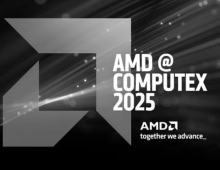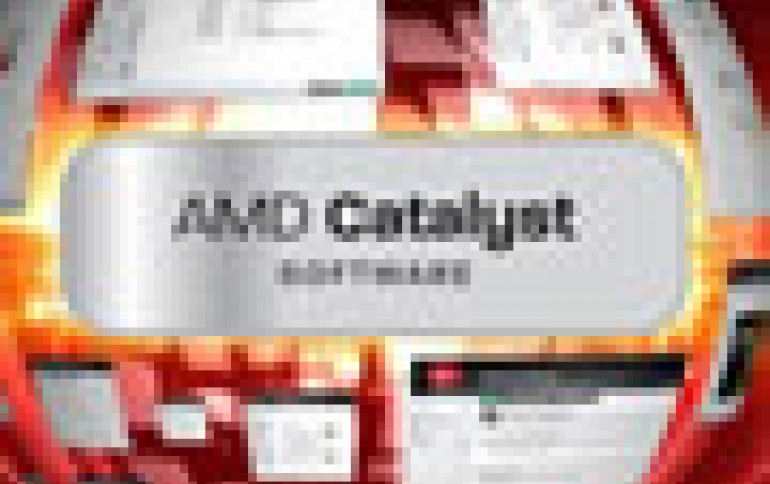
AMD Catalyst 12.4 WHQL Driver Released
AMD today rolled out the newest Catalyst release, the WHQL-certified Catalyst 12.4 which includes the 8.961 graphics driver, HydraVision for Windows Vista and Windows 7, Southbridge/IXP Driver and AMD Catalyst Control Center version 8.961 / AMD Vision Engine Control Center version 8.961.
Catalyst 12.4 suite can be downloaded here.
Highlights of the AMD Catalyst 12.4 Windows release includes:
NEW FEATURES
Windows XP support for the AMD Radeon HD 7900 Series, AMD Radeon HD 7800, and AMD Radeon HD 7700 Series
- In addition to Windows 7 and Windows Vista support, Catalyst 12.4 now also introduces Windows XP (64-bit/32-bit) support for the AMD Radeon HD 7900, AMD Radeon HD 7800, and AMD Radeon HD 7700 Series
- Supported on the AMD Radeon HD 7900, AMD Radeon HD 7800, and AMD Radeon HD 7700 Series
- LOD Image quality enhancements have been improved when enabling Super Sample Anti-Aliasing and Adaptive Anti-Aliasing through the AMD Catalyst Control Center for DirectX 10 and DirectX 11 applications.
- Applications must support in game Anti-Aliasing for the feature to work (Forced on Anti-Aliasing through the Catalyst Control Center is not supported for DirectX 10 and DirectX 11 applications)
- Supported on the AMD Radeon HD 7900, AMD Radeon HD 7800, AMD Radeon HD 7700 Series, AMD Radeon HD 6000 Series, and AMD Radeon HD 5000 Series
- MLAA now operates up to 80% faster than previous versions
- Supported on the AMD Radeon HD 7900, AMD Radeon HD 7800, and AMD Radeon HD 7700 Series
- Improvements have been made to the texture filtering algorithm (for both DirectX9 and DirectX10/DirectX11 applications) to increase the quality of rendered textures, with no impact to performance
RESOLVED ISSUES
Resolved Issues for the Windows 7 Operating System
- Elder Scrolls: Skyrim: no longer hangs on single GPU configurations when used with AMD Catalyst 12.3 CAP1 and later CAP releases
- Elder Scolls: Skyrim: flickering square corruption is no longer observed.
- Rage: Vsync is no longer disabled after task switching.
- Enemy Territory: Quake Wars: no longer crashes when launched in High Performance Mode.
- Stalker ? Call of Pripyat: flickering is no longer observed in trees with specific Catalyst Control Center settings.
- Tom Clancy HAWX 2: no longer crashes on game launch.
- Windows Media Center: no longer crashes when run in Eyefinity mode and High Performance mode settings.
- AMD Steady Video: an error message is no longer displayed when enabling AMD Steady Video for the Microsoft Internet Explorer 9.0 plugin.
- Duplicating displays no longer generates random corruption.
- Tearing is no longer observed on the third screen in 3x1 and 1x3 Eyefinity configurations.
- A system crash is no longer experienced when enabling Crossfire in a 4 display configuration.
- The advanced video quality settings are now correctly displayed in the Catalyst Control Center.
- The Catalyst Control Center now renders correctly when launched while playing a Bluray disc using WinDVD.
- Dirt 3: a system hang is no longer experienced when running game at maximum in game settings.
- Dragon Age 2: visual corruption is no longer observed.
Known issues under the Windows 7 operating system
- Blocky video corruption may be observed while using Windows Media Player to playback HD WMV content.
- The Catalyst Control Center may experience random crashes in specific configurations.
- A green screen may be triggered when playing back Flash content using Google Chrome and Firefox.
- The Unigine Tropics demo may experience random crashes when run with shaders=low and Vsync enabled.
- Cyberlink PowerDVD may crash when enabling BOB de-interlace mode.
- The system may fail to resume from sleep/hibernate mode is some configurations.