Apacer Real500 PC4000
2. Test Configuration & System
Review Pages
After installing the two memory modules, we checked from the BIOS utility and then with CPU-Z to see the SPD Timings. As you can see, 3-4-4-10 running at 250MHz (dual channel) is the SPD setting.
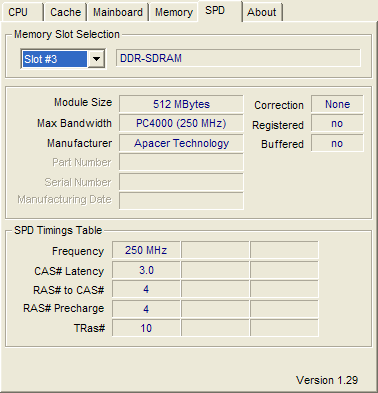
However, when setting the DDR configurations to AUTO, the BIOS will not let the memory run higher than 200MHz (3-3-3-8, dual channel).

For these tests, we used an AMD Athlon 64 3500+ CPU (Newcastle), running at 2200MHz.
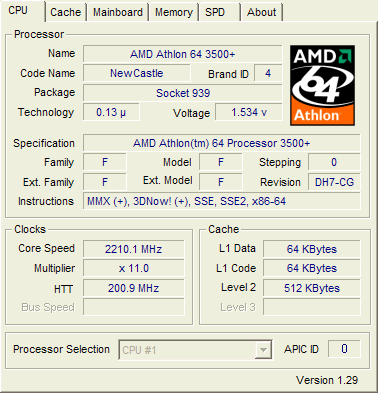
In this review, we will be comparing the Apacer Real500 Ram Modules with the Corsair XMS TwinX 1024-3200XL. Below you can see the SPD Timings for the Corsair XMS memory modules, according to CPU-Z.
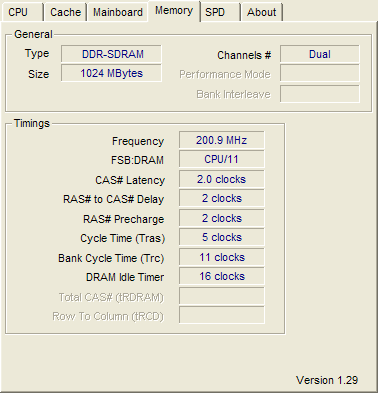
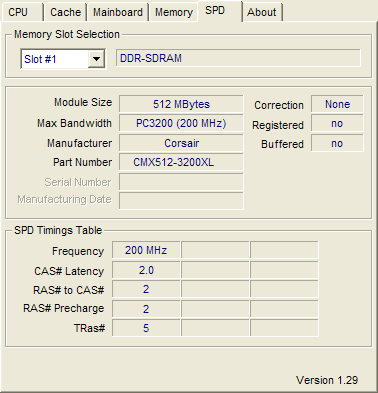
Here's a rundown of our testbed:
System Specifications
CPU: AMD Athlon 64 3500+ CPU (Newcastle)
Case: Antec
Motherboard: Abit AN8 Fatal1ty
Power supply: CoolerMaster 450W
Memory: Apacer Real500 PC4000 (2x512MB)
VGA: ASUS 6800GT PCI-E
Hard Disk Drive: WD800JD 80GB 7200RPM
OS: Windows XP Pro SP2
Drivers: 7.1.8.4
DirectX: v9.0c
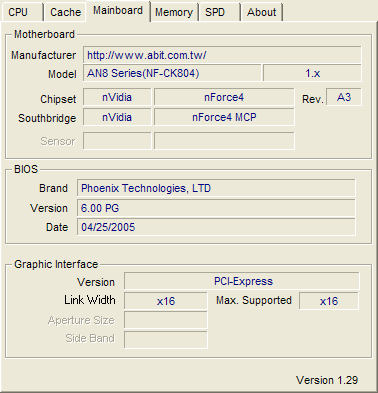

Benchmarks & Applications used
- Memtest86+-1.60
- Sisoft Sandra 2005
- PcMark05
- Performance Test V5.0 ( PassMark)
- Half Life 2 - VST
- CPU-Z v1.29
Review Pages





















