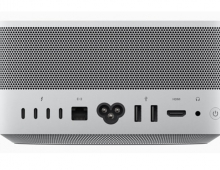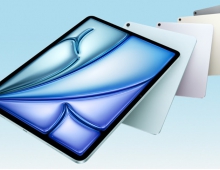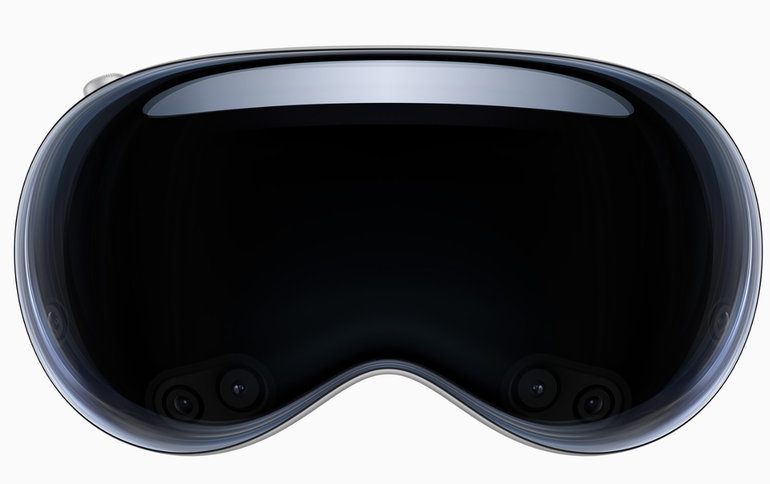
Apple Announces Vision Pro, watchOS 10, iPadOS 17, iOS 17, new Mac Studio and 15‑inch MacBook Air
Apple today unveiled Apple Vision Pro, a revolutionary spatial computer that seamlessly blends digital content with the physical world, while allowing users to stay present and connected to others. Vision Pro creates an infinite canvas for apps that scales beyond the boundaries of a traditional display and introduces a fully three-dimensional user interface controlled by the most natural and intuitive inputs possible — a user’s eyes, hands, and voice. Featuring visionOS, the world’s first spatial operating system, Vision Pro lets users interact with digital content in a way that feels like it is physically present in their space. The breakthrough design of Vision Pro features an ultra-high-resolution display system that packs 23 million pixels across two displays, and custom Apple silicon in a unique dual-chip design to ensure every experience feels like it’s taking place in front of the user’s eyes in real time.
“Today marks the beginning of a new era for computing,” said Tim Cook, Apple’s CEO. “Just as the Mac introduced us to personal computing, and iPhone introduced us to mobile computing, Apple Vision Pro introduces us to spatial computing. Built upon decades of Apple innovation, Vision Pro is years ahead and unlike anything created before — with a revolutionary new input system and thousands of groundbreaking innovations. It unlocks incredible experiences for our users and exciting new opportunities for our developers.” “Creating our first spatial computer required invention across nearly every facet of the system,” said Mike Rockwell, Apple’s vice president of the Technology Development Group. “Through a tight integration of hardware and software, we designed a standalone spatial computer in a compact wearable form factor that is the most advanced personal electronics device ever.”Extraordinary New Experiences
Apple Vision Pro brings a new dimension to powerful, personal computing by changing the way users interact with their favorite apps, capture and relive memories, enjoy stunning TV shows and movies, and connect with others in FaceTime.
An infinite canvas for apps at work and at home: visionOS features a three-dimensional interface that frees apps from the boundaries of a display so they can appear side by side at any scale. Apple Vision Pro enables users to be even more productive, with infinite screen real estate, access to their favorite apps, and all-new ways to multitask. And with support for Magic Keyboard and Magic Trackpad, users can set up the perfect workspace or bring the powerful capabilities of their Mac into Vision Pro wirelessly, creating an enormous, private, and portable 4K display with incredibly crisp text.
Engaging entertainment experiences:With two ultra-high-resolution displays, Apple Vision Pro can transform any space into a personal movie theater with a screen that feels 100 feet wide and an advanced Spatial Audio system. Users can watch movies and TV shows, or enjoy stunning three-dimensional movies. Apple Immersive Video offers 180-degree high-resolution recordings with Spatial Audio, and users can access an exciting lineup of immersive videos that transport them to entirely new places. Spatial computing makes new types of games possible with titles that can span a spectrum of immersion and bring gamers into all-new worlds. Users can also play over 100 Apple Arcade games on a screen as large as they want, with incredible immersive audio and support for popular game controllers.
Immersive Environments:With Environments, a user’s world can grow beyond the dimensions of a physical room with dynamic, beautiful landscapes that can help them focus or reduce clutter in busy spaces.A twist of the Digital Crown lets a user control how present or immersed they are in an environment.
Memories come alive: Featuring Apple’s first three-dimensional camera, Apple Vision Pro lets users capture, relive, and immerse themselves in favorite memories with Spatial Audio. Every spatial photo and video transports users back to a moment in time, like a celebration with friends or a special family gathering. Users can access their entire photo library on iCloud, and view their photos and videos at a life-size scale with brilliant color and spectacular detail. Every Panorama shot on iPhone expands and wraps around the user, creating the sensation they are standing right where it was taken.
FaceTime becomes spatial:With Apple Vision Pro, FaceTime calls take advantage of the room around the user, with everyone on the call reflected in life-size tiles, as well as Spatial Audio, so it sounds as if participants are speaking right from where they are positioned. Users wearing Vision Pro during a FaceTime call are reflected as a Persona — a digital representation of themselves created using Apple’s most advanced machine learning techniques — which reflects face and hand movements in real time. Users can do things together like watch a movie, browse photos, or collaborate on a presentation.
Even more app experiences: Apple Vision Pro has an all-new App Store where users can discover apps and content from developers, and access hundreds of thousands of familiar iPhone and iPad apps that run great and automatically work with the new input system for Vision Pro. Apple’s developer community can go even further and take advantage of the powerful and unique capabilities of Vision Pro and visionOS to design brand-new app experiences, and reimagine existing ones for spatial computing.
A Revolutionary Operating System and User Interface
Built on the foundation of decades of engineering innovation in macOS, iOS, and iPadOS, visionOS was designed from the ground up to support the low-latency requirements of spatial computing. The result is a revolutionary operating system that delivers powerful spatial experiences that can take advantage of the space around the user, unlocking new opportunities at work and at home. visionOS features a brand-new three-dimensional interface that makes digital content look and feel present in a user’s physical world. By responding dynamically to natural light and casting shadows, it helps the user understand scale and distance. To enable user navigation and interaction with spatial content, Apple Vision Pro introduces an entirely new input system controlled by a person’s eyes, hands, and voice. Users can browse through apps by simply looking at them, tapping their fingers to select, flicking their wrist to scroll, or using voice to dictate.Apple Vision Pro also features EyeSight, an extraordinary innovation that helps users stay connected with those around them. When a person approaches someone wearing Vision Pro, the device feels transparent — letting the user see them while also displaying the user’s eyes. When a user is immersed in an environment or using an app, EyeSight gives visual cues to others about what the user is focused on.
Breakthrough Design
Apple Vision Pro builds on Apple innovation and experience designing high-performance products like Mac, iPhone, and wearables like Apple Watch, culminating in the most advanced personal electronics device ever. To achieve ambitious goals for performance, mobility, and wearability, Apple utilized the most advanced materials possible. Apple Vision Pro has an astonishing amount of technology in a compact design. A singular piece of three-dimensionally formed and laminated glass is polished to create an optical surface that acts as a lens for the wide array of cameras and sensors needed to blend the physical world with digital content. The glass flows into the custom aluminum alloy frame that gently curves around the user’s face, while the modular system allows for a tailored fit to accommodate a wide range of people. The Light Seal is made of a soft textile, and comes in a range of shapes and sizes, flexing to conform to a user’s face for a precise fit. Flexible straps ensure audio remains close to the user’s ears, while a Head Band — available in multiple sizes — is three-dimensionally knitted as a single piece to provide cushioning, breathability, and stretch.1 The band is secured with a simple mechanism, making it easy to change to another size or style of band.Unrivaled Innovation in Hardware
Apple Vision Pro is designed to deliver phenomenal compute performance in a compact wearable form factor. Featuring a breakthrough ultra-high-resolution display system built on top of an Apple silicon chip, Vision Pro uses micro-OLED technology to pack 23 million pixels into two displays, each the size of a postage stamp, with wide color and high dynamic range. This technological breakthrough, combined with custom catadioptric lenses that enable incredible sharpness and clarity, delivers jaw-dropping experiences. Users with vision correction needs will use ZEISS Optical Inserts to ensure visual fidelity and eye tracking accuracy.2An advanced Spatial Audio system is core to the Apple Vision Pro experience, creating the feeling that sounds are coming from the environment around the user and matching the sound to the space. Two individually amplified drivers inside each audio pod deliver Personalized Spatial Audio based on the user’s own head and ear geometry.3
In addition to creating a breakthrough display and advanced audio experiences, the high-performance eye tracking system in Apple Vision Pro uses high-speed cameras and a ring of LEDs that project invisible light patterns onto the user’s eyes for responsive, intuitive input. These groundbreaking innovations are powered by Apple silicon in a unique dual-chip design. M2 delivers unparalleled standalone performance, while the brand-new R1 chip processes input from 12 cameras, five sensors, and six microphones to ensure that content feels like it is appearing right in front of the user’s eyes, in real time. R1 streams new images to the displays within 12 milliseconds — 8x faster than the blink of an eye. Apple Vision Pro is designed for all-day use when plugged in, and up to two hours of use with its external, high-performance battery.Industry-Leading Privacy and Security
Apple Vision Pro is built on a strong foundation of privacy and security, and keeps users in control of their data. Optic ID is a new secure authentication system that analyzes a user’s iris under various invisible LED light exposures, and then compares it to the enrolled Optic ID data that is protected by the Secure Enclave to instantly unlock Apple Vision Pro. A user’s Optic ID data is fully encrypted, is not accessible to apps, and never leaves their device, meaning it is not stored on Apple servers.Where a user looks stays private while navigating Apple Vision Pro, and eye tracking information is not shared with Apple, third-party apps, or websites. Additionally, data from the camera and other sensors is processed at the system level, so individual apps do not need to see a user’s surroundings to enable spatial experiences. EyeSight also includes a visual indicator that makes it clear to others when a user is capturing a spatial photo or video.
Pricing and Availability Apple Vision Pro starts at $3,499 (U.S.), and will be available early next year on apple.com and at Apple Store locations in the U.S., with more countries coming later next year. Customers will be able to learn about, experience, and personalize their fit for Vision Pro at Apple Store locations. For more information about Vision Pro, visit apple.com/apple-vision-pro.
Apple today previewed iPadOS 17, delivering entirely new ways for users to personalize the Lock Screen and interact with widgets. Working with PDFs is easier with AutoFill, which intelligently identifies and fills fields in forms, and Notes brings a new experience for marking up and collaborating on PDFs. Messages gets significant updates, including a new stickers experience, and users can now leave FaceTime video and audio messages. The Health app comes to iPad with interactive charts, and HealthKit enables developers to create innovative experiences designed for the iPad display. iPadOS 17 is available as a developer beta today, and will be available as a free software update this fall. “iPadOS powers our most versatile device and enables users to do so many things on iPad, and now with iPadOS 17, we deliver an experience that’s even more personal and capable,” said Craig Federighi, Apple’s senior vice president of Software Engineering. “With interactive widgets on the Lock Screen, updates to PDFs and Notes, as well as enhancements to Messages and FaceTime, iPadOS gives users even more ways to get things done easier and faster than ever.”
A Personalized and Beautiful Lock Screen Experience
Taking full advantage of the iPad display, users can now customize the Lock Screen to make it more personal, useful, and beautiful. Rich new photo features allow users to set their favorite images on the Lock Screen and stylize them in new ways. Users can select a photo from their personal library, a dynamic set of photos that shuffle throughout the day, or a Live Photo for a smooth slow-motion effect whenever they wake iPad. Users can choose a wallpaper from the Lock Screen gallery that will look stunning on the large canvas of iPad, pick from a set of expressive font styles and colors to customize the look of the date and time, or create unique designs with their favorite emoji and color combinations. Live Activities comes to iPadOS, allowing users to stay on top of things that are happening in real time right from the Lock Screen, such as a sports game, travel plans, or a food delivery order.More Powerful Widgets
Widgets get interactive in iPadOS 17, allowing users to get tasks done with just a tap. For example, users can turn on the lights, play a song, or mark a reminder as complete in the moment, right from a widget. And with updates to WidgetKit, developers can build interactivity into their widgets. Interactive widgets are now available on the Lock Screen and Home Screen, making it easy to take action and get helpful information at a glance. On the Lock Screen, widgets blend seamlessly with the wallpaper with adaptive tinting to optimize for legibility.Working with PDFs Is Even Easier
Entering information in PDFs is now easier than ever. iPadOS 17 uses machine learning to identify fields in a PDF so that users can quickly add details, such as names, addresses, and emails from Contacts.Notes Introduces a New PDF Experience
A big update to the Notes app gives users new ways to organize, read, annotate, and collaborate on PDFs. In iPadOS 17, PDFs appear full width, making it easy to flip through pages, make a quick annotation, or sketch directly in the document with Apple Pencil. Users can now review and mark up PDFs and scanned documents right in their note, and with live collaboration, updates appear in real time when users are sharing a note with others.Messages Gets More Interactive with Enhanced Communication Tools
Messages offers new ways to connect, including a stickers experience with emoji stickers, and the ability for users to create Live Stickers from their own photos by lifting a subject from the background. Users can also add effects to Live Stickers that help bring conversations to life. Available from the keyboard, a new drawer gathers all of a user’s stickers in one place for easier access across iPadOS. New Messages features include an expandable menu that appears with a simple tap for easy access to the user’s most frequently used iMessage apps. The search experience is improved with filters — including people, keywords, and content types — that allow more specificity in finding exactly what users are looking for. Users can now easily jump to their last-read message in an active group chat, and replying to a message inline is even simpler and quicker by swiping on a message bubble. Audio messages are transcribed automatically so users can read them in the moment or listen later. When a user shares their location in Messages, it shows up live in the conversation until the sharing session is over.More Expressive Ways to Communicate with FaceTime
In FaceTime, users can leave an audio or video message when someone doesn’t pick up the call. FaceTime calls also get more expressive with Reactions, such as hearts, balloons, fireworks, laser beams, rain, and more. The new effects can be activated through simple gestures, and third-party video-calling apps can take advantage of them as well. In an exciting update to Apple TV 4K, FaceTime now extends to the biggest screen in the home. Powered by Continuity Camera, users can initiate a video call directly from Apple TV, or start the call on iPad and then hand it off to Apple TV to see friends and family on their television. With Center Stage, users will have perfect framing even as they move around the room.Safari Helps Users Be More Productive
Improvements to Safari allow users to be more productive than ever. With Profiles, users can keep their browsing separate between topics like work and personal. Each profile has their own history, cookies, Tab Groups, and Favorites, and it’s easy to switch between them. Private Browsing now allows users to lock the window they’re viewing with Face ID or Touch ID, and removes trackers used for cross-site tracking. The search experience gets even better with increased responsiveness, more relevant search suggestions, and easier-to-read suggestions.The Health App Comes to iPad
iPadOS 17 brings the Health app to iPad, giving users new ways to see their health data in rich detail. With an optimized design for the iPad display, Favorites has a new look, and users can receive insights into their health data with Trends, Highlights, and detailed interactive charts. Now, iPad users can also track and manage their medications, use Cycle Tracking, log their momentary emotions and daily moods, view their available health records from multiple institutions, and more — all in one central, secure, and private place. Health and fitness developers can now use HealthKit on iPad, opening up new opportunities to create innovative experiences in their apps that incorporate data users choose to share, with rigorous privacy and data security protocols from the Health app. Additional iPadOS 17 updates include:- Stage Manager adds even more flexibility to the position and size of the windows, giving users more control over their workspace, and supports built-in cameras on an external display.
- Freeform offers new drawing tools; support for hover, tilt, and snap to shape; the ability to add connection lines and new shapes to any object; and Follow Along to guide collaborators around the board.
- Spotlight helps users find information and take action even faster by offering shortcuts to the next action, enhanced visual results, and video search.
- Visual Look Up expands its recognition capabilities to food, storefronts, and signs and symbols on things like the laundry tags on clothes.
- Keyboard brings improvements to autocorrect, allowing users to enter text faster and easier than ever before. Inline predictive text helps users quickly finish sentences, and the new speech recognition model in Dictation improves accuracy.
- Siri can now be activated by simply saying “Siri.” Once activated, users can issue multiple commands back to back without needing to reactivate it.
- Sharing content using AirPlay is even easier with on-device intelligence now learning a user’s preferences. AirPlay will also work with supported TVs in hotels, allowing users to easily enjoy their favorite content on the TV when traveling. Built with a foundation of privacy and security, this capability will be available before the end of the year in select hotels, starting with brands from IHG Hotels & Resorts.
- Reminders introduces a new intelligent grocery list experience, making shopping easier by automatically grouping related items into sections, and provides a new column view to display sections horizontally across the screen.
- Maps now allows users to download maps and use them while offline. Users can select an area, search and explore rich place information, and get routes for all modes of mobility, all while offline.
- Privacy updates include the expansion of Communication Safety, adding protections for children as well as a Sensitive Content Warning for adults. Updates to Photos and Calendar permissions help users make more informed choices about what data they share with apps. And a Lockdown Mode update enhances the protections for those who may be targeted by mercenary spyware.
- New accessibility tools make iPad even more accessible. Assistive Access is a customizable interface that helps users with cognitive disabilities use iPad with greater ease and independence. Live Speech helps nonspeaking users type what they want to say and have it read aloud during phone, FaceTime, and in-person conversations. Personal Voice gives users at risk of speech loss the option to create a personalized voice that sounds like them and integrates seamlessly with Live Speech. And in Magnifier, Point and Speak helps users who are blind or have low vision interact with electrical appliances and other physical objects with small text labels.
Availability The developer beta of iPadOS 17 is available to Apple Developer Program members at developer.apple.com starting today, and a public beta will be available to iPadOS users next month at beta.apple.com. New software features will be available this fall as a free software update for iPad (6th generation and later), iPad mini (5th generation and later), iPad Air (3rd generation and later), 12.9-inch iPad Pro (2nd generation and later), 10.5-inch iPad Pro, and 11-inch iPad Pro (1st generation and later).
For more information, visit apple.com/ipados/ipados-17-preview. Features are subject to change. Some features may not be available in all regions, all languages, or on all devices. For more information about availability, visit apple.com. Apple today previewed watchOS 10, bringing Apple Watch users a fresh approach to quickly view information with redesigned apps, a new Smart Stack to show relevant widgets right when they’re needed, and delightful new watch faces. New metrics, Workout Views, and Bluetooth connectivity for power meters, speed sensors, and cadence sensors arrive for cyclists, while new Compass Waypoints and Maps capabilities further help hikers.
The Mindfulness app offers additional tools to support mental health. watchOS 10 is available as a developer beta today, and will be available as a free software update this fall. “watchOS is the world’s most advanced wearable operating system, and it has redefined how people all over the world think of what a watch can do,” said Kevin Lynch, Apple’s vice president of Technology. “watchOS 10 is a major milestone and an energizing new approach for Apple Watch, introducing a fresh new design for quickly viewing information, delightful new watch faces, new features for cyclists and hikers, and important tools for health.”
New Design Language and Navigation
With watchOS 10, redesigned apps provide more information at a glance, and there are new ways to navigate and quickly access content. “With watchOS 10, we’ve redesigned the interface, allowing users to experience Apple Watch like never before,” said Alan Dye, Apple’s vice president of Human Interface Design. “The update gives users the information that matters most to them at a glance, simplified navigation, and a new visual language that takes full advantage of the Apple Watch display. We’re also introducing the Smart Stack, offering quick access to proactive and relevant information, right from the watch face.”
Apple Watch apps, including Weather, Stocks, Home, Maps, Messages, World Clock, and others, now utilize more of the Apple Watch display for more glanceable information. The Activity app on Apple Watch and the Fitness app on iPhone make tracking daily movement even easier with more details, improvements to sharing, a redesigned trophy case, and Apple Fitness+ trainer tips.
A new Smart Stack contains widgets that display timely information that adapts to the user’s context and can be revealed with a simple turn of the Digital Crown from any watch face. For example, at the beginning of the day, Weather will show the forecast, or, when traveling, the Smart Stack will show boarding passes from Wallet. Calendar and Reminders will reshuffle to the top to display upcoming meetings or tasks, and apps that are running, such as Podcasts, will also move up so they are readily available. Smart Stack also enables users to enjoy a beautiful watch face, like Portraits, while still offering a way to quickly access information they care about.
Developers can also use the new design language to update their apps. For example, Streaks now utilizes the entire display to easily show progress and access tasks, the NBA app makes keeping up with a favorite team even more compelling with team colors and new game details, and with Waterllama’s redesign, users can quickly glance at their hydration from the last seven days with just a turn of the Digital Crown.
Control Center is now accessible using the side button, making it easy to quickly open it at any time, over any app. A double-click of the Digital Crown reverts back to any apps used recently.New Watch Faces
watchOS 10 introduces two new artistic and joyful watch faces: Palette and Snoopy. The Palette face depicts time in a wide variety of colors using three distinct overlapping layers, and as the time changes, the colors on the display also shift.Additionally, the beloved comic strip Peanuts comes to life on Apple Watch with a new watch face featuring Snoopy and Woodstock. The characters interact and play with the watch hands, react to the weather conditions in the area, or even get active when the user does a workout.
Cycling
Apple Watch is a great device for cyclists, with features including automatic Workout reminders, calorimetry for e-biking, and Fall Detection. watchOS 10 takes this popular activity even further with advanced new metrics, views, and experiences.When a cycling workout is started from Apple Watch in watchOS 10, it will automatically show up as a Live Activity on iPhone and, when tapped, will utilize the full screen. Workout Views, such as Heart Rate Zones, Elevation, Race Route, Custom Workouts, and a new Cycling Speed view, have been optimized for the display size of iPhone, which can be mounted to a bike for convenient, easy viewing during a ride.
Apple Watch can now automatically connect to Bluetooth-enabled cycling accessories, such as power meters, speed sensors, and cadence sensors. This enables brand-new metrics, including cycling power (watts) and cadence (RPM), and additional Workout Views, including Power Zones. Bluetooth connection is supported for Indoor and Outdoor cycling workouts, as well as GymKit. New algorithms combining sensor data from Apple Watch and connected power meters can estimate Functional Threshold Power (FTP), the highest level of cycling intensity that a rider could theoretically maintain for an hour. Using FTP, Apple Watch calculates personalized Power Zones, used to easily see the current zone and track how long is spent in each, which is an effective and popular way of improving performance.Hiking
The Compass app on Apple Watch is a helpful tool for exploring the great outdoors. With watchOS 10, Compass automatically generates two new waypoints: A Last Cellular Connection Waypoint will estimate the last place with cellular reception, which may be useful for checking messages or making a call. In case of emergencies, a Last Emergency Call Waypoint will estimate where on the route their device had the last connection to any available carrier’s network so that an emergency call can be made.When preparing routes, a new Elevation view uses altimeter data, offering a three-dimensional view of saved waypoints. And starting in the U.S., Apple Maps displays a new topographic map featuring contour lines, hill shading, elevation details, and points of interest. Users can also search for nearby trails and trailheads, with place cards that include detailed information, like trail length, type, and difficulty.
Mental Health
Mental health is as important as physical health, and research shows that reflecting on state of mind can help build emotional awareness and resilience. With the Mindfulness app in watchOS 10, users can discreetly and conveniently log their momentary emotions and daily moods. Users can turn the Digital Crown to scroll through engaging, multidimensional shapes to choose how they are feeling, select what is having the biggest impact on them, and describe their feelings. In the Health app in iOS 17 and iPadOS 17, users can see valuable insights to identify what might be contributing to their state of mind — whether it’s associations or lifestyle factors, like sleep or exercise. Additionally, depression and anxiety assessments often used in clinics are now easily accessible in the Health app and can help users determine their risk level, connect to resources available in their region, and create a PDF to share with their doctor.Vision Health
Myopia, or nearsightedness, is the leading cause of vision impairment globally. To reduce the risk of myopia, the International Myopia Institute recommends children spend at least 80-120 minutes a day outdoors. With watchOS 10, Apple Watch introduces the ability to measure time spent in daylight using the ambient light sensor. Users can view this information in the Health app on iPhone or iPad. Time spent in daylight can provide additional benefits to physical and mental health for all ages. And children who do not have their own iPhone can use Family Setup to pair their Apple Watch to their parent’s iPhone, giving parents visibility into the amount of time their kids are spending in daylight with Health Sharing. Viewing something like a device or a book too closely has also been documented as a myopia risk factor. The new Screen Distance feature uses the same TrueDepth camera that powers Face ID in iPad and iPhone to encourage users to move their device farther away after holding it closer than 12 inches for an extended period of time. When a device is locked with a passcode, Touch ID, or Face ID, all Health app data, including mental health and vision health data, is encrypted.1 Additional watchOS 10 updates include:- NameDrop allows users to easily share contact information by bringing Apple Watch close to someone else’s iPhone. Apple Watch users can also use NameDrop by tapping the Share button in My Card in the Contacts app, or by tapping the My Card watch face complication, and then bringing Apple Watch face to face with someone else’s Apple Watch.2
- Offline maps on iPhone provide access to turn-by-turn navigation, estimated time of arrival, places in Maps, and more while away from Wi-Fi or cellular services. These features can also be used on a paired Apple Watch that is in range of its companion iPhone.
- Users can now initiate playback of a FaceTime video message and view it directly on Apple Watch. Additionally, Group FaceTime audio is now supported on Apple Watch.
- The Medications app can send follow-up reminders if a medication hasn’t been logged 30 minutes after the scheduled time.
- Apple Fitness+ introduces Custom Plans, a new way to receive a custom workout or meditation schedule based on day, duration, workout type, and more; Stacks, which allows users to select multiple workouts and meditations to do seamlessly back to back; and Audio Focus, which gives users the ability to prioritize the volume of the music or the trainers’ voices.
Enterprise
Apple Watch offers enterprise customers features to enhance productivity and safety in the office or in the field, such as hands-free communication and responding to notifications on the go, or Fall Detection on a job site. watchOS 10 introduces support for Mobile Device Management (MDM), enabling enterprise customers to remotely and centrally install apps and configure accounts on a fleet of devices, with features such as passcode enforcement, and configuring Wi-Fi and VPN settings. With this update, Apple Watch can further help improve employee wellness, productivity and health, and safety monitoring.APIs for Workout App Developers
watchOS 10 includes new APIs for workout app developers that will allow them to create compelling new experiences. The powerful motion sensors on both Apple Watch Series 8 and Apple Watch Ultra can detect rapid changes in velocity and acceleration, such as when swinging a golf club or a tennis racket. Now, developers will have access to this high-frequency motion data, so apps like SwingVision can analyze serve pronation, which is the twisting motion of the forearm, wrist, and hand, and Golfshot can detect small wrist movements to refine a golf swing.
Popular coaching platforms such as TrainingPeaks can use a new API to create a Custom Workout that can be imported directly into the Workout app. App developers using HealthKit for workouts will be able to provide validated calories for golf workouts, as the variation between using a golf cart or walking on the green is now identified. Developers can also access speed, cadence, and power metrics for cycling, plus mirror workouts from Apple Watch to iPhone.
Availability The developer beta of watchOS 10 is available to Apple Developer Program members at developer.apple.com starting today. A public beta will be available to watchOS users next month at beta.apple.com. watchOS 10 will be available this fall as a free software update for Apple Watch Series 4 or later paired with iPhone Xs or later, running iOS 17. Some features may not be available in all regions or all languages, or on all devices. Features are subject to change. For more information, visit apple.com/watchos/watchos-preview.
Apple today introduced the new Mac Studio and Mac Pro, the two most powerful Macs ever made. Mac Studio features M2 Max and the new M2 Ultra, delivering a huge boost in performance and enhanced connectivity in its stunningly compact design. Mac Studio is up to 6x faster than the most powerful Intel-based 27-inch iMac,1 and up to 3x faster than the previous-generation Mac Studio with M1 Ultra.2 Mac Pro, now featuring M2 Ultra, combines the unprecedented performance of Apple’s most powerful chip with the versatility of PCIe expansion.
Mac Pro is up to 3x faster than the previous-generation Intel-based model.3 Featuring up to 192GB of unified memory, Mac Studio with M2 Ultra and Mac Pro have far more memory than the most advanced workstation graphics cards, taking on demanding workloads other systems can’t even process. The new Mac Pro completes the Mac transition to Apple silicon and, together with the rest of Apple’s pro systems, gives users the most powerful and capable lineup of pro products Apple has ever offered. Mac Studio and Mac Pro are available to order today, with availability beginning Tuesday, June 13. “The new Mac Studio and Mac Pro with Apple silicon are the two most powerful Macs we’ve ever made,” said John Ternus, Apple’s senior vice president of Hardware Engineering.
“Mac Studio has been a breakthrough for pros everywhere, and it’s at the heart of hundreds of thousands of home and pro studios across the world. Today, it gets even better with M2 Max and the new M2 Ultra, featuring even more performance and enhanced connectivity. And for those users who need the versatility of internal expansion, Mac Pro combines PCIe slots with our most powerful chip. The new Mac Studio and Mac Pro join our other pro systems to give our users the most powerful and capable lineup of pro products that Apple has ever offered.”
Mac Studio: A Performance Powerhouse
Mac Studio empowers pros to build the studio of their dreams with its groundbreaking performance and extensive connectivity in a compact form that lives right on their desks. With M2 Max and M2 Ultra, the new Mac Studio provides a big boost in performance versus the previous generation and a massive leap for users coming from older Macs. Mac Studio with M2 Max is up to 50 percent faster than the previous-generation Mac Studio4 and 4x faster than the most powerful Intel-based 27-inch iMac.1 It features a 12-core CPU, up to a 38-core GPU, and up to 96GB of unified memory with 400GB/s of memory bandwidth. When compared to Mac Studio with M1 Max,4 Mac Studio with M2 Max:- Empowers motion graphics designers using After Effects to render up to 50 percent faster.
- Enables developers to build new versions of apps with Xcode at blazing speed, with up to 25 percent faster performance.
- Empowers 3D artists using Octane to render up to 3x faster.
- Enables colorists using DaVinci Resolve to see up to 50 percent faster video processing than before.
Mac Studio: Enhanced Connectivity
Featuring a wide array of connectivity within easy reach for pros, the new Mac Studio now has higher-bandwidth HDMI, enabling up to 8K resolution and 240Hz frame rates. With M2 Ultra, Mac Studio supports up to six Pro Display XDRs — driving over 100 million pixels — allowing for a vast amount of screen real estate for pro workflows. Additionally, it now features advanced built-in wireless technologies. Wi-Fi 6E delivers download speeds that are up to twice as fast as the previous generation, while Bluetooth 5.3 allows users to connect to the latest Bluetooth accessories. On the back, Mac Studio includes four Thunderbolt 4 ports, a 10Gb Ethernet port, an enhanced HDMI port, and two USB-A ports. It also conveniently has two USB-C ports and an SD card slot on the front to easily import photos and video.Apple Silicon Comes to Mac Pro
Mac Pro delivers the groundbreaking performance of M2 Ultra, plus the versatility of PCIe expansion, taking the most demanding workflows to the next level. While the Intel-based Mac Pro started with an 8-core CPU and could be configured up from there, every Mac Pro has Apple’s most powerful 24-core CPU, an up to 76-core GPU, and starts with twice the memory and SSD storage. The new Mac Pro can also be configured with up to a massive 192GB of memory with 800GB/s of unified memory bandwidth. This is far more memory than the most advanced workstation graphics cards. Now every Mac Pro has the performance of not just one but seven Afterburner cards built in. It also features the same industry-leading media engine as Mac Studio with M2 Ultra. Both can play an unprecedented 22 streams of 8K ProRes video.When compared to the Intel-based Mac Pro, Mac Pro with M2 Ultra:
- Empowers demanding real-world pro workflows like video transcoding and 3D simulations to run up to 3x faster.3
- Enables video engineers to ingest 24 4K camera feeds and encode them to ProRes in real time, all on a single machine, when using six video I/O cards.5
Mac Pro: The Versatility of PCIe Expansion
The new Mac Pro brings PCIe expansion to Apple silicon for pros who want the performance of M2 Ultra and rely on internal expansion for their workflows. Mac Pro features seven PCle expansion slots, with six open expansion slots that support gen 4, which is 2x faster than before, so users can customize Mac Pro with essential cards. From audio pros who need digital signal processing (DSP) cards, to video pros who need serial digital interface (SDI) I/O cards for connecting to professional cameras and monitors, to users who need additional networking and storage, Mac Pro lets professionals customize and expand their systems, pushing the limits of their most demanding workflows.Mac Pro: Advanced Connectivity
The wide array of connectivity in Mac Pro gets even better with eight built-in Thunderbolt 4 ports — six on the back and two on the top — which is twice as many as before. It supports up to six Pro Display XDRs, along with Wi-Fi 6E and Bluetooth 5.3, which come to the new Mac Pro for fast wireless connectivity. Additionally, Mac Pro includes three USB-A ports, two higher-bandwidth HDMI ports that support up to 8K resolution and up to 240Hz frame rates, two 10Gb Ethernet ports, and a headphone jack that enables the use of high-impedance headphones.Better for the Environment
The new Mac Studio and Mac Pro are designed with the environment in mind, including 100 percent recycled rare earth elements in all magnets, and 100 percent recycled gold plating and tin soldering in multiple printed circuit boards. Both use far less energy than the desktops in their class, and over 40 percent less than the ENERGY STAR efficiency requirement. Mac Studio and Mac Pro are free of mercury, PVC, and beryllium, and over 95 percent of the packaging is fiber based. Today, Apple is carbon neutral for global corporate operations and is focused on its Apple 2030 goal to make every product carbon neutral. This means every Mac Apple creates, from design to manufacturing to customer use, will have net-zero climate impact.macOS: The World’s Most Advanced Desktop Operating System
Designed to take full advantage of Apple silicon, Mac Studio and Mac Pro come with macOS Ventura, delivering breakthrough performance and productivity. Features like Stage Manager make focusing on tasks and moving between apps and windows easier and faster than ever, while Continuity Camera, Handoff in FaceTime, Safari passkeys, and the Freeform app help users be more productive and expressive. Powerful gaming features like MetalFX Upscaling help accelerate gameplay performance with stunning graphics and optimizations for Apple silicon, while pro apps like Final Cut Pro and Logic Pro enable users to tackle more complex projects, all at blazing speeds. Arriving this fall, macOS Sonoma adds powerful features and productivity tools that unlock new ways to get things done on Mac. Dynamic video conferencing features, including Presenter Overlay, elevate the presence of users when showcasing their work during video calls by including them on top of the content they’re sharing. Designed to enable hybrid in-studio and remote pro workflows, macOS Sonoma brings a new high performance mode to the Screen Sharing app, which leverages the advanced media engine in Apple silicon to deliver incredibly responsive remote access, including low-latency audio, high frame rates, and support for reference color. Users can place widgets right on the desktop, interact with them with just a click, and through the magic of Continuity, use iPhone widgets while they work. Now it’s easy to complete powerful tasks — like running Shortcuts — right from widgets on desktop. Big updates come to Safari, taking productivity on the web to the next level with profiles, which keeps browsing separate between multiple topics or projects, and web apps on Mac, which provide faster access to favorite sites. Pricing and Availability- The new Mac Studio and Mac Pro are available to order today on apple.com/store and in the Apple Store app. They will start to arrive to customers, and will be available in Apple Store locations and Apple Authorized Resellers, beginning Tuesday, June 13.
- Mac Studio starts at $1,999 (U.S.) and $1,799 (U.S.) for education. Additional configure-to-order options are available at apple.com/store.
- Available in both tower and rack-mounted enclosures, Mac Pro (Tower Enclosure) starts at $6,999 (U.S.) and $6,599 (U.S.) for education. Mac Pro (Rack Enclosure) starts at $7,499 (U.S.) and $6,999 (U.S.) for education. Additional technical specifications and configure-to-order options are available at apple.com/mac-pro.
- More information on Studio Display, Pro Display XDR, and Magic accessories is available at apple.com/shop/buy-mac.
- With Apple Trade In, customers can trade in their current computer and get credit toward a new Mac. Customers can visit apple.com/shop/trade-in to see what their device is worth.
- Every customer who buys a Mac from Apple can enjoy a free Online Personal Session with an Apple Specialist, get their product set up in select stores, including help with data transfer, and receive guidance on how to make their new Mac work the way they want.
- AppleCare+ for Mac provides expert technical support and additional hardware coverage from Apple, including unlimited incidents of accidental damage protection, each subject to a service fee.
Apple today announced iOS 17, a major release that upgrades the communications experience across Phone, FaceTime, and Messages; makes sharing even easier with AirDrop; and provides more intelligent input that improves the speed and accuracy of typing. iOS 17 also introduces new experiences with Journal, an app that makes it easy for people to practice gratitude, and StandBy, a new way to view glanceable information when iPhone is set down and charging. “With iOS 17, we’ve made iPhone more personal and intuitive by deeply considering the features we all rely on every day,” said Craig Federighi, Apple’s senior vice president of Software Engineering. “Phone, FaceTime, and Messages are central to how we communicate, and this release is packed with updates we think our users are going to love. We’ve also reimagined AirDrop with new ways to share, autocorrect gets even better, and we’re introducing all-new experiences with Journal and StandBy, plus so much more. We can’t wait for everyone to try it.”
Major Upgrades to the Phone Experience
The Phone app is central to the iPhone experience, and it receives a big update with personalized Contact Posters, providing a new way for users to express themselves. Users can customize how they appear, bringing a completely new look to incoming calls, and choose beautiful treatments for photos or Memoji, as well as eye-catching typography and font colors. Contact Posters will also be available for third-party calling apps. Live Voicemail gives users the ability to see real-time transcription as someone leaves a voicemail, and the opportunity to pick up while the caller is leaving their message. Calls identified as spam by carriers won’t appear as Live Voicemail, and will instead be instantly declined. With the power of the Neural Engine, Live Voicemail transcription is handled on-device and remains entirely private.FaceTime Adds Audio and Video Messages, Reactions, and Extends to Apple TV
FaceTime now supports audio and video messages so when users call someone who is not available, they can share a message that can be enjoyed later.
FaceTime calls also get more expressive with Reactions such as hearts, balloons, fireworks, laser beams, rain, and more. The new effects can be activated through simple gestures, and third-party video calling apps can take advantage of them as well.
In an exciting update to Apple TV 4K, FaceTime now extends to the biggest screen in the home. Powered by Continuity Camera, users can initiate a video call directly from Apple TV, or start the call on iPhone and then hand it off to Apple TV, to see friends and family on their television. With Center Stage, users will have perfect framing even as they move around the room.
A Fresh Look and Big Updates to Messages
Messages gets significant updates with iOS 17, including an all-new stickers experience with new emoji stickers and the ability to create Live Stickers by lifting subjects from photos. Users can also add effects to Live Stickers that bring them to life, and a new drawer in the keyboard puts all of a user’s stickers in one place for easier access across iOS.
Easier Sharing with AirDrop and NameDrop
AirDrop makes it easy to share a file with a colleague or send photos to a friend in seconds, and with iOS 17, AirDrop gets new ways to share. NameDrop allows users to easily share contact information by simply bringing their iPhones together, or by bringing an iPhone and Apple Watch together.1 With the same gesture, users can also share content or start SharePlay to listen to music, watch a movie, or play a game while in close proximity between iPhone devices.Improvements to Autocorrect and Dictation Deliver More Intelligent Input
Autocorrect receives a comprehensive update with a transformer language model, a state-of-the-art on-device machine learning language model for word prediction — improving the experience and accuracy for users every time they type. It also receives a refreshed design to better support typing, and sentence-level autocorrections can fix more types of grammatical mistakes. Users will now receive predictive text recommendations inline as they type, so adding entire words or completing sentences is as easy as tapping the space bar, making text entry faster than ever. Dictation leverages a new speech recognition model to make it even more accurate.StandBy Displays Glanceable Information While iPhone Is Charging
iOS 17 introduces StandBy, giving users a full-screen experience with glanceable information designed to be viewed from a distance when iPhone is on its side and charging. StandBy is perfect on a nightstand, kitchen counter, or desk, and can be personalized to display a range of beautiful clock styles, favorite photos, or widgets, including Smart Stacks, which surface the right widgets at the right time. With support for Live Activities, Siri, incoming calls, and larger notifications, StandBy makes iPhone even more useful when viewed at a distance. When charging with MagSafe, StandBy remembers a user’s preferred view. It is easy to bring up StandBy anytime by tapping the screen, and on iPhone 14 Pro with the Always-On display, it is always available.A New Way to Appreciate Life’s Moments with Journal
Journal is a new app that helps iPhone users reflect and practice gratitude through journaling, which has been shown to improve wellbeing. Using on-device machine learning, personalized suggestions can be provided to help inspire a user’s journal entry. Suggestions are intelligently curated from recent activity, including photos, people, places, workouts, and more, making it easy to start a journal entry, and scheduled notifications can help build a journaling habit. With the ability to lock the app, the use of on-device processing, and end-to-end encryption, Journal is built to protect a user’s privacy and ensure no one — including Apple — can access a user’s entries. With the new Journaling Suggestions API, developers will be able to add journaling suggestions to their apps.2 Additional features in iOS 17 include:- Safari adds greater protection for Private Browsing, both from trackers as a user browses, and from people who might have access to a user’s device. Advanced tracking and fingerprinting protections go even further to help prevent websites from tracking or identifying a user’s device. Private Browsing now locks when not in use, allowing a user to keep tabs open even when stepping away from the device.
- For easier and more secure password and passkeys sharing, users can share passwords with a group of trusted contacts. Everyone in the group can add and edit passwords to keep them up to date. Since sharing is through iCloud Keychain, it’s end-to-end encrypted.
- The Health app offers new mental health features. Users can log their daily moods and momentary emotions; see what might be contributing to their state of mind; and easily access depression and anxiety assessments often used in clinics, plus resources available in their region. Additionally, increasing the distance the device is viewed from can help children lower their risk of myopia and gives adult users the opportunity to reduce digital eyestrain. Screen Distance in Screen Time uses the TrueDepth camera to encourage users to move their device farther away after holding it closer than 12 inches from their face for an extended period of time.
- Maps adds offline maps, so users can download a specific area and access turn-by-turn navigation, see their estimated time of arrival, find places in Maps, and more while offline. Maps also makes it easier than ever to discover thousands of trails in parks across the United States, and supports electric vehicle drivers with real-time charging availability information.
- AirTag can be shared with up to five other people, allowing friends and family to keep track of an item in Find My. Everyone in a group will be able to see an item’s location, play a sound, and use Precision Finding to help pinpoint the location of a shared AirTag when nearby. This also works with all other Find My network accessories.
- Apple Music introduces Collaborative Playlists that make listening to music with friends easier than ever before, and SharePlay in the car allows all passengers to easily contribute to what’s playing.3 Listeners can control the music from their own devices, even if they don’t have an Apple Music subscription.
- Sharing content using AirPlay is even easier with on-device intelligence now learning a user’s preferences. AirPlay will also work with supported televisions in hotels, allowing users to easily enjoy their favorite content on the TV when traveling. Built with a foundation of privacy and security, this capability will be available before the end of the year in select hotels, starting with brands from IHG Hotels & Resorts.
- AirPods receive powerful new features, including Adaptive Audio, Personalized Volume, and Conversation Awareness, that redefine the personal audio experience. Plus, improvements to Automatic Switching and call controls make AirPods even easier to use.
- The Home app adds the ability for users to view up to 30 days of activity history across door locks, garage doors, alarm systems, and contact sensors. Additionally, two popular HomeKit lock features — tap to unlock and PIN codes — are now available for Matter-compatible locks, providing even more ways to connect the home.
- Reminders features a grocery list that automatically groups added items into categories to make shopping easier. Users can change how the items are grouped and the list remembers their preferences.
- Visual Look Up is now available in paused video frames. Now users can identify food, storefronts, signs, and symbols, and lift individual subjects from photos and videos.
- Siri can be activated by simply saying “Siri.” Once activated, users can issue multiple commands in succession without needing to reactivate the assistant.
- In Photos, the People album uses on-device machine learning to recognize more photos of a user’s favorite people, as well as cats and dogs.
- Privacy updates include the expansion of Communication Safety beyond Messages to help keep kids safe when sending and receiving content via AirDrop, Contact Posters, a FaceTime message, and when using the Photos picker to choose content to send. It also expands to cover video content in addition to still images. A new feature, Sensitive Content Warning, helps adult users avoid seeing unwanted nude images and videos. As with Communication Safety, all image and video processing for Sensitive Content Warning occurs on-device, so Apple does not get access to the content.
- Accessibility updates include Assistive Access, a customizable interface that helps users with cognitive disabilities use iPhone with greater ease and independence; Live Speech, which gives nonspeaking users the option to type and have their words spoken in person, or on phone and FaceTime calls; Personal Voice, which gives users at risk of speech loss the option to create a voice that sounds like theirs; and Point and Speak, which helps users who are blind or have low vision read text on physical objects by pointing.
Apple today introduced the 15-inch MacBook Air, the world’s best 15-inch laptop. With an expansive 15.3-inch Liquid Retina display, the incredible performance of M2, up to 18 hours of battery life,1 and a silent, fanless design, the new MacBook Air brings power and portability — all in the world’s thinnest 15-inch laptop. With an all-new six-speaker sound system, the 15-inch MacBook Air delivers immersive Spatial Audio, along with a 1080p FaceTime HD camera, MagSafe charging, and the power and ease of macOS Ventura for an unrivaled experience. Customers can order starting today, with availability beginning Tuesday, June 13. The 13-inch MacBook Air with M2 gets a new starting price of $1,099 — $100 less than before — to deliver even more value and choice to everyone, from upgraders to first-time Mac customers. “We’re thrilled to introduce the first 15-inch MacBook Air. With its incredible performance and striking design, the new MacBook Air is the world’s best 15-inch laptop. And it’s only possible with Apple silicon,” said John Ternus, Apple’s senior vice president of Hardware Engineering. “From its expansive Liquid Retina display and remarkably thin and fanless design, to extraordinary battery life and an immersive six-speaker sound system, the new MacBook Air has it all.”
Brilliant 15.3-inch Liquid Retina Display
The new MacBook Air features a spacious, high-resolution 15.3-inch Liquid Retina display, so users can see even more content. With up to 500 nits of brightness and support for 1 billion colors, the brilliant Liquid Retina display makes content look remarkably rich and vibrant, and text razor sharp. It is also twice the resolution and 25 percent brighter than a comparable PC laptop.2World’s Thinnest 15-inch Laptop
The new MacBook Air measures only 11.5mm thin, making it the world’s thinnest 15-inch laptop. It weighs just 3.3 pounds, so it’s incredibly portable. Even with its expansive display, the new MacBook Air is solid and durable. And it is also nearly 40 percent thinner and half a pound lighter than a comparable PC laptop.2 MacBook Air also features MagSafe charging, two Thunderbolt ports for connecting accessories and up to a 6K external display, along with a 3.5mm headphone jack for versatile connectivity. It comes in four gorgeous finishes — midnight, starlight, space gray, and silver.Blazing Performance and Tremendous Battery Life with M2
With the M2 chip, the 15-inch MacBook Air has incredible performance. It’s up to 12x faster than the fastest Intel-based MacBook Air.3 When compared to the best-selling 15-inch PC laptop with a Core i7 processor, the new MacBook Air is up to twice as fast.4 It also delivers extraordinary battery life, with up to 18 hours — 50 percent more than on the PC — even with a better display and better performance.5 The 15-inch MacBook Air features a powerful 8-core CPU with four performance cores and four efficiency cores, a 10-core GPU for blazing-fast graphics, and a 16-core Neural Engine. M2 also delivers 100GB/s of memory bandwidth and supports up to 24GB of fast unified memory, so multitasking and working with complex workloads is superfluid. The performance of M2 lets users work, play, or create just about anything — anywhere.1080p FaceTime HD Camera and Six-Speaker Sound System
The 1080p FaceTime HD camera on MacBook Air is perfect for FaceTime calls and video conferencing. Combined with the processing power of the advanced image signal processor on M2, users will look great on video calls. A three-mic array captures clean audio using advanced beamforming algorithms, so users come through loud and clear on video calls. The design of the new 15-inch MacBook Air also features a phenomenal new six-speaker sound system with two tweeters and two sets of force-cancelling woofers. The new speakers deliver twice the bass depth for fuller sound, and Spatial Audio with support for Dolby Atmos provides immersive experiences whether listening to music or watching movies.Powerful Productivity with macOS
macOS Ventura takes the Mac experience to a whole new level that helps users achieve even more. Messages and Mail are better than ever, while Safari — the world’s fastest browser on Mac — ushers in a passwordless future with passkeys. Continuity Camera brings video conferencing features to any Mac, including Desk View, Center Stage, and Studio Light. Stage Manager automatically organizes apps and windows, so users can concentrate on the task at hand and still see everything in a single glance. With iCloud Shared Photo Library, users can create and share a separate photo library among up to six family members, and the Freeform app provides a flexible canvas that enables users to be even more productive and expressive. Users can work effortlessly across Mac and iPhone with Continuity features like Handoff, AirDrop, Universal Clipboard, and Messages. macOS Sonoma, coming this fall, makes the Mac experience more delightful and productive than ever, including new ways to personalize with widgets and stunning screen savers, an optimized gaming experience with Game Mode, powerful video conferencing capabilities, a big update to Safari, and more.Better for the Environment
The new MacBook Air is designed with the environment in mind, now using 100 percent recycled gold plating and tin soldering in multiple printed circuit boards, and 100 percent recycled rare earth elements in all magnets. MacBook Air also features 100 percent recycled cobalt in the MagSafe connector and 90 percent recycled steel in the battery tray. MacBook Air meets Apple’s high standards for energy efficiency, and is free of mercury, PVC, and beryllium. Over 99 percent of the packaging is fiber based, bringing Apple closer to its goal of completely removing plastic from its packaging by 2025. Today, Apple is carbon neutral for global corporate operations, and is focused on its Apple 2030 goal to make every product carbon neutral. This means every Mac Apple creates, from design to manufacturing to customer use, will have net-zero climate impact. Pricing and Availability- The 15-inch MacBook Air with M2 is available to order today on apple.com/store and in the Apple Store app. It will begin arriving to customers, and in Apple Store locations and Apple Authorized Resellers, beginning Tuesday, June 13.
- The 15-inch MacBook Air with M2, available in midnight, starlight, silver, and space gray, starts at $1,299 (U.S.) and $1,199 (U.S.) for education.
- The 13-inch MacBook Air with M2, available in midnight, starlight, silver, and space gray, now starts at $1,099 (U.S.) and $999 (U.S.) for education.
- The 13-inch MacBook Air with M1, available in gold, silver, and space gray, remains in the lineup, starting at $999 (U.S.) and $899 (U.S.) for education.
- Additional technical specifications and details on Apple accessories — including the new 70W USB-C Power Adapter for $59 (U.S.) — are available at apple.com/shop/buy-mac.
- With Apple Trade In, customers can trade in their current computer and get credit toward a new Mac. Customers can visit apple.com/shop/trade-in to see what their device is worth.
- Every customer who buys a Mac from Apple can enjoy a free Online Personal Session with an Apple Specialist, get their product set up — including help with data transfer — in select stores, and receive guidance on how to make their new Mac work the way they want.
- AppleCare+ for Mac provides expert technical support and additional hardware coverage from Apple, including unlimited incidents of accidental damage protection, each subject to a service fee.