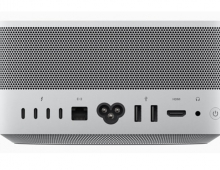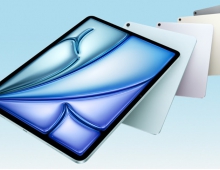Apple To Release Software Update Against Mac Defender Malware
In the coming days, Apple will deliver a Mac OS X software update that will automatically find and remove Mac Defender malware, which has attacked the company's Mac OS X 10.4, Mac OS X 10.6 and Mac OS X 10.5 systems.
A recent phishing scam has targeted Mac users by redirecting them from legitimate websites to fake websites which tell them that their computer is infected with a virus. The user is then offered Mac Defender "anti-virus" software to solve the issue.
This "anti-virus" software is malware (i.e. malicious software). Its ultimate goal is to get the user's credit card information which may be used for fraudulent purposes.
The most common names for this malware are MacDefender, MacProtector and MacSecurity, Apple said.
Apple plans to deliver a Mac OS X software update that will automatically find and remove Mac Defender malware and its known variants. The update will also help protect users by providing an explicit warning if they download this malware.
In the meantime, Apple provided instructions on how to avoid or manually remove this malware.
If any notifications about viruses or security software appear, Apple sugggests users to quit Safari or any other browser that they are using. If a normal attempt at quitting the browser doesnt work, users should Force Quit their browser.
In some cases, a browser may automatically download and launch the installer for this malicious software. If this happens, users should cancel the installation process and not enter their administrator password. The next step is to delete the installer.
If the malware has been installed, users should not prov
ide their credit card information under any circumstances.
In order to manualy remove any installed malware, users should move or close the Scan Window, go to the "Utilities" folder in the "Applications" folder and launch "Activity Monitor." Under the Process Name column, users should search for the name of the app and select it - common app names include: MacDefender, MacSecurity or MacProtector. The specific processes should be terminated by clicking the "Quit Process" button.
Then, on the "Applications folder," users should locate the app ex. MacDefender, MacSecurity, MacProtector or other name and drag is to Trash.
This "anti-virus" software is malware (i.e. malicious software). Its ultimate goal is to get the user's credit card information which may be used for fraudulent purposes.
The most common names for this malware are MacDefender, MacProtector and MacSecurity, Apple said.
Apple plans to deliver a Mac OS X software update that will automatically find and remove Mac Defender malware and its known variants. The update will also help protect users by providing an explicit warning if they download this malware.
In the meantime, Apple provided instructions on how to avoid or manually remove this malware.
If any notifications about viruses or security software appear, Apple sugggests users to quit Safari or any other browser that they are using. If a normal attempt at quitting the browser doesnt work, users should Force Quit their browser.
In some cases, a browser may automatically download and launch the installer for this malicious software. If this happens, users should cancel the installation process and not enter their administrator password. The next step is to delete the installer.
If the malware has been installed, users should not prov
ide their credit card information under any circumstances.
In order to manualy remove any installed malware, users should move or close the Scan Window, go to the "Utilities" folder in the "Applications" folder and launch "Activity Monitor." Under the Process Name column, users should search for the name of the app and select it - common app names include: MacDefender, MacSecurity or MacProtector. The specific processes should be terminated by clicking the "Quit Process" button.
Then, on the "Applications folder," users should locate the app ex. MacDefender, MacSecurity, MacProtector or other name and drag is to Trash.