Asus N6600GT AGP
15. Overclocking
No matter your graphics card, there comes a time in your computer's life when it can no longer cope with the latest technology the ever so popular games use. This is one of the main reasons for overclocking your graphics card. Gamers are always looking forward for a little extra boost in terms of framerate. Even though most of the times the boost is far from noticeable, overclocking remains the last resort when you can't afford to buy a brand new VGA card.
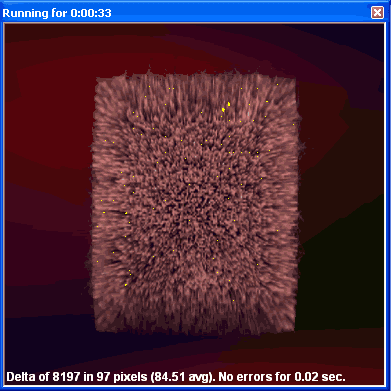 |
Increasing the memory clock too much, produces the so-called "artifacts". |
As we explained earlier, the Asus N6600GT comes stock clocked higher than other vendor implementations of the 6600GT. It's core runs at 520MHz and the memory at 550MHz.
Unlike other 6600GTs, the memory chosen by Asus is the 1.6ns K4J55323QF-GC16 by Samsung. This means that the theoretical maximum for the memory parts is 625MHz.
Encouraged by that fact, we immediately set the memory clock to 600MHz. That would create an effective memory fetch frequency of 1.2GHz which would boost memory bandwidth even more. The card could run 3DMark05 and games without producing artifacts so we set the clock to 605MHz. Once more, we got no artifacts, but that was the highest frequency where this was possible.
It was time to play around with the GPU clock speeds. Being used to other 6600GT versions we were hoping to push the clock from 520MHz to 550MHz. Unfortunately this wasn't possible and any option above 530MHz would at some point create artifacts or other screen anomalies and finally the system would freeze.
Here are some benchmark results, with the maximum stable overclocking settings on the Asus N6600GT :
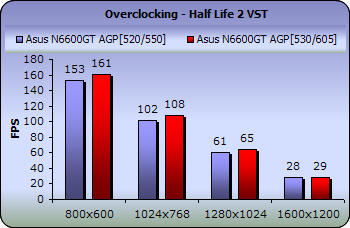
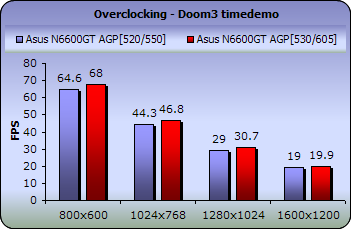

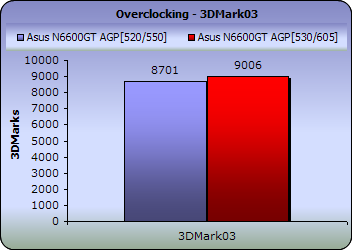
The boost in performance is much less than we originally expected as the GPU clock could not be overclocked as high as we had hoped or seen on similar graphics cards. As a result, we got a boost of 300 3DMarks in 3DMark03 and an average of 2 to 3 fps in the rest of the games.





















