Asus P5ND2 SLI-Deluxe
2. The mainboard - Packaging
Review Pages
2. The mainboard - Packaging
3. SLI Feature
4. Test System
5. 3DMark05
6. 3DMark03
7. Codecreatures
8. Aquamark/3DMark 2001
9. Half Life 2
10. Doom 3
11. FarCry
12. Thief 3
13. Colin McRae 2005
14. Ground Control
15. PassMark
16. Overclocking
17. Bios - Page 1
18. Bios - Page 2
19. Software - Asus Update
20. Asus PCProbe2
21. AIBooster
22. Conclusion
The P5ND2-SLI Deluxe as with the A8N-SLI Deluxe, is designed on a black PCB. The layout of the interface connections is done in such a way so as to make them easily accessible and the colour coding helps in identifying them.
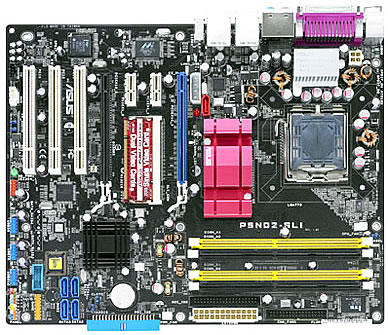

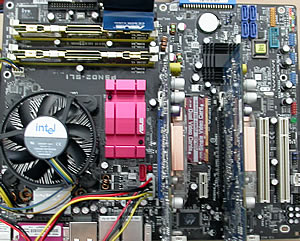

With the P5ND2-SLI Deluxe, Asus has adopted its fanless design, well known from previous latest model motherboards. There are 3 aluminium fanless heatsinks, one for each of the MOSFETs (Metal Oxide Semiconductor Field Effect Transistors), Northbridge and the MCP-04 Southbridge to maintain temperatures at low levels.

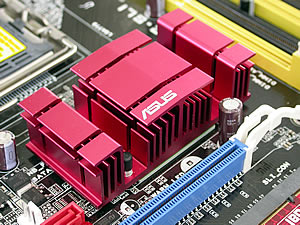

The aluminium heatsink for the NForce4 Northbridge gets quite hot. The temperature on the top surface is close to 65 °C which means that on the chipset itself, it is a lot higher. According to NVidia's specifications, the chipset has a temperature limit of 180 °C.
Below you can see the 775 socket for the Intel CPU.

If you are planning to use a different CPU cooler, other than the stock cooler from Intel, you need to change the position of the jumber located next to the CPU (see photo below). More information about the jumper settings can be found in the included manual.

The memory module slots are colour coded black and yellow. You put two memory modules of the same memory size in the same coloured slots, to enable Dual Channel's symmetry mode support, or use two memory modules of different memory sizes for asymmetric mode.
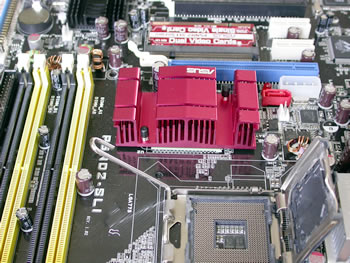
On the back panel, you will find the keyboard and mouse (PS2) ports, audio port (digital, analog and coaxial), the parallel port, VGA out, 4 USB2.0 ports, two RJ-45 Jacks and one IEEE1394a port. There's also a slot for external Serial ATA. This port, according to Asus, connects to an external SATA box or a Serial ATA multiplier that supports up to 16 devices and enables smart setup and hot-plug functionality.
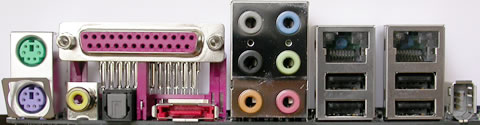
There are three more connections for extra USB. It seems that SATA RAID will probably be added with the Premium version of this motherboard. The positions are already in place on the motherboard (see photo below).
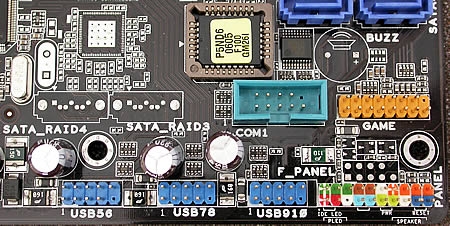
Below you can see the standard IDE channel connectors and the Serial ATA connectors.

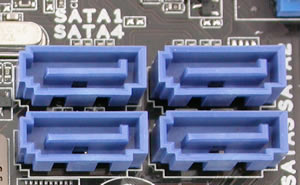
By combining the nForce4 storage capacity with Silicon Image storage capacity, you can connect up to 8 SATA devices. The NVRAID storage (nForce4) supports RAID0, RAID1, RAID 0+1 and JBOD span cross SATA and PATA, while the Silicon Image 3114R RAID controller offers 4 x Serial ATA with RAID0, 1, 0+1, and RAID5.
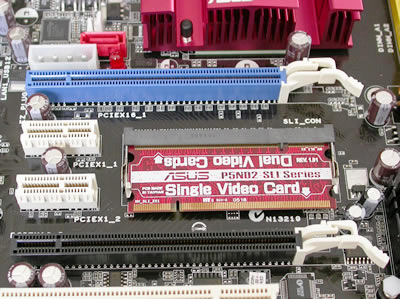
The P5ND2-SLI Deluxe offers two PCI Express slots used for graphics cards and two PCI Express x1 slots. The two PCI Express x16 slots are colour coded. In SLI mode, the user should always remember that the graphics card installed in the blue PCI slot should be considered as the primary VGA card that will handle all signal transfers to the monitors. The secondary card (black slot) is used only for graphics acceleration. The monitor connected to the secondary VGA card will go blank in SLI mode. There are also three PCI slots.
When two VGA cards are used, PCI Express slots share graphics acceleration speed. So, you will have two PCI Express x8 slots. In Single VGA mode, you will have one PCI Express x16 slot (blue) and one PCI Express x1 slot (black).
In order to switch from single VGA mode to SLI mode, the Asus uses a small interface card that will need to be connected accordingly. However, there is an option in the motherboard's BIOS to enable/disable SLI mode, but this interface card should also be setup manually.

A power cable is required for the VGA cards. If this is not connected, the red LED next to the connector will light.
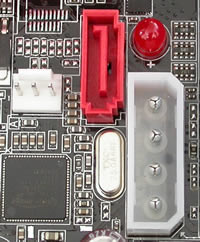
The IT8712F is the newest member of ITE Tech's growing family of Low Pin Count Interface-based Super I/O devices with Environment Controller integration. It provides enhanced hardware monitoring, fan speed control, SmartGuardian control, and it can also support SmartCard reader, Two 16C550 UARTs, one Game port, one parallel and one serial port, floppy disk controller, keyboard controller and one ITE innovative automatic power-failure resume & power button debounce.

The Marvell Yukon 32-bit 88E1111 offers an additional network connectivity solution. It is Yukon's Gigabit Ethernet controller with Intergrated PHY. It also provides advanced cable diagnostics functions, (Virtual Cable Tester technology) that will enable IT managers to more easily pinpoint the location of cable problems.

The board has a second Gigabit LAN controller, the Intel RC8254.

This small Winbond chip will give your system the ability to speak. It is a programmable speech synthesizer that will inform you if any error occurs in the BIOS self test scanning procedure. Users can edit and change the voices and even add their own voice for every error that might occur.
- The package
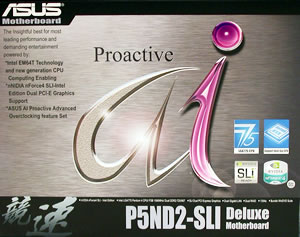
The retail package for the P4ND2-SLI Deluxe includes a large list of accessories :
| Accessories | InterVideo WinDVD Suite (OEM version) 1 x SLI connector 1 x SLI retention bracket 1 x IEEE1394 port module 5 x SATA cables SATA power cables for 5 devices 1 x 2-port USB2.0 / Game module 1 x COM Port module 1 x UltraDMA 133/100/66 cable 1 x IDE cable 1 x FDD cable 1 x I/O Shield User' s manual |

For SLI, you'll need the following bridge:

We liked the manual a lot. Very detailed, very helpful...
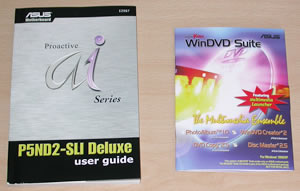
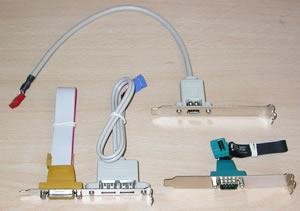
For this review, we populated the ASUS P5ND2-SLI Deluxe motherboard with two ASUS Extreme N6600GT graphic cards and we compared it to the ASUS A8N-SLI Deluxe. The comparison is rather interesting since both boards have been tested in SLI mode with the same VGA cards and the main difference is the CPU, Intel opposed to AMD. So which one is better with SLI? Let's find out.
Review Pages
2. The mainboard - Packaging
3. SLI Feature
4. Test System
5. 3DMark05
6. 3DMark03
7. Codecreatures
8. Aquamark/3DMark 2001
9. Half Life 2
10. Doom 3
11. FarCry
12. Thief 3
13. Colin McRae 2005
14. Ground Control
15. PassMark
16. Overclocking
17. Bios - Page 1
18. Bios - Page 2
19. Software - Asus Update
20. Asus PCProbe2
21. AIBooster
22. Conclusion





















