Asus P5ND2 SLI-Deluxe
18. Bios - Page 2
Review Pages
2. The mainboard - Packaging
3. SLI Feature
4. Test System
5. 3DMark05
6. 3DMark03
7. Codecreatures
8. Aquamark/3DMark 2001
9. Half Life 2
10. Doom 3
11. FarCry
12. Thief 3
13. Colin McRae 2005
14. Ground Control
15. PassMark
16. Overclocking
17. Bios - Page 1
18. Bios - Page 2
19. Software - Asus Update
20. Asus PCProbe2
21. AIBooster
22. Conclusion
The BIOS features for advanced use, such as overclocking:
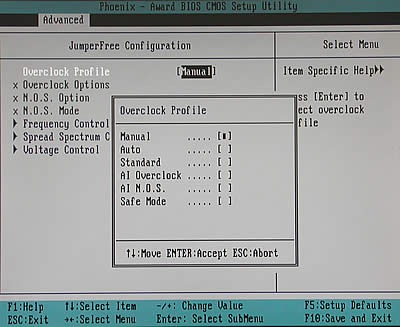
First, you'll have to set the Overclocking profile to manual, in order to be able to adjust the settings yourself. There are also some pre-set profiles for overclocking.
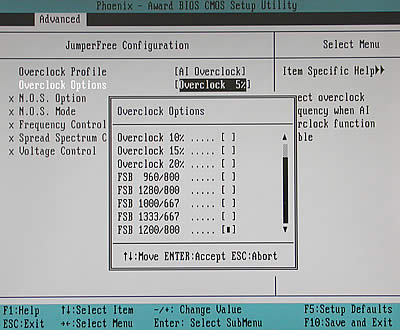
You can also adjust the FSB speed or Memory speed, both together or separately.

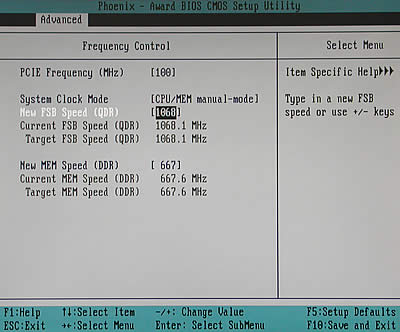
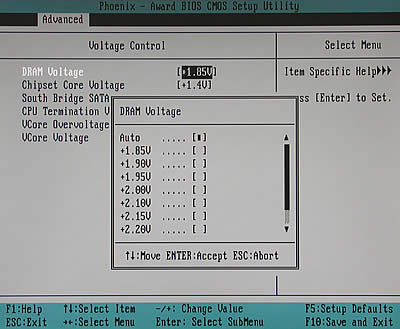
Memory Voltage
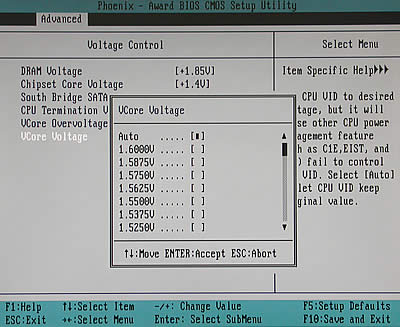
CPU Voltage
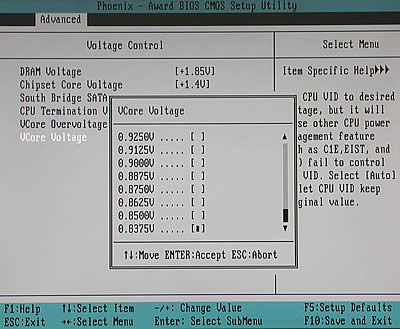
CPU Voltage
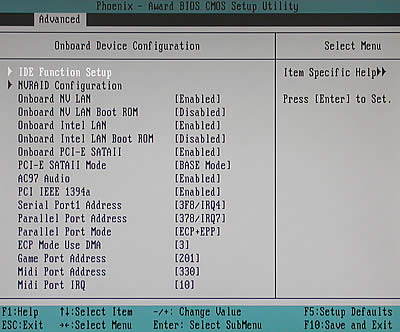
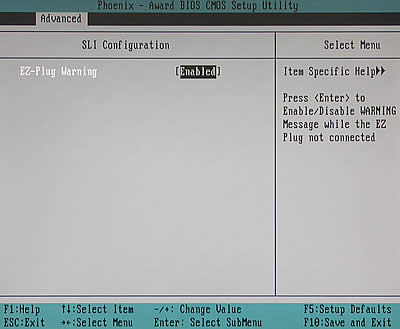
The timings for the memory can also be set manually:

Review Pages
2. The mainboard - Packaging
3. SLI Feature
4. Test System
5. 3DMark05
6. 3DMark03
7. Codecreatures
8. Aquamark/3DMark 2001
9. Half Life 2
10. Doom 3
11. FarCry
12. Thief 3
13. Colin McRae 2005
14. Ground Control
15. PassMark
16. Overclocking
17. Bios - Page 1
18. Bios - Page 2
19. Software - Asus Update
20. Asus PCProbe2
21. AIBooster
22. Conclusion





















