Avayon DXP-1000
3. Operation
Review Pages
After powering up the device and inserting a disc, you will see the "Smart Nav I " menu. No flyers or and nagging intro screens, straight to the navigation screen. Up to 12 characters can be displayed for each title or folder, which causes problems with longer names:
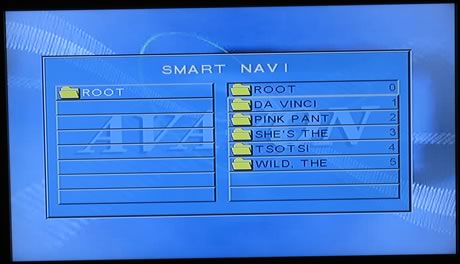
Pressing the "Setup" button on the remote control, you enter the setup menu which has five basic categories. The following pictures are indicative:

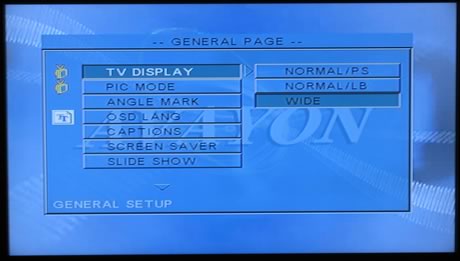

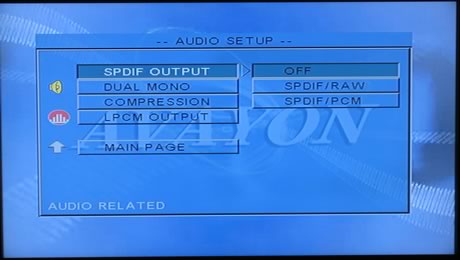
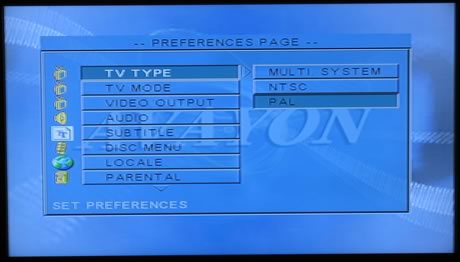
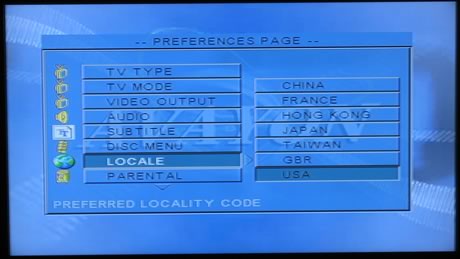
Pressing the display button on the remote control while you are in the opening screen with the folders and titles, gives you information about a selected folder:

or for a title. in our case, an Xvid encoded file

According to VideoHelp.com, there is a way to make your Avayon DXP-1000 region free:
- Press Open tray
- With the tray open, press Setup
- Enter 1030
- Enter 0
- Exit Setup menu
To date, no firmware update has been available from the Avayon website, unless you are interested in displaying Korean subtitles . The player is firmware upgradable, so it is possible that in the near future, a new firmware will be posted, offering new features.
Review Pages













