Data Loss 6 Common Causes And Solutions
Every time a business is interrupted, substantial risks are posed and financial resources are reduced, which is why implementing data loss prevention solutions and a business continuity strategy are critical. Information Technology (IT) departments and their components such as servers, networks, devices, and corporate software must be future-proofed as businesses become more reliant on technology.
Identifying and preventing data loss should be a top priority when planning your business continuity strategy.
The Consequences of Data Loss for Businesses
Information-based businesses are threatened by data loss. To reconstruct and recover important documents and files, your organization must invest time and resources. Hard copies of information may be available, but may not be as updated as the digital versions. It's tough to estimate data loss due to corruption or virus infection. Damaged data can be expensive to repair.
Aside from that, data loss hinders productivity and can cost you loss of customers. When sensitive data is compromised, customers may lose confidence and respect for your brand. So, aside from the loss of data, your business will have to rebuild client relationships.
When it comes to data loss, solid backups can help. With data breaches and cyber-attacks constantly on the rise and workstation problems happen, compromising data protection, it's no surprise that technologies that help secure sensitive data are becoming more popular. And managed file transfer (MFT) is one such technology. It automates the encryption, decryption, and file-transfer process between internal and external departments, clients, and partners.

For quick detection and mitigation of security risks, it is best to integrate security across your organization.
Here are several causes of data loss and their solutions:
Viruses
Like their biological namesakes, malware and viruses are always evolving and advancing. Viruses are a major issue for organizations because a single computer may infect a whole network. Put simply, a security breach might bring down your entire IT infrastructure, making your data inaccessible.
Install firewalls and anti-malware programs to protect your computer. Cyber criminals like to run their programs on your computers in order to steal data from within. Ensure that all on-premise servers and workstations have up-to-date security software.
Installing and updating antivirus software is necessary, but so is training your personnel to identify and report potential risks. Train them on how to avoid unintentionally installing malicious programs on their computers, and they'll help secure your networks and the data stored on it.
Hard Drive Failure
The most common cause of data loss is hardware or system failure, usually involving the hard drive. Misuse, severe handling, overheating, and dust exposure can cause hard drive failure. And that usually means a lot of data loss.
While a malfunctioning hard drive may be able to retrieve some data, you'll likely need help from a professional. And a corrupted hard drive could mean substantial loss.
Regular backups, like cloud storage solutions, can help recover lost data. If your local hard drive fails, a safe backup copy of your data may save the day.
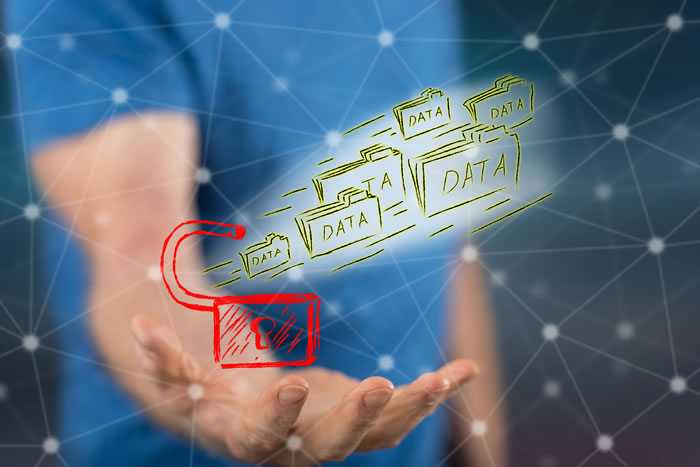
Power Outage
A sudden power interruption can disrupt critical functions and even ruin your computer. Especially if the power goes out when your drive is writing data. This could corrupt a file, preventing a reboot. Moreover, regular power outages might reduce a hard drive's lifespan.
Every power outage, surge, or hard reboot raises the probability of an unfortunate crash. It’s advisable to use surge protectors to help protect your computers in case of sudden power outages.
Human Error
Human error continues to be a major cause of corporate data loss. You can never be too cautious with the data that powers your business.
Clearly, outsiders aren't the only potential data security threats. Though you might trust your workers, internal data loss is more often than you expect. Unauthorized access to sensitive data can be caused within the company by an employee, ex-employee, or contractor. A data breach can also occur when an employee clicks on a malicious email link. Any staff accessing and sharing business-critical data through Bring Your Own Device (BYOD) can also be nightmare scenarios for your IT department.
One important step in preventing data loss caused by employee negligence or misconduct is to create and enforce appropriate policies and guidelines about it. And whoever is disobeying such guidelines should be dealt with accordingly.
Laptop Theft
Laptop theft statistics are alarming. If you think it won't happen to you, you're mistaken. Never leave your laptop unattended. If you must leave your laptop in your car, you should hide it, because if a criminal sees something valuable in plain sight, they would surely seize it. While you may think the cost of replacing a stolen laptop is high, studies show that the data breach accounts for 80% of the cost.
Full-disk encryption or remote wiping of laptops containing sensitive data is important to prevent a data breach.
Liquid Damage
It's difficult to retrieve data if you spill coffee or water on your computer or laptop. Even worse, if your computer gets entirely submerged. Even if a computer appears to be intact after a spill, underlying damage can trigger future short circuits. Acid liquids, like coffee, can destroy the inside of the computer if not cleaned up correctly.
Keep liquids away from corporate computers and store laptops in water-resistant cases to prevent danger. Your business can also set standards requiring spill-proof containers or designating certain spaces for employees to drink. Remind personnel to keep equipment clean and free of harm.
To minimize damage, act soon after a spill. Immediate cleanup of a spill can help prevent damage and data loss. Turn off the computer and dry it thoroughly. You should also disassemble the computer with a specialist to ensure no internal components are damaged. Allow the computer to fully dry before reassembling or turning it on.
Conclusion
Knowing the most common data loss scenarios should make securing your business data simple. Choosing and implementing a protection plan for your company is best done by an IT team. Although you can implement many of these methods on your own, a team of experts will be more effective and efficient doing this. And it's the next step toward absolute data security.















