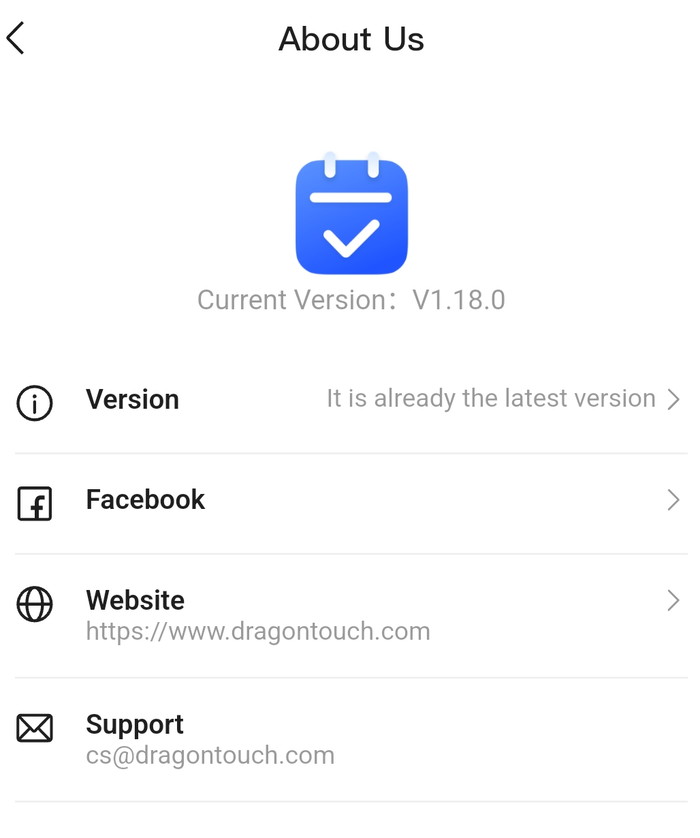Dragon Touch Digital Calendar
3. Installation
Going to the Google Play Store, you can find the eCalendar - Daily Planner application.
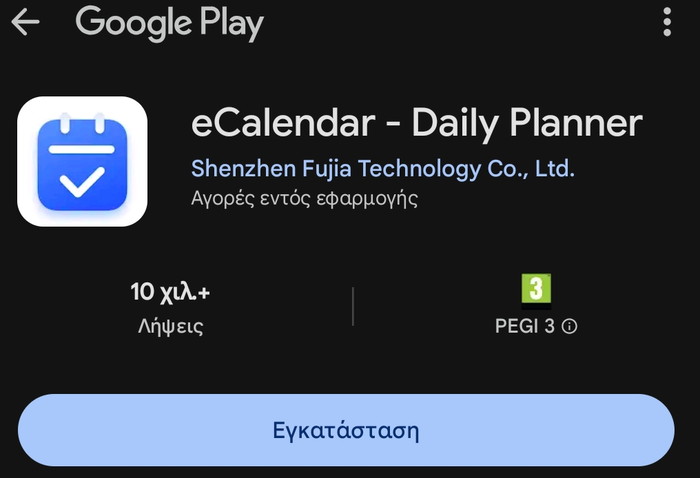
You need to create a new account or log in to an existing one.
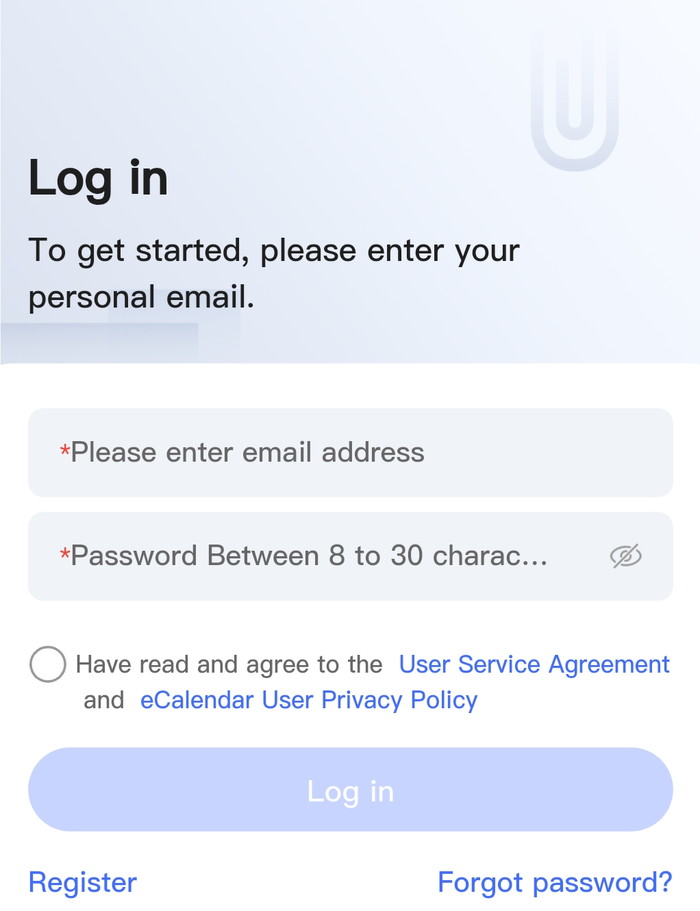
After this step the app, prompts you to connect to a device
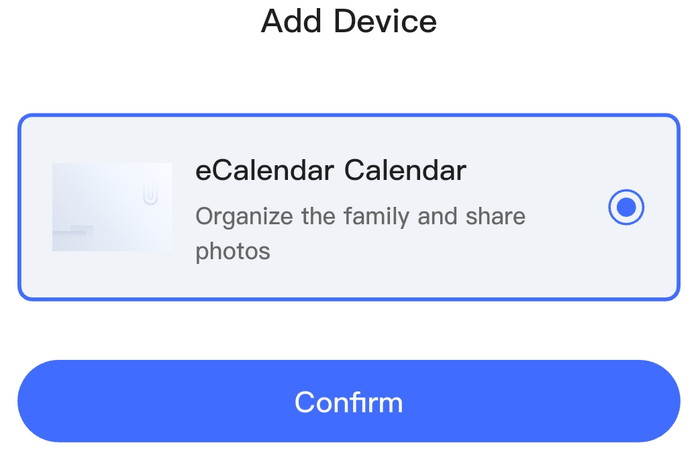
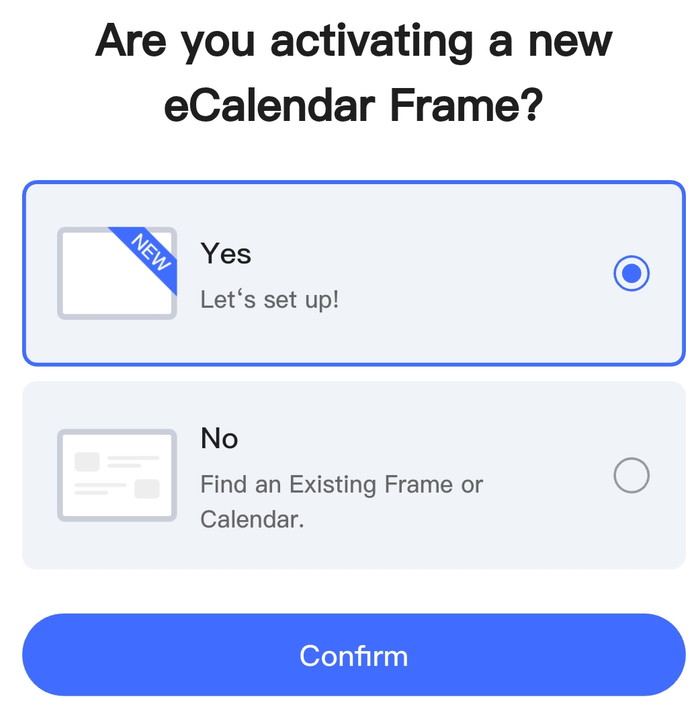
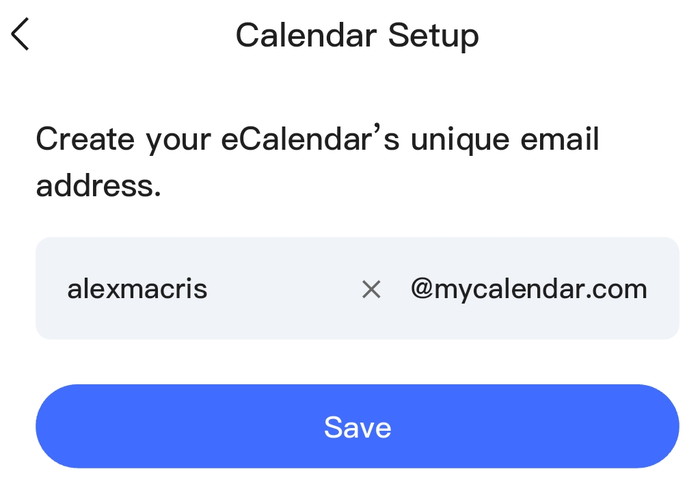
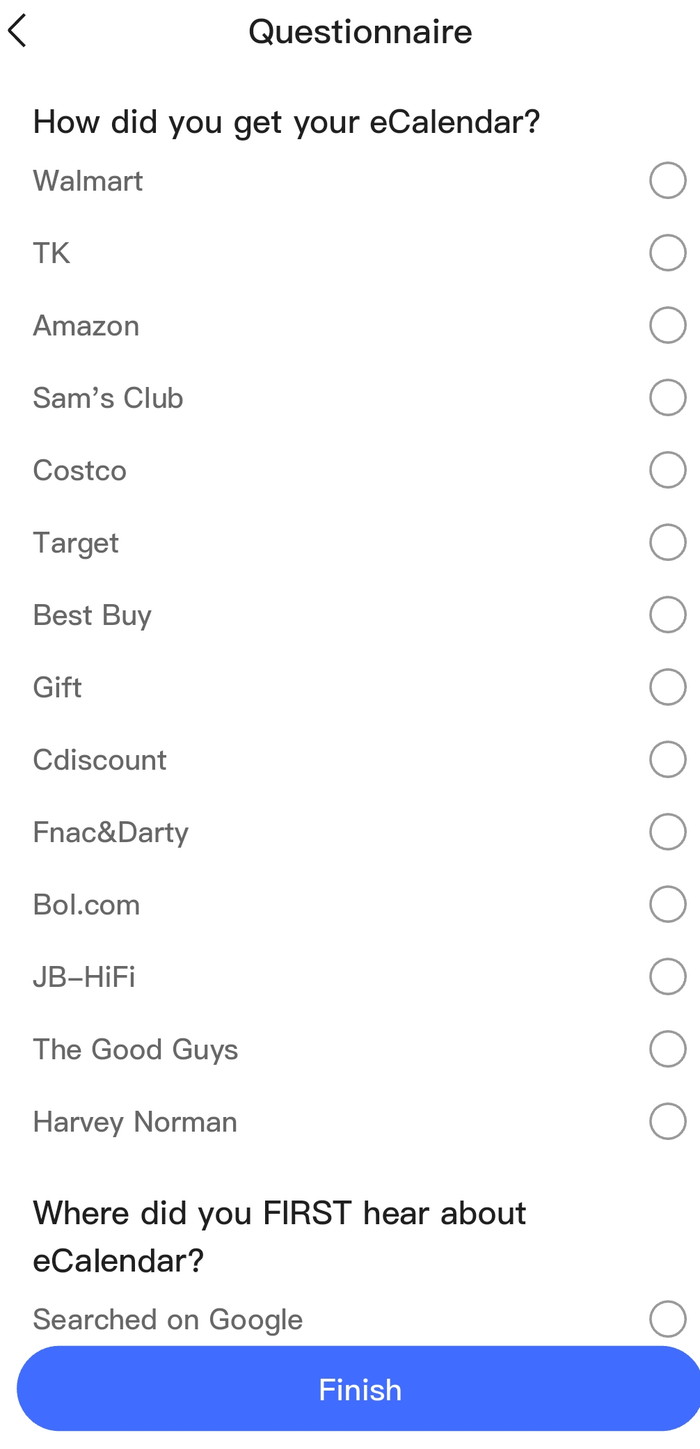
Its now time to add the activation code to the digital calendar to link the device to your account.
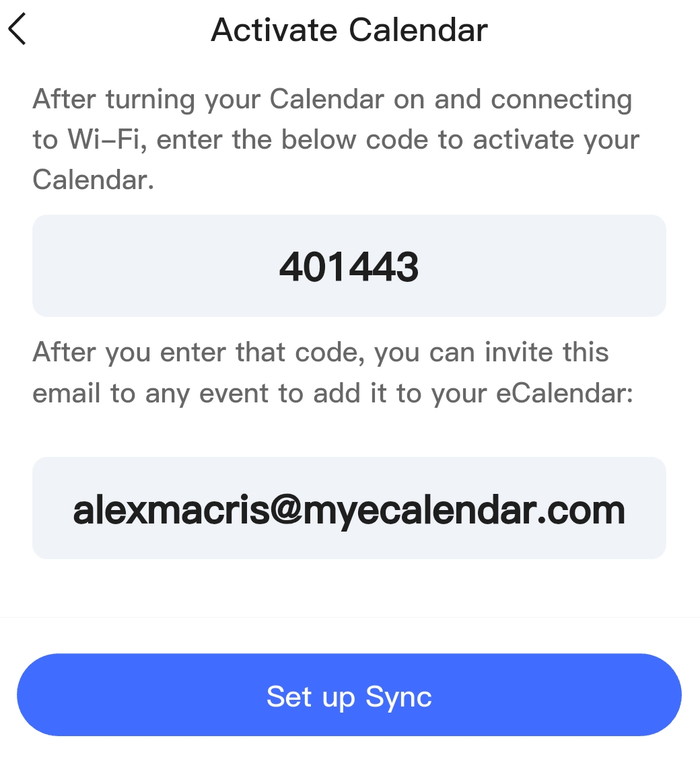
You can sync various calendar from your added accounts to the Dragon Touch Digital Calendaer.
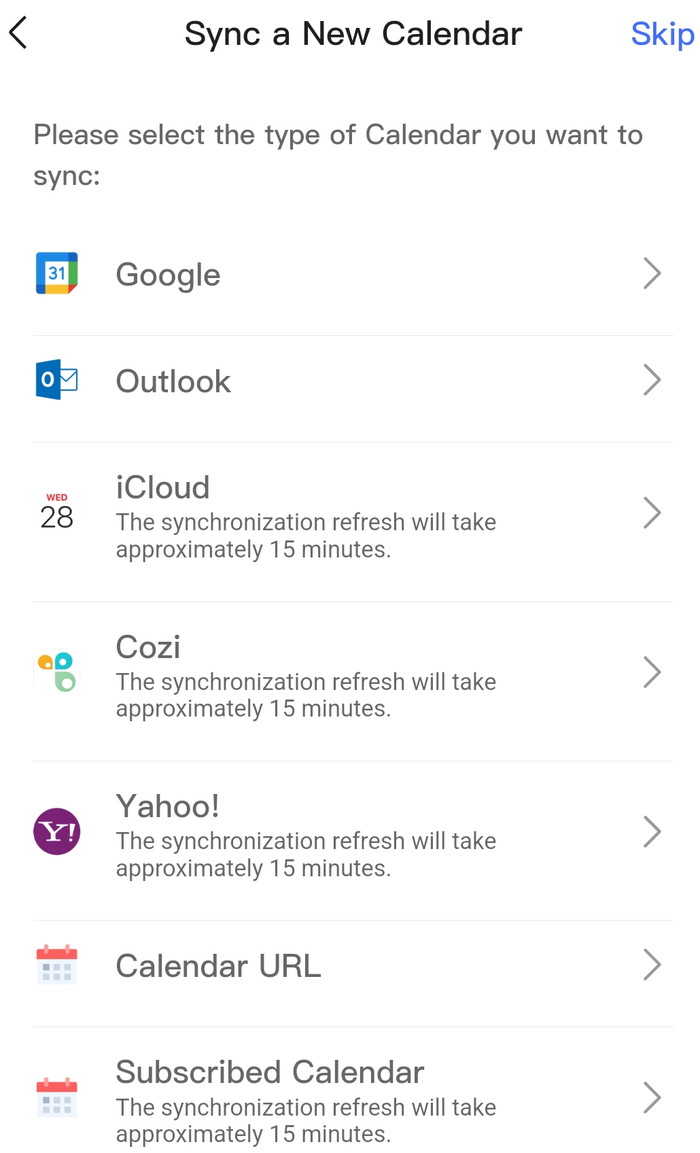
Changes can be one-way or two-way sync.
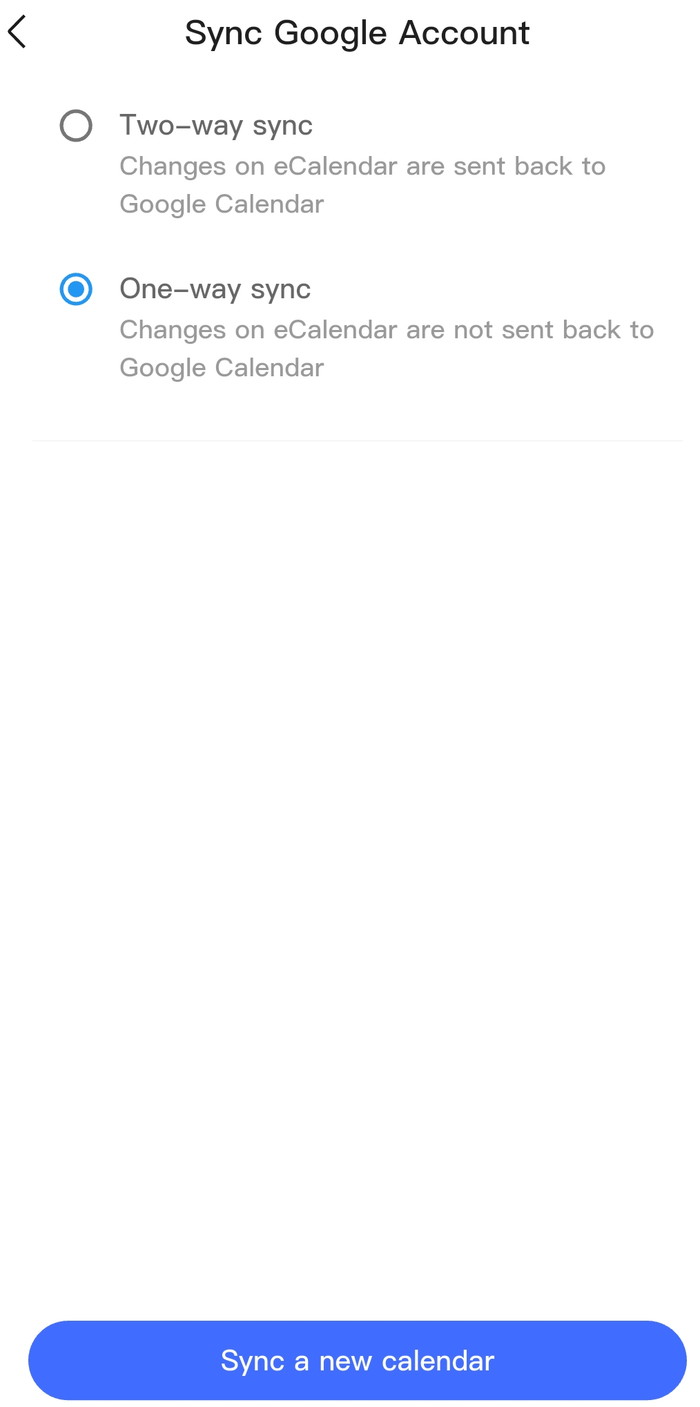
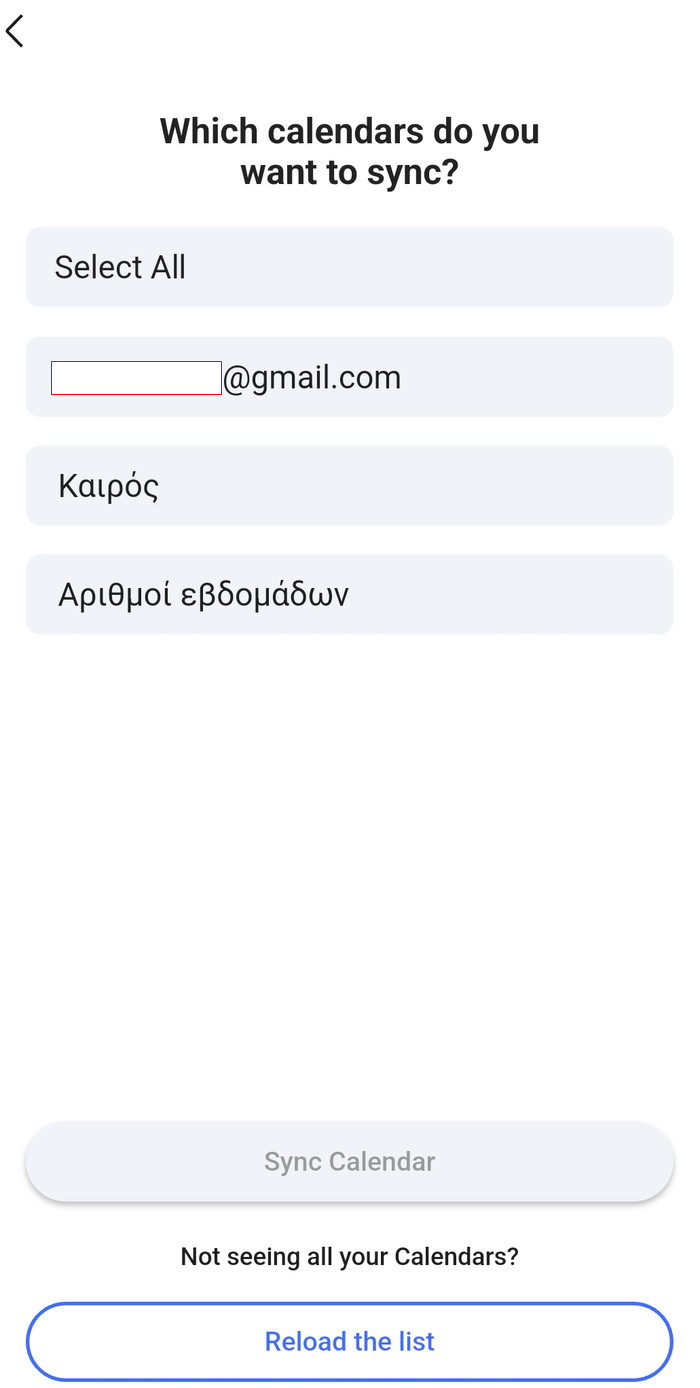
After few minutes, the sync process completed with success.
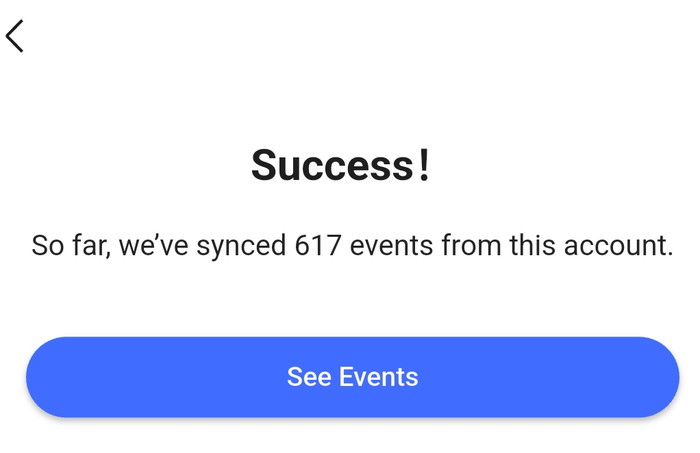
At the main app screen, you can see various information about the connected digital calendars and also make new events or upload pictures to your digital calendar (from your phone).
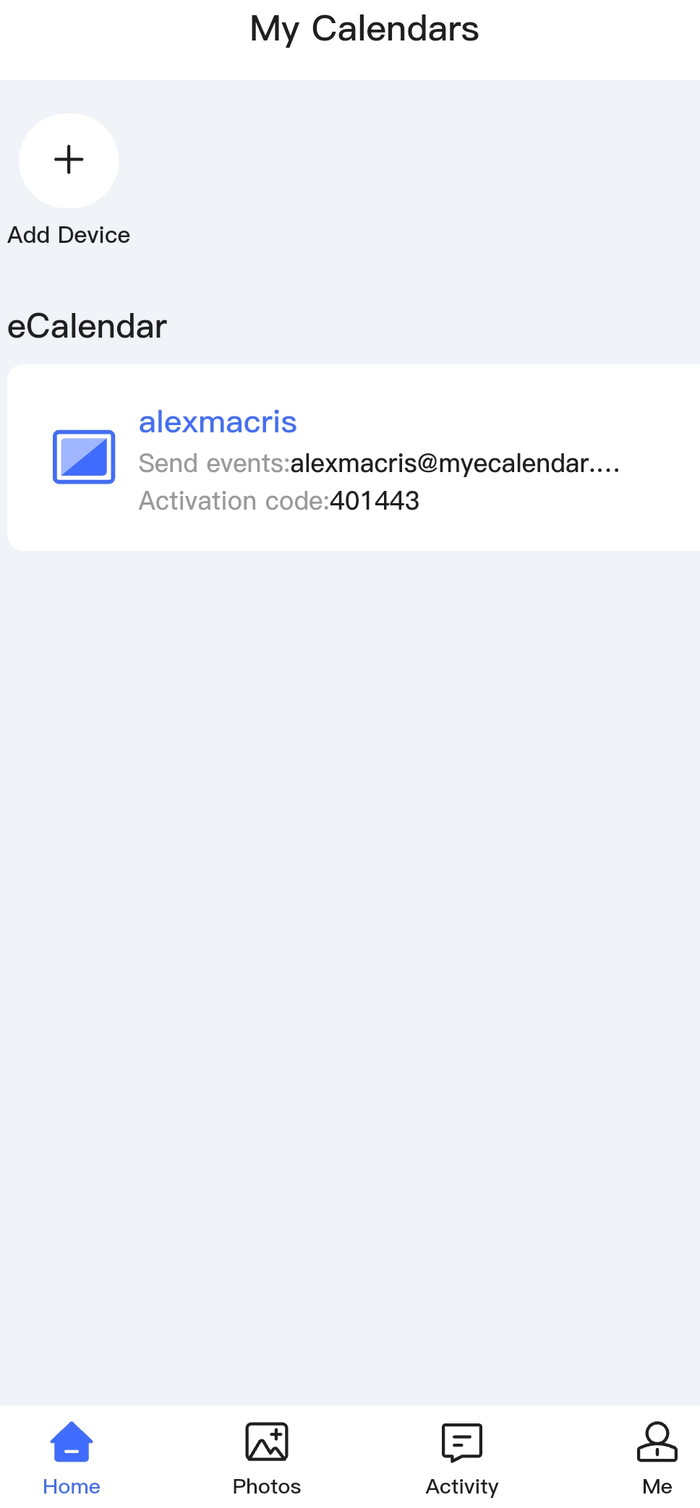
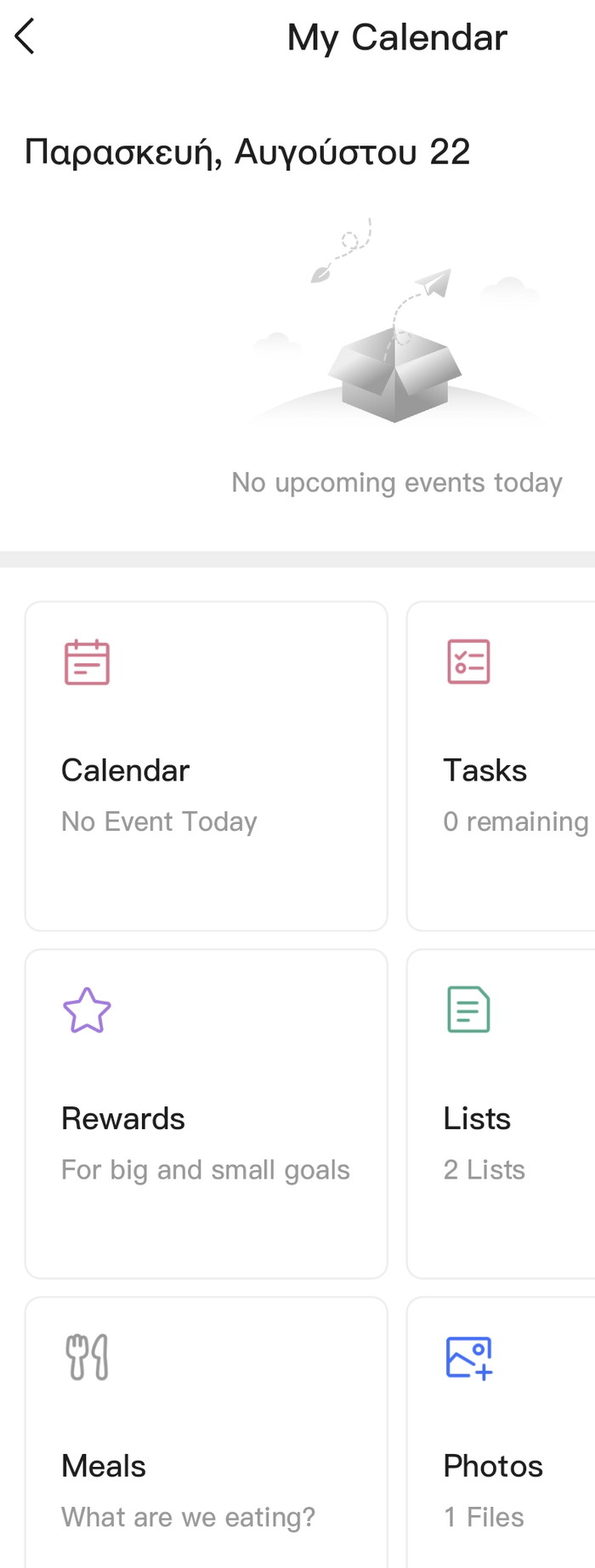
Under My profile tab, more information is available
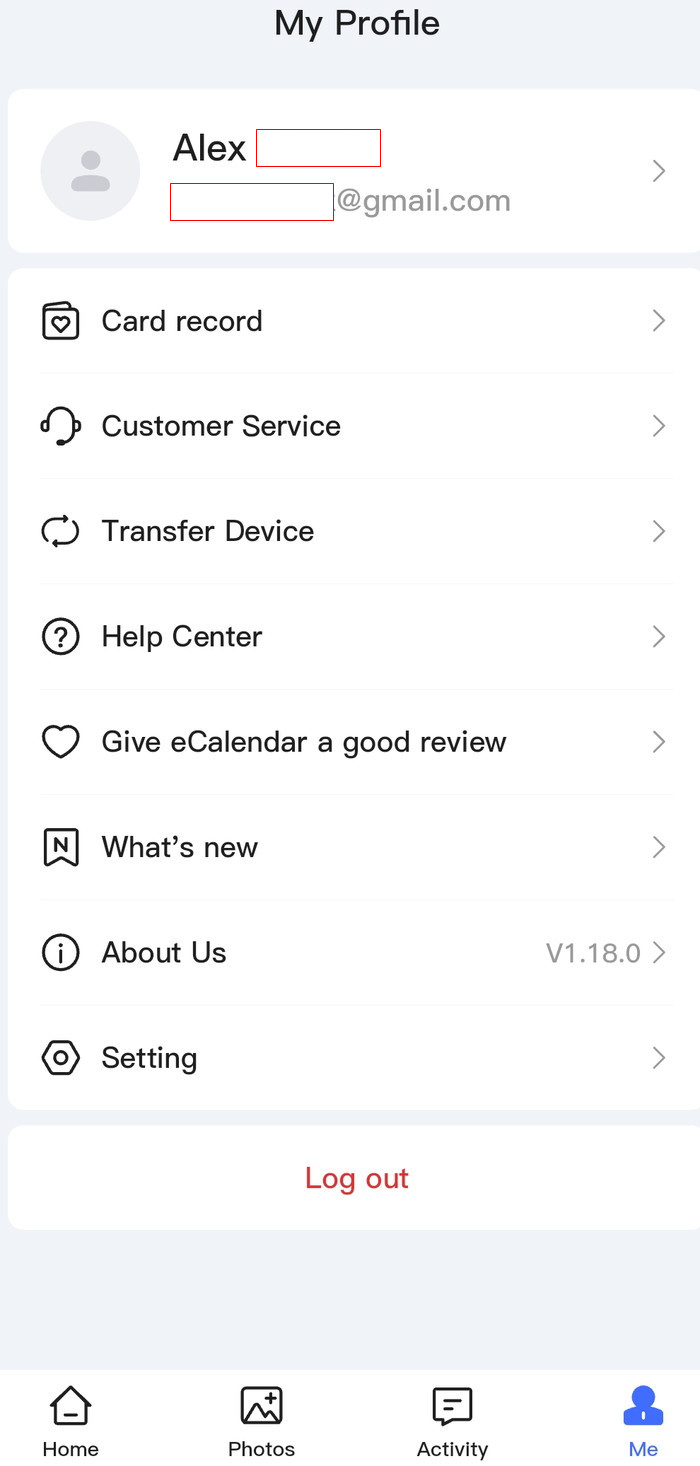
While, at the writing of this review, the latest version was v1.18.