DVD-Rom Roundup Vol1
1. Introduction
- Introduction:
When the DVD format became a reality for home users, nobody could imagine
the success it would meet in such a short time. Nowadays, there are many users
who prefer to buy a DVD-ROM unit instead of the traditional CD-ROMs. The price
difference between those two isn't worth mentioning, especially when the buyer
considers that the DVD-ROM offers home theater capabilities to his system. Even
on the laptop sales business, almost 1 out of 3 systems are sold with a built-in
DVD reader instead of a CD-ROM.
Unfortunately, there are some considerations that must be studied carefully by the potential buyer. Especially by the ones that push their CDROM drives to their limits, and expect the best results possible. Most DVD-ROMS don't have a performance to be proud of with CD formats compared to the CD-ROMs, at least when DAE comes to play. That was a fact in the past, but what about the latest batch of 16x/48x of DVD-ROMs? How do 3 of the best selling DVD-ROMs perform in both CD/DVD format? Can they really replace their ancestors, the CD-ROM devices, and be good at it in every aspect and characteristic? Follow us and let's find out...
- Round-up Contestants:
Let's get acquainted with the tested drives (in alphabetical order):
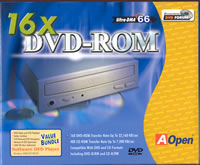 -
AOpen DVD-1648: This is the second 16x DVD reading speed model by AOpen,
and it has an improved reading speed over its predecessor (the 1640Pro). It
supports 16x DVD and 48x CD reading speeds. Something worth mentioning is the
fact that it supports the UDMA66 interface, which will give you lower CPU usage
in the various tasks, at least theoretically. The drive comes with 256KB of
cache buffer and supports almost all DVD and CD formats: DVD-ROM, DVD-R, DVD-RW,
DVD-Video, CD-DA, CD-ROM/XA, CD-R, CD-RW, CD-I, Video CD, Photo-CD, CD-Extra.
Its price is $100 and it will soon be available for sale at the stores.
-
AOpen DVD-1648: This is the second 16x DVD reading speed model by AOpen,
and it has an improved reading speed over its predecessor (the 1640Pro). It
supports 16x DVD and 48x CD reading speeds. Something worth mentioning is the
fact that it supports the UDMA66 interface, which will give you lower CPU usage
in the various tasks, at least theoretically. The drive comes with 256KB of
cache buffer and supports almost all DVD and CD formats: DVD-ROM, DVD-R, DVD-RW,
DVD-Video, CD-DA, CD-ROM/XA, CD-R, CD-RW, CD-I, Video CD, Photo-CD, CD-Extra.
Its price is $100 and it will soon be available for sale at the stores.
The retail package contains: the drive itself, a short manual, an audio cable, screws and the out-of-date PowerDVD v2.55 as the main DVD playback software. The front of the drive doesn't have anything special embedded on it to show us that the drive is an AOpen one, since it only has the "16x" and "DVD-ROM" logos on it. You will also find the usual connectors: headphone jack, volume control, power-on busy led, play/next/load/eject buttons and last the emergency eject hole:

On the back of the drive we have the power/ide connectors, the analog/SPDIF audio connections and 3 jumpers on the left hand side, which are used for setting up the DMA connection mode. As we said earlier, the drive does support up to DMA66 connection mode, and you only have to remove the middle jumper to enable this, as the following picture demonstrates:
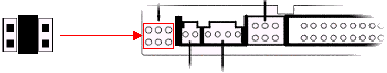
 We
installed the drive as MASTER on the secondary IDE BUS at DMA66 mode. The drive
identified itself on both DOS and Windows as "AOPEN 16XDVD-ROM/AMH".
We enabled DMA and after rebooting we checked the region status of the drive.
It was an April 2001 model with firmware R02 revision. According to what "Drive
Region Info" software reports, the drive has no region protection!
We
installed the drive as MASTER on the secondary IDE BUS at DMA66 mode. The drive
identified itself on both DOS and Windows as "AOPEN 16XDVD-ROM/AMH".
We enabled DMA and after rebooting we checked the region status of the drive.
It was an April 2001 model with firmware R02 revision. According to what "Drive
Region Info" software reports, the drive has no region protection!
This is something that will definitely attract users, especially the ones who have a collection of various DVDs from different regions and swap them frequently.
 -
LiteOn LTD-163: This is the first LiteOn attempt in the 16x DVD reading
speed race. The drive supports 16x DVD and 48x (CD) reading speeds. It comes
with 512KB of buffer cache and supports most CD/DVD formats: DVD-ROM, DVD-R,
DVD-RW, DVD-Video, CD-DA, CD-ROM/XA, CD-R, CD-RW, CD-I, Video CD, Photo-CD,
CD-Extra. Its price is around 70$ and is available for quite some time now in
the market.
-
LiteOn LTD-163: This is the first LiteOn attempt in the 16x DVD reading
speed race. The drive supports 16x DVD and 48x (CD) reading speeds. It comes
with 512KB of buffer cache and supports most CD/DVD formats: DVD-ROM, DVD-R,
DVD-RW, DVD-Video, CD-DA, CD-ROM/XA, CD-R, CD-RW, CD-I, Video CD, Photo-CD,
CD-Extra. Its price is around 70$ and is available for quite some time now in
the market.
The retail package contains: the drive itself, a quick installation guide, an audio cable, screws and PowerDVD v2.55 as the main DVD playback software. The front of the drive has the LiteOn website link on it, and includes the "DVD-ROM" and "CD" logos. You will also find the usual connectors: headphone jack, volume control, power-on busy led, play/next/load/eject buttons and finally the emergency eject hole:

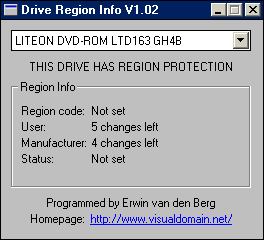 On
the back of the drive we have the power/ide connectors and the analog/SPDIF
audio connections. We installed the drive as MASTER on the secondary IDE BUS
at DMA33 mode (default). The drive identified itself on both DOS and Windows
as "LiteOn DVD-ROM LTD163". We enabled DMA and after rebooting we
checked the region status of the drive. The drive was a March 2001 model with
firmware revision GH4B.
On
the back of the drive we have the power/ide connectors and the analog/SPDIF
audio connections. We installed the drive as MASTER on the secondary IDE BUS
at DMA33 mode (default). The drive identified itself on both DOS and Windows
as "LiteOn DVD-ROM LTD163". We enabled DMA and after rebooting we
checked the region status of the drive. The drive was a March 2001 model with
firmware revision GH4B.
After a quick check over at the LiteOn website we found out that a newer firmware revision (GH4F) was available, which we downloaded and installed successfully. This fixed some identification problems we had witnessed with 90/99minute CDs, caused by the GH4B firmware. According to what "Drive Region Info" software reports, the drive has RPC 2 region protection, which means you can only change the drive's region 4 times.
 -
Matsushita
SR-8586: This is actually a 16x DVD-ROM by Matsushita/Panasonic. The
drive is unbranded (no "Panasonic"-Logo; only the name of the "mother"-company
MATSUSHITA is mentioned) and its version is the BULK one (no screws, no handbook,
no software etc.). The label on the drive has only "SR-8586-B" printed
on it, but "BTK" is also there, just a bit more to the far right of
the label. This may sometimes causes a bit of confusion amongst the end users,
because the "SR-8586-B" is a 12x40x model. However, "BTK"-model
is actually a 16x48x. The drive is sold mainly to OEM-customers (like Compaq,
VOBIS, Maxdata etc.) and you probably won't be able to find it widely sold at
your local computer store. It's current list price according to the Pricewatch
is around 65-70$.
-
Matsushita
SR-8586: This is actually a 16x DVD-ROM by Matsushita/Panasonic. The
drive is unbranded (no "Panasonic"-Logo; only the name of the "mother"-company
MATSUSHITA is mentioned) and its version is the BULK one (no screws, no handbook,
no software etc.). The label on the drive has only "SR-8586-B" printed
on it, but "BTK" is also there, just a bit more to the far right of
the label. This may sometimes causes a bit of confusion amongst the end users,
because the "SR-8586-B" is a 12x40x model. However, "BTK"-model
is actually a 16x48x. The drive is sold mainly to OEM-customers (like Compaq,
VOBIS, Maxdata etc.) and you probably won't be able to find it widely sold at
your local computer store. It's current list price according to the Pricewatch
is around 65-70$.
Panasonic has stated that perhaps a retail version of the above mentioned drive will hit the market in the near future. The drive comes with 512Kb of buffer size and, like both the aforementioned, supports a wide range of CD formats but lacks to support DVD-R, DVD-RAM (2.6GB / 4.7GB) and newest DVD-RW format. However a newer model is out with the codename: SR-8587-B. Last but not least, it supports the UDMA33 interface connection.
The drive came as bulk version (no software, cables..etc) and the front of the drive is what we call a "Generic" one. You won't find any logos of Matshushita/Panasonic, since it is targeted towards OEM customers. However, you will notice the "DVD-ROM" and "CD" logos, with the usual connectors: headphone jack, volume control, power-on busy led, play/next/load/eject buttons and last the emergency eject hole:
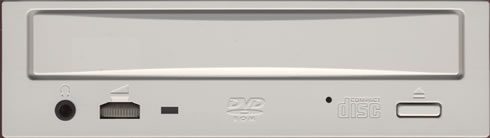
 On
the back of the drive we have the power/ide connectors and the analog/SPDIF
audio connections. We installed the drive as MASTER on the secondary IDE BUS
at DMA33 mode (default). The drive identified itself on both DOS and Windows
as "MATSHITA DVD-ROM SR-8586". We enabled DMA and rebooted. The drive
was a December 2000 model with firmware revision 3Z24.
On
the back of the drive we have the power/ide connectors and the analog/SPDIF
audio connections. We installed the drive as MASTER on the secondary IDE BUS
at DMA33 mode (default). The drive identified itself on both DOS and Windows
as "MATSHITA DVD-ROM SR-8586". We enabled DMA and rebooted. The drive
was a December 2000 model with firmware revision 3Z24.
We also checked the drive's region status. According to what the "Drive Region Info" software reports it has the expected RPC2 region protection. (Advanced users will find a RPC1 region free firmware over here, based on the original 3Z24 firmware. To be installed correctly, a drive region code must be selected before using the patched 3X24 firmware).
- Test Machine:
WinMe OS
Soyo 7VCA
Celeron II 566 over clocked to 850 MHz
128MB SDRAM PC 133
WD 18GB UDMA 66
Quantum Fireball EX 6.4 GB UDMA 33
DAWI 2975 - PCI (ULTRA) SCSI Host Adapter
ATI AIW 128













