JETART VC3600
2. Installation
For our tests, we used an ATI based X1900GT VGA card from Powercolor. During our testing of this graphics card, we had found that the temperature levels were rather high, so it was going to be quite interesting to see if the VC3600 could help out with such a difficult situation.
First, we removed the stock cooling system and cleaned the chipset's surface of any thermal compound.


Next, we applied the thermal tape, included in the retail package, to the memory heatsinks and peeled off the protective white strip.

We then mounted the memory heatsinks onto each memory chip on the card, as shown below:
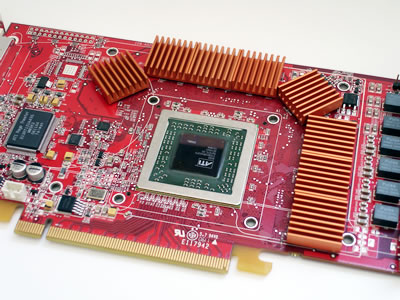
The next step was to apply the thermal compound, also included in the retail package, to the GPU.

Before installing the VC3600 onto the card, you have to determine which holes line up with your VGA card.

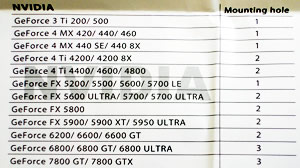
Do this by referring to the chart in the manual, to tell you in which mounting holes the spacers and screws need to be installed.
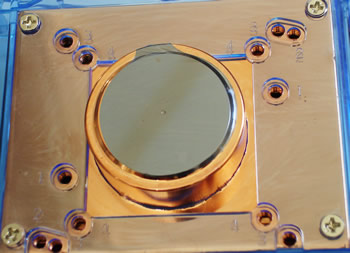
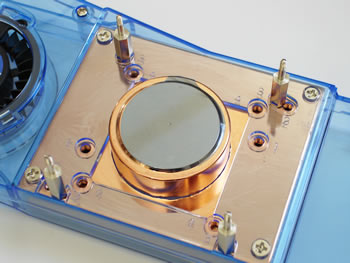
Don't forget to put the black cushions on the spacers before installing the VC3600 onto the card.


Now the VC3600 is ready to be installed on the VGA card. Place the VC3600 on a flat surface and then put the card on top of it, lining up the holes.
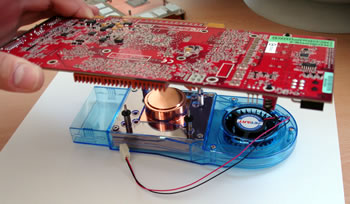
Put the transparent insulation spacers and then the spring nut on each screw, as shown below:
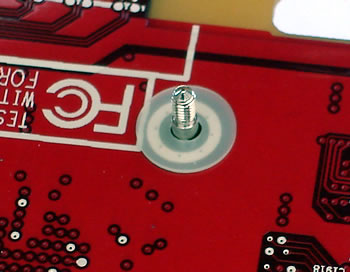
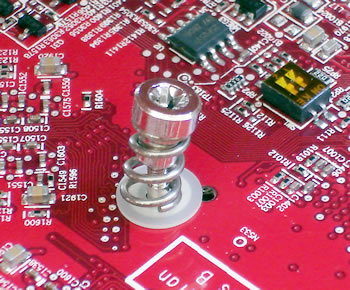
Tighten the nuts and the installation of the VC3600 is almost complete.

All that is left, is to attach the adjustable axle so that it fits properly on your card.

As you can see, there is a lot of space between the VC3600 and the card for better airflow.















