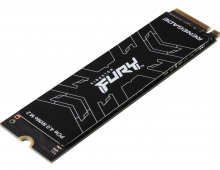Kingston HyperX 120GB SSD review
6. Benchmarks - page 4
Review Pages
We proceed to IOMeter benchmark. Iometer is run by using workstation and database patterns for queue depths (outstanding I/Os) of two and 32, representing very light and moderate loads. Iometer is both a workload generator (that is, it performs I/O operations in order to stress the system) and a measurement tool (that is, it examines and records the performance of its I/O operations and their impact on the system). The app's ability to bombard drives with an escalating number of concurrent IO requests also does a nice job of simulating the sort of demanding multi-user environments that are common in enterprise applications. It can be used for measurement of the performance of an SSD. We run the IOMeter tests using the Xtreme Benchmark template .

With just 13309.68 combined IOPS, the HyperX 120GB SSD is well positioned among the good performers , as you see below:
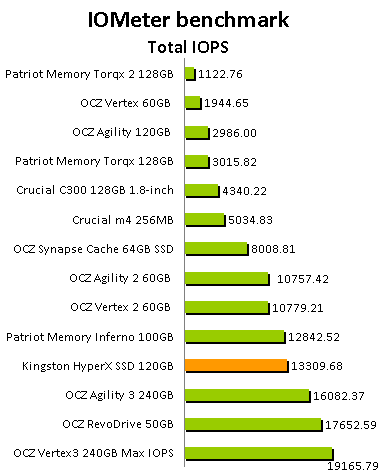
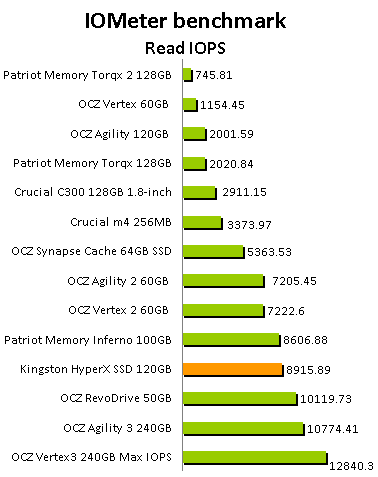
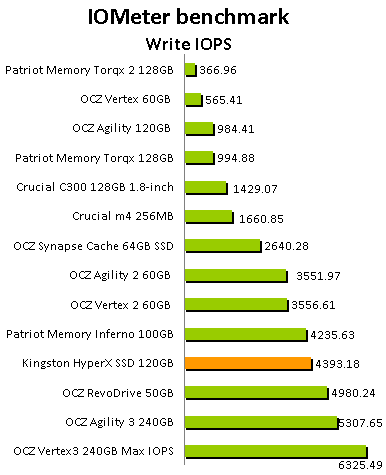
The next benchmark is the Anvil Pro, an ‘all inclusive’ storage utility. The software is tests transfer speeds as well as IOPS The IOPS tests can be configurable with preset testing scenarios for read, write and mixed IO.
We used the software with the Kingston HyperX 120GB SSD and tested the drive with 0-fill compression (RAW), 8% compression, 49% compression and finally 100 % (incompressible data). For comparison and since this is the first time we use this benchmark, we are also presenting the results of a 500GB HDD (ST3500418AS).
Here are the basic settings of the software:
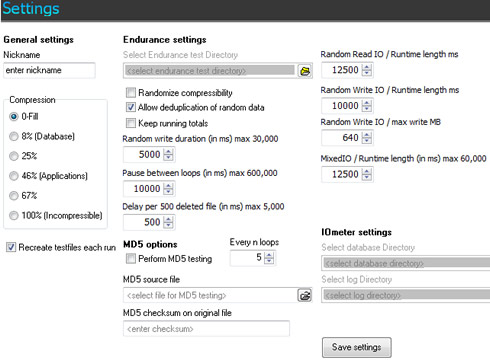
And here are the results:
- Kingston HyperX 120GB SSD - 0-fill

- ST3500418AS 500GB HDD - 0-fill

- Kingston HyperX 120GB SSD - compression 8%
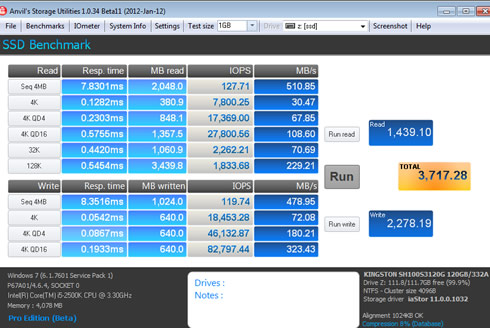
- ST3500418AS 500GB HDD - compression 8%

- Kingston HyperX 120GB SSD - compression 46%
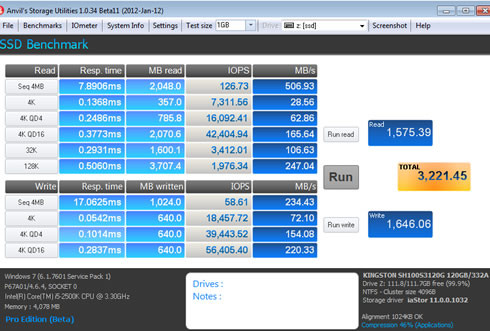
- Kingston HyperX 120GB SSD - compression 100%
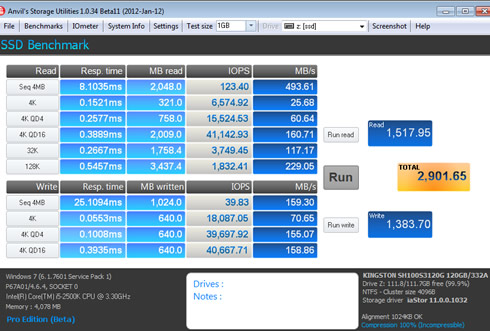
Review Pages