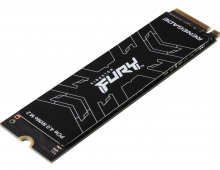Kingston HyperX 120GB SSD review
2. The drive
We received the 120GB HyperX SSD 2.5", which retails online for $200. Kingston's 240GB version of the HyperX SSD will cost you about $350.


The bundle includes software, a 2.5in to 3.5in desktop mounting plate, a USB external drive bay, a multi-head screwdriver and a SATA data cable.

The combination of the brushed aluminium front and blue accents make the drive particularly easy on the eye:

The drive uses a SATA III interface, which offers a maximum data rate of 6Gbps. Although it is backwards compatible with SATA II (GBps) the drive will show its strength in the faster interface.
The drive measures 69.85 x 100 x 9.5mm, uses 1.6W during read, 2. W during write and 455mW idle with a MTBF statistic of 1 million hours and it is backed with a 3-Year warranty.

Installation
The SSD can be easily installed in your chassis. The procedure is no different than installing any other drive. Connect the SATA and power cable, and you are good to go.
The installed SSD was identified as "KINGSTON SH100S3120G" with firmware v332ABBF0.
After installation, Intel's software in our test PC provided some information about the drive. With SandForce’s more aggressive overprovision to assist with the drive’s compression technology and assist long term reliability, this means a formatted capacity of 114.473GB of storage:

More information about the drive is provided by the CrystalDiskInfo utility:
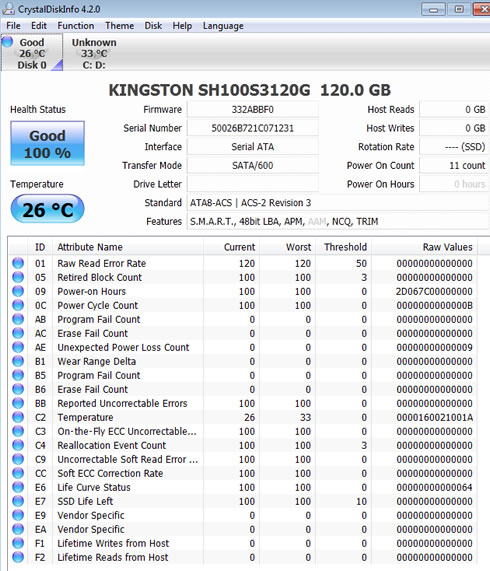
For better performance under Windows Vista, you may need to disable any HDD optimizations such as drive indexing, prefetch superfetch disabled and defragmentation.
Windows 7 and Windows Server 2008 R2 support the TRIM function, which the operating systems use when they detect that a file is being deleted from an SSD. Here is how it works: When the OS deletes a file on an SSD, it updates the file system but also tells the SSD via the TRIM command which pages should be deleted. At the time of the delete, the SSD can read the block into memory, erase the block, and write back only pages with data in them. This will result in no performance degradation for writes because the pages are already empty. As you realize TRIM only improves performance when you delete files and not when you overwrite an existing file.
You may also consider enabling the AHCI mode, which could give your SSD a little extra performance boost.