Lexar 64GB Jumpdrive S45 review
2. Using the device, transfer tests
Let's plug the Lexar 64GB Jumpdrive S45 into a USB 3.0 port of our PC through USB 3.0 plug. Windows 7 immediately recognized the device, which comes factory formatted with the FAT32 file system. The drive includes the EncryptStick Lite software, which occupies almost 50MB of the drive's total 64GB nominal capacity.
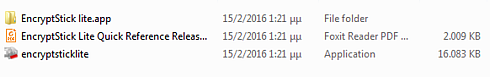

We are ready to run some benchmarks with the drive.
The CrystalDiskMark 3.0.2e x64 edition benchmark topped at 133 MB/sec for the sequential read test and was at the range of 85-100 MB/sec for sequential write. The performance was also high for the category while accessing 512K files (112.8 Mb/s), although writing was slower at 21-25 MB/s.
Reading small 4K/4K QD32 files was not very fast, mainly in the writing part. The drive will write and read files in a similar manner whether they can be compressed or not:
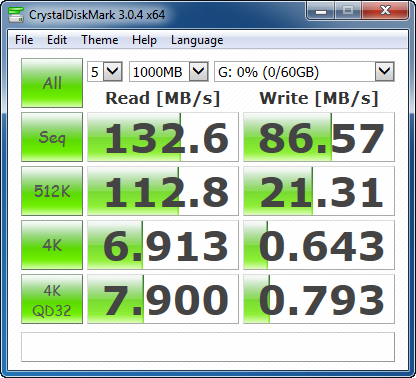


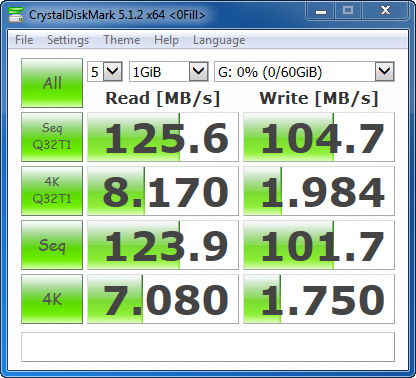
The ATTO Disk Benchmark returned similar sequential read/write speeds, and showed a relatively consistent reading and writing performance of the drive with files larger than 64KB:
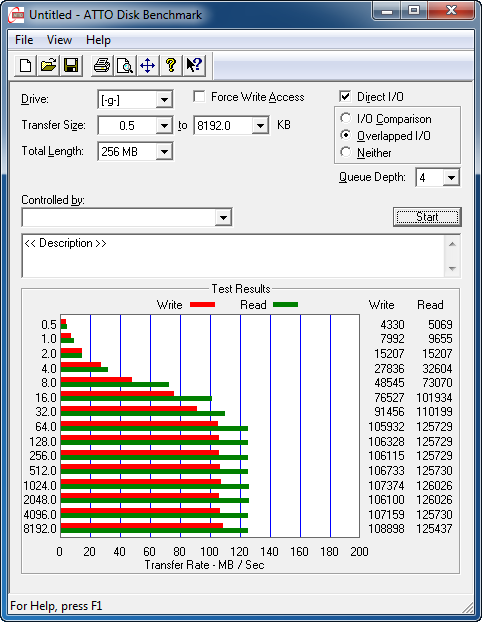
Real world tests
Howe about using the drive in casual everyday tasks? We moved some Mp3s, videos and a bunch of small files from our computer's internal SSD to the plugged Lexar 64GB Jumpdrive S45, and vide versa. Here are the results:
Write to the Lexar 64GB Jumpdrive S45:
- 1.4GB of MP3 files: 28 seconds ~ 50 MB/s
- 2.6GB of images: 2 min 45 sec ~ 15,7 MB/s
- MKV video file 3.5GB: 52 sec ~ 67.3 MB/s
- Small files 550 MB - 50,000 files: 6 mins ~ 0.3 MB/s
Read from the Lexar 64GB Jumpdrive S45:
- 1.4GB MP3 files: 11 seconds ~127MB/s
- 2.6GB of images: 23 sec ~ 113 MB/s
- MKV video file 3.5GB: 24 sec ~ 145.8 MB/s
- Small files 550 MB - 50,000 files: 39 sec ~14.1 MB/s





















