Lexar Professional 1800x microSDXC 64GB UHS-II review
2. Tests
It's time to run some benchmarks with the Lexar SDXC card. For our tests, we used the USB 3.0 adapter included with the card ( Lexar LRWM05U-7000 microSD UHS-II card reader). Remember that in order to get the full speeds out of the Exceria Pro UHS-II, you should use a UHS-II compatible reader.
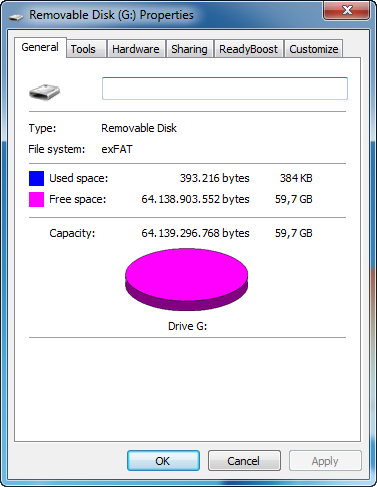
ATTO Disk Benchmark uses compressible data rather than random data. In our testing, we have selected the transfer size to range from 0.5KB to 8MB, and have set the total length of the test to be 256MB.
The Lexar SDXC card showed a consistent reading behavior with files larger than 64K, reading at about 190 MB/s and writing at 140 MB/s.
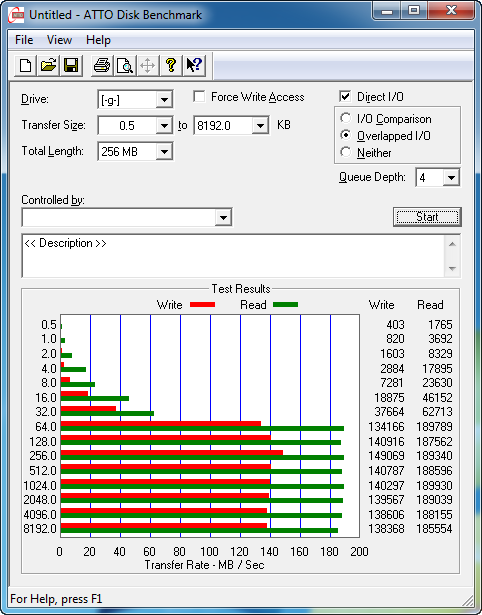
Crystal Disk Benchmark measures the speeds at which your storage device reads and writes in both compressible (oFill/1Fill) and random, mostly incompressible, data. We run the benchmark twice, using oFill data first, and then proceeding to test with random data.
The card's sequential read speed with CrystalDisk Mark topped at the 196 MB/s, and the write speed at 183.4 MB/s.
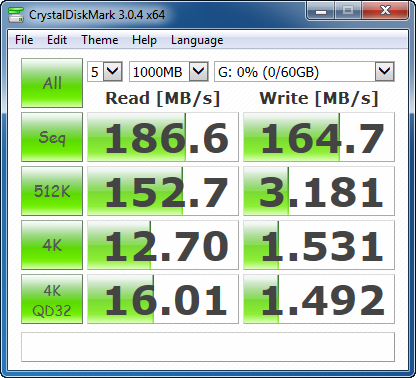
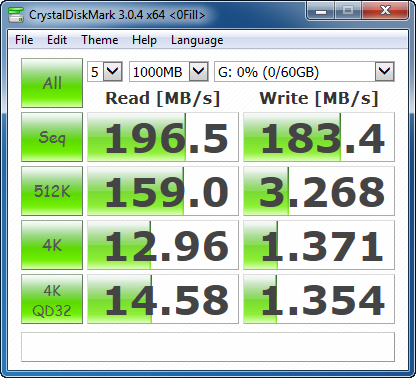
| CrystalDiskMark | Sequential Read (MB/s ) |
Sequential Write (MB/s ) |
| Toshiba Exceria PRO 64GB SDXC UHS-II | 247.6 |
214.5 |
| Lexar Professional 64GB 1800x microSD SDXC UHS-II | 196 .5 |
183.4 |
| Toshiba Exceria PRO 32GB SDHC UHS-II | 236.5 |
209.8 |
As you see in the above table, the Lexar Professional 1800x microSDXC 64GB UHS-II card was slower than two other UHS-II cards we had tested in the past.
We switched to crystal disk mark that uses random data, which is more consistent with the type of data that would be recorded to the Lexar microSDXC card. The results are provided below and were not much different than what we previously saw:
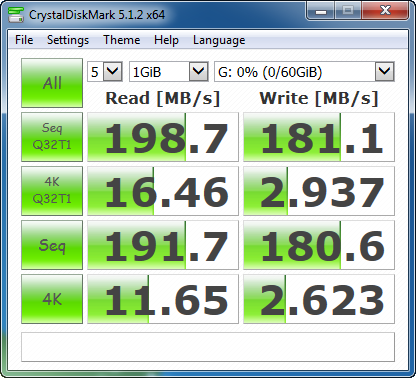
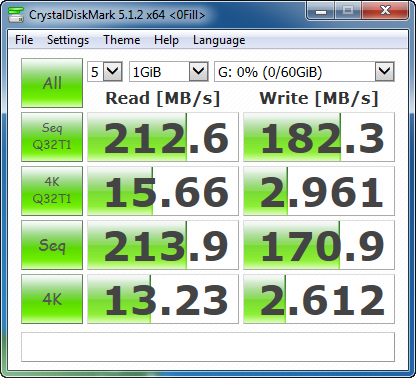
The Lexar 1800x microSD card was also tested in UHS-I card readers/. The card reverted to UHS-I mode and was limited to 96.5 MB/s read and 77.3 MB/s write speeds. Still fast, but not quite as fast as the fastest UHS-I microSD cards.





















