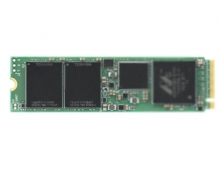LiteOn SOHW-1653SX
18. Conclusion
Review Pages
2. Transfer Rate Reading Tests
3. DVD Error Correction Tests
4. Reading 90/ 99mins AudioCDs
5. CD Recording Tests
6. C1 / C2 Error Measurements
7. Writing Quality Tests - Clover System Tests
8. DVD Recording Test
9. CDSpeed/PlexTools Scans - Page 1
10. CDSpeed/PlexTools Scans - Page 2
11. CDSpeed/PlexTools Scans - Page 3
12. CDSpeed/PlexTools Scans - Page 4
13. CDSpeed/PlexTools Scans - Page 5
14. Writing Quality Tests - Almedio AEC-1000
15. DVD+R DL - Page 1
16. DVD+R DL - Page 2
17. BookType Setting
18. Conclusion
![]() Not many things have changed since the internal 1653S drive. The 1653SX (eXernal) drive shares the same fast CD/DVD reading speeds, the same fast video ripping, error correction capabilities and most of the DVD error correction features. When it comes to protected games and audio CDs, the drive's capabilities are limited but still there. You can find more information about the capabilities of the drive by looking here, at the 1653S internal drive's review.
Not many things have changed since the internal 1653S drive. The 1653SX (eXernal) drive shares the same fast CD/DVD reading speeds, the same fast video ripping, error correction capabilities and most of the DVD error correction features. When it comes to protected games and audio CDs, the drive's capabilities are limited but still there. You can find more information about the capabilities of the drive by looking here, at the 1653S internal drive's review.
CD burning speed is great, with all tested media burned at the max 48X speed, but unfortunately we can not say the same for the quality of the burned media. When it comes to quality, users may find it safer to burn at lower speeds for a successful, error free burn.

As for recording with DVD media, the drive had good performance only with specific media while with other, it did not do so well, especially with RW media. With DL media, the LiteOn 1653SX is fast, supporting 4X and its writing quality is also good. A "drawback" as one may say, is the BookType setting, which is not supported as was traditionally the case with all LiteOn drives, by the better known software applications like KProbe, DVDInfo Pro and others, but is now only supported by LiteOn's specific utility which can be found at the LiteOn website. Note here that this is not really a "drawback" since the utility is free and extremely easy to use. The ability of the drive to perform media error measurements is also a good feature.
The LiteOn drives are very popular because of some extra features they have. We mentioned previously a couple such as bitsetting and the ability for quality scans on media. But there are some others that not many drives support. With well known utilities such us LTNflash and Omnipathcer, the user can read the supported media list from the drive's firmware as well as modify the allowed recording speeds for any of the supported media.
Having said that, we move on to...
- The Good
- Good DVD error correction
- High CD reading speed
- Can overburn CD up to 99mins
- High DAE speed
- High DVD ripping speed
- Region free utilities
- Supports booktype setting changes
- Can be used for media error measurements
- The Bad
- Average CD error correction
- Doesn't accurately backup SafeDisc2 v2.9x+ protected discs
- Single Layer media writing quality with specific media
- Doesn't support DVD overburning
- Like to be fixed
- DVD/CD writing quality needs improvement with specific media
| Retail Package | |
| Reading | |
| Error Correction | |
| Protected Discs | |
| Writing | |
| Features |
Review Pages
2. Transfer Rate Reading Tests
3. DVD Error Correction Tests
4. Reading 90/ 99mins AudioCDs
5. CD Recording Tests
6. C1 / C2 Error Measurements
7. Writing Quality Tests - Clover System Tests
8. DVD Recording Test
9. CDSpeed/PlexTools Scans - Page 1
10. CDSpeed/PlexTools Scans - Page 2
11. CDSpeed/PlexTools Scans - Page 3
12. CDSpeed/PlexTools Scans - Page 4
13. CDSpeed/PlexTools Scans - Page 5
14. Writing Quality Tests - Almedio AEC-1000
15. DVD+R DL - Page 1
16. DVD+R DL - Page 2
17. BookType Setting
18. Conclusion