Logitech G1 Optical Mouse
3. Installation
Installation is easy enough. Simply unplug your "old" mouse, and plug in the new one! I used the PS2 interface, since I didn't want to waste a USB port.

In any case, the G1 will work perfectly with either the USB or PS2 connection interface. Logitech, unfortunately, doesn't offer in the package (probably to keep retail package costs down?) any drivers. While the drivers are not mandatory in order for the G1 mouse to work, they do offer some additional capabilities, and you can set a special function for each button. After visiting the Logitech website, I noticed that the latest Logitech Setpoint driver package was available, v2.60.590, a massive 47MB download.
After installing and rebooting, the logitech Setpoint software is available so that you can configure all functions of your mouse.

Below, is a screenshot of the button setup.

Next, are the settings for the mouse pointer, including speed, acceleration and trails.
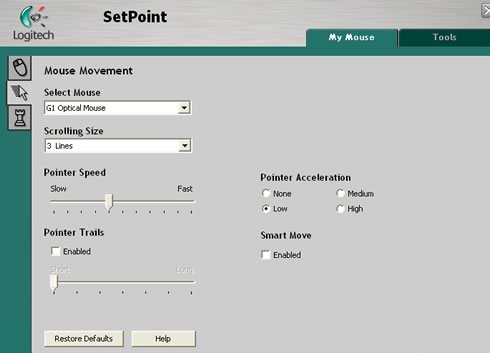
You can even set it for in-game performance.

- Performance
Finally, I came to the most interesting part. How does the G1 mouse feel? What was its performance like? While this is a matter of personal taste, and there's no "scientific" methodology to be followed when trying out the feel of the device in the palm of your hand, I was very satisfied with it although I would have liked it a little fuller in the hand. Then again, this could be a matter of getting used to it with time.
The response was far better than I had been used to, much better than my previous Microsoft Basic Optical mouse. There are also many settings within Setpoint, that allow you to adjust the device according to your needs.

An obvious use of the fourth button is with Internet Explorer, where it can set to navigate either back or forward. Of course, you can set it up for any other function you want, using Setpoint. In games, it could be useful, for throwing grenades, for example.
We tried a few FPS (first person shooter) games and we found the response very good. Logitech has other mice of course, especially designed for gamers, with greater resolution, more buttons, but at double the price :-)





















