
Microsoft Releases Windows 10 Technical Preview for Phones
Microsoft has made available to windows testers (Windows Insiders) the first build of Windows 10 Technical Preview for phones. Microsoft is building Windows 10 to be the same core platform for PCs, tablets and phones. In order to get your hand in this first biuild, you'll have to join the Windows Insider Program, register your device to receive builds as over the air updates and start using the new OS. Feedback to Microsoft can be sent through the built-in Windows Feedback app.
This preview is still very much under development and you’re going to see some rough edges. This first preview build for phones seems "less complete" than the PC. Although Windows 10 is built on shared code that runs on both PCs and phones, Windows 8.1 for PC was finished months earlier than Windows Phone 8.1, so the PC build has had more bake time.
Some of the highlights for this first preview build include:
- Full-size Background Image for Start: Microsoft has added another option to customize the start screen with a full-size background image.
- More Quick Actions in Action Center: More quick actions are available. Windows Phone 8.1 has four programmable quick actions – but with Windows 10 you also get an expanded view that can now have up to three rows.
- Interactive Notifications: Notifications are now interactive, allowing you to take action directly like dismissing an alarm, or seeing images for maps. For example, for text messages, when the toast pops, you can quickly reply inline via text or voice.
- Enhanced speech-to-text capability: You can talk to virtually any data field you choose. Your words show up as you speak them – and punctuation appears automatically. Microsoft says this feature is smart enough to understand when to use 'two' – the number — instead of 'too' as in 'also'.
- More powerful Photos app: From your very first launch, Photos will show the aggregated set of all your local photos and all your OneDrive photos
There are also some things that will be coming in future builds. For example, Microsoft's Office team has built some features into new universal apps for Word, Excel and PowerPoint, which work across phones, tablets, and PCs running Windows 10. Although they are not included in this build, you will see them coming soon. In upcoming builds Microsoft will also include the new Mail and Calendar Universal Apps from the Outlook team in Office, as well as IP-based messaging from Skype and others, integrated directly into Messaging experience.
Microsoft says Cortana in this build will be limited to US-only and English-only and some of the features you use in Windows Phone 8.1 aren’t yet enabled in this new codebase.
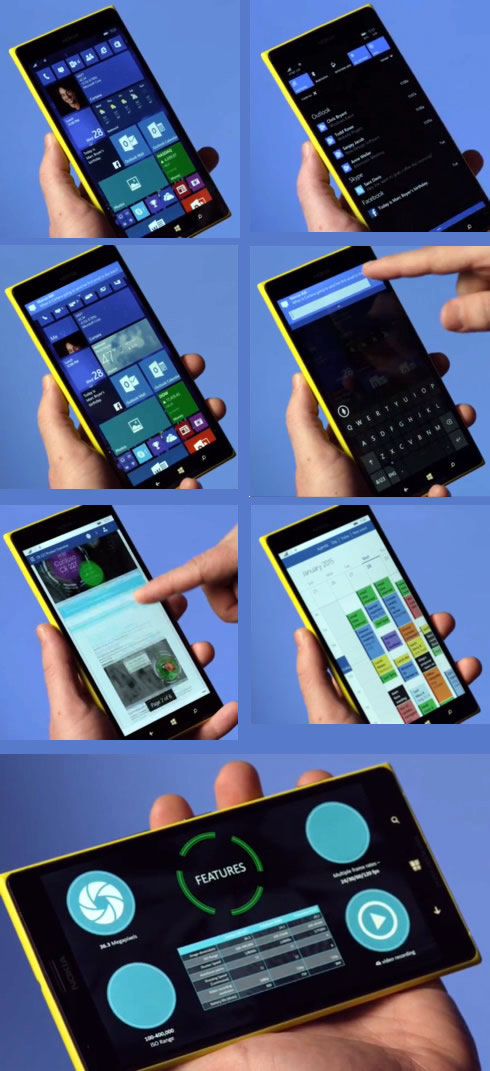
Remember that since this is still an early build, there are also known bugs and things that just don’t work quite right yet.
What about if something goes wrong? Microsoft is also supporting phones for the preview that have a recovery image available. A new tool called the Windows Phone Recovery Tool will restore that image if necessary.
Microsoft is starting with a limited set of devices supported for this first preview. The majority of Lumia phones can be upgraded to Windows 10.
But for this technical preview, Microsoft starts with a small subset of devices in order to isolate OS issues from hardware or board support package issues. For this first preview build these are the devices supported:
- Lumia 630
- Lumia 638
- Lumia 635
- Lumia 730
- Lumia 636
- Lumia 830
Microsoft says that higher end phones like the 930/Icon or 1520 have been exclided for now. A new feature that will be coming soon called "partition stitching" will allow Microsoft to adjust the OS partition dynamically to create room for the install process to be able to update the OS in-place. Until this comes in, Microsoft needed devices which were configured by mobile operators with sufficiently sized OS partitions to allow the in-place upgrade, and many of the bigger phones have very tight OS partitions.
Regarding the Internet Explorer on this Windows 10 Technical Preview for phones, Microsoft is bringing its new rendering engine for Internet Explorer and Project Spartan. In today’s preview build, the new rendering engine is hosted within Internet Explorer. Project Spartan, powered by the same new engine, will replace Internet Explorer on phones in a later preview.
Windows 10 introduces a new user agent string for phones. Sites inspecting the user agent string for analytics should be aware of the new string, but Microsoft believes that feature detection rather than browser detection is the best solution for web developers writing interoperable content.
The new rendering engine will be used for all web pages loaded in the browser on Windows 10 phones. Like on PCs, "x-ua-compatible" tags will no longer be supported to force older compatibility document modes. This ensures that sites on the mobile web will always get the latest, most interoperable engine.
Starting in Windows 10, Universal Apps powered by the new rendering engine will always use the latest update to the engine installed on the device. For application compatibility, Windows Phone 8.1 and earlier apps powered by WebBrowser or WebView controls will continue to be powered by the appropriate version of Trident.





















