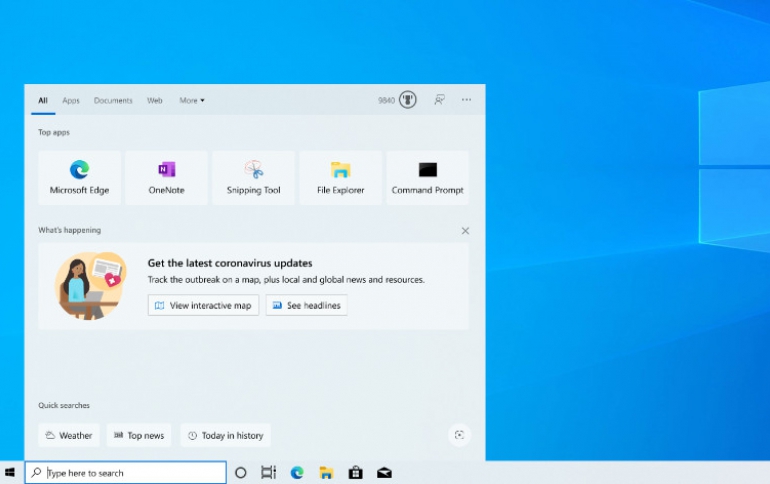
Windows Search to Show COVID19 Info in Search, Your Phone App Lets You Control Music Apps
Microsoft is releasing Windows 10 Insider Preview Build 19619.1000 to Windows Insiders in the Fast ring, and new features include easy access to COVID-19 info in your search box and the control of music and audio apps from within the Your Phone app.
Now you can quickly access timely, trusted information about the coronavirus pandemic using the search bar in Windows. Starting this week, you’ll see a coronavirus info banner in Search Home.
Select View interactive map for fast access to the Bing COVID-19 Tracker, updated daily with the latest information both locally and around the globe. As you explore the tracker, you’ll also see stories from each region, as well as contact info for local and national health resources.
Another feature will allow you to control your music and audio apps from within the Your Phone app. Now you can access and control the audio apps playing from your phone directly within the app, without needing to split your attention between devices or breaking your workflow. Your audio tracks will remain in sync between your phone and PC, and you can switch between multiple sources using the dropdown in the player.
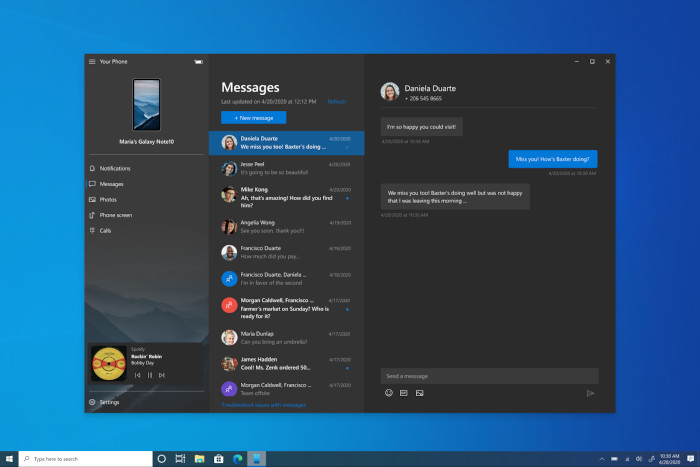
Key features
- See and interact with the audio apps playing from your smartphone.
- Audio title track details are displayed and remain in sync with what’s playing on your phone.
- Control your tracks from your PC, including play, pause, previous/next.
- Switch between multiple sources using the dropdown in the audio player.
Audio player control requirements
- A PC running Windows 10 October 2018 Update or later.
- Android phone running 7.0+.
- Apps that support media controls in their Android notifications. Some examples of popular apps that are supported include Spotify, Pandora, Amazon Music, Google Play Music, YouTube Music, Xiami Music, and Google Podcast.
- Show audio currently playing from my phone will be turned on by default in the Your Phone app settings if Your Phone Notifications permissions are granted.
- Individual audio apps require notifications permissions granted on your Android phone. Turn these on through Android Settings > Notifications > select the audio app > turn Notifications on.
The feature is gradually rolling out, so it may take a few days to show up in the Your Phone app (YP version 1.20041.85 and YPC 1.20041.82. or newer).





















