
Microsoft Unveils WebMatrix Web Development Tool
Microsoft today announced a new lightweight web development tool that integrates Microsoft's IIS Developer Express, SQL Server Compact Edition and ASP.NET "Razor" technologies and makes it even easier for people to get started with web development using ASP.NET.
Microsoft calls the tool "WebMatrix" and the first preview beta of it is now available for download.
The tool is free, provides core coding and database support, integrates with an open source web application gallery, and includes support to easily publish/deploy sites and applications to web hosting providers.
WebMatrix is a 15MB download (50MB if you don?t have .NET 4 installed). It includes a lightweight development tool, IIS Express, SQL Compact Edition, and a set of ASP.NET extensions that enable users to build standalone ASP.NET Pages using the new Razor syntax, as well as a set of database and HTML helpers for performing common web-tasks. WebMatrix can be installed side-by-side with Visual Studio 2010 and Visual Web Developer 2010 Express.
For all those who have missed Microsoft's previous announcements, IIS Developer Express is a lightweight web-server that is simple to setup, free, works with all versions of Windows, and is compatible with the full IIS 7.5. SQL Server Compact Edition is a lightweight file-based database that is simple to setup, free, can be embedded within your ASP.NET applications, supports low-cost hosting environments, and enables databases to be optionally migrated to SQL Server. Finally ASP.NET "Razor" is a new view-engine option for ASP.NET that enables a code-focused templating syntax optimized around HTML generation. You can use "Razor" to embed VB or C# within HTML. It?s syntax is easy to write, simple to learn, and works with any text editor.
WebMatrix is a task-focused tool that is designed to make it really easy to get started with web development. It minimizes the number of concepts someone needs to learn in order to get simple things done, and includes and integrates all of the pieces necessary to quickly build Web sites.
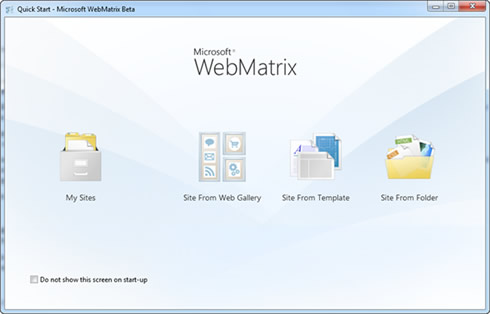
For example, developers can create new Web sites using an existing open-source application from a web application gallery (Blog, CMS, eCommerce, etc), from site templates that contain some default pages they can start from. Instead of writing the site entirely theirselves, using the Web Gallery allows them to take advantage of the work others have done already. PHP applications in the web gallery (like WordPress, Drupal, Joomla and SugarCRM ? all of which are there) will download and install both PHP and MySQL.
Each item found on the web application gallery can be tweaked/customized, and then deploy using WebMatrix. The applications within the gallery includes both ASP.NET and PHP applications.
Each project can be run within the WebMatrix interface and the user's default browser. IIS Express is included as part of WebMatrix ? and WebMatrix automatically configures IIS Express to run the project when it is opened within the tool (no extra steps or configuration required).
WebMatrix also provides a lightweight, integrated work environment that allows us to run and tweak sites locally. After being customizing it, and having some default content added to the database, it can be published it to a hosting provider so that others can access our blog on the Internet.
WebMatrix includes built-in publishing support that makes it easy to deploy Web sites and Web applications to remote hosters. WebMatrix supports using both FTP and FTP/SSL as well as the Microsoft Web Deploy (aka MSDeploy) infrastructure to easily deploy sites to both low-cost shared hosting providers, as well as virtual dedicated/dedicated hosting providers.
Hosting providers are now offering Windows hosting plans that include ASP.NET + SQL Server for as cheap as $3.50/month (and these inexpensive offers include support for ASP.NET 4, ASP.NET MVC 2, Web Deploy, URL Rewrite and other features).
The "Web Deploy" option supports publishing both your site files and the database content. When the "Web Deploy" option is selected, WebMatrix will list all of the local databases within your project and provide you with the option to specify the connection-string at the remote hosting provider where your database should be deployed for production.
In addition to initial deployments, WebMatrix also supports incremental file updates on subsequent publishes. Make a change to a local file, click the Publish button again, and WebMatrix will calculate the differences between your local site and your published one and only transfer the files that have been modified.
One of the things Microsoft is trying to-do with WebMatrix is reach an audience who might eventually be able to be advanced VS/.NET developers ? but who find the first learning step today too daunting, and who struggle to get started.
IIS Express, SQL CE and the new ASP.NET "Razor" syntax bring with them a ton of improvements and capabilities for professional developers using Visual Studio, ASP.NET Web Forms and ASP.NET MVC. WebMatrix will be able to take advantage of these technologies to facilitate a simplified web development workload that is useful beyond professional development scenarios ? and which enables even more developers to be able to learn and take advantage of ASP.NET for a wider variety of scenarios on the web.
The tool is free, provides core coding and database support, integrates with an open source web application gallery, and includes support to easily publish/deploy sites and applications to web hosting providers.
WebMatrix is a 15MB download (50MB if you don?t have .NET 4 installed). It includes a lightweight development tool, IIS Express, SQL Compact Edition, and a set of ASP.NET extensions that enable users to build standalone ASP.NET Pages using the new Razor syntax, as well as a set of database and HTML helpers for performing common web-tasks. WebMatrix can be installed side-by-side with Visual Studio 2010 and Visual Web Developer 2010 Express.
For all those who have missed Microsoft's previous announcements, IIS Developer Express is a lightweight web-server that is simple to setup, free, works with all versions of Windows, and is compatible with the full IIS 7.5. SQL Server Compact Edition is a lightweight file-based database that is simple to setup, free, can be embedded within your ASP.NET applications, supports low-cost hosting environments, and enables databases to be optionally migrated to SQL Server. Finally ASP.NET "Razor" is a new view-engine option for ASP.NET that enables a code-focused templating syntax optimized around HTML generation. You can use "Razor" to embed VB or C# within HTML. It?s syntax is easy to write, simple to learn, and works with any text editor.
WebMatrix is a task-focused tool that is designed to make it really easy to get started with web development. It minimizes the number of concepts someone needs to learn in order to get simple things done, and includes and integrates all of the pieces necessary to quickly build Web sites.
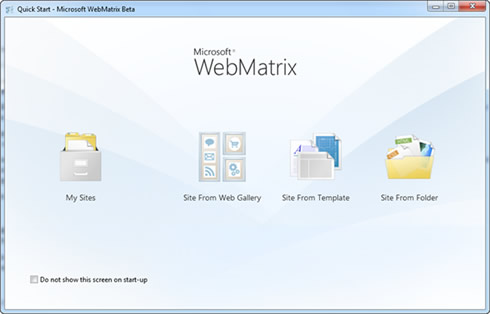
For example, developers can create new Web sites using an existing open-source application from a web application gallery (Blog, CMS, eCommerce, etc), from site templates that contain some default pages they can start from. Instead of writing the site entirely theirselves, using the Web Gallery allows them to take advantage of the work others have done already. PHP applications in the web gallery (like WordPress, Drupal, Joomla and SugarCRM ? all of which are there) will download and install both PHP and MySQL.
Each item found on the web application gallery can be tweaked/customized, and then deploy using WebMatrix. The applications within the gallery includes both ASP.NET and PHP applications.
Each project can be run within the WebMatrix interface and the user's default browser. IIS Express is included as part of WebMatrix ? and WebMatrix automatically configures IIS Express to run the project when it is opened within the tool (no extra steps or configuration required).
WebMatrix also provides a lightweight, integrated work environment that allows us to run and tweak sites locally. After being customizing it, and having some default content added to the database, it can be published it to a hosting provider so that others can access our blog on the Internet.
WebMatrix includes built-in publishing support that makes it easy to deploy Web sites and Web applications to remote hosters. WebMatrix supports using both FTP and FTP/SSL as well as the Microsoft Web Deploy (aka MSDeploy) infrastructure to easily deploy sites to both low-cost shared hosting providers, as well as virtual dedicated/dedicated hosting providers.
Hosting providers are now offering Windows hosting plans that include ASP.NET + SQL Server for as cheap as $3.50/month (and these inexpensive offers include support for ASP.NET 4, ASP.NET MVC 2, Web Deploy, URL Rewrite and other features).
The "Web Deploy" option supports publishing both your site files and the database content. When the "Web Deploy" option is selected, WebMatrix will list all of the local databases within your project and provide you with the option to specify the connection-string at the remote hosting provider where your database should be deployed for production.
In addition to initial deployments, WebMatrix also supports incremental file updates on subsequent publishes. Make a change to a local file, click the Publish button again, and WebMatrix will calculate the differences between your local site and your published one and only transfer the files that have been modified.
One of the things Microsoft is trying to-do with WebMatrix is reach an audience who might eventually be able to be advanced VS/.NET developers ? but who find the first learning step today too daunting, and who struggle to get started.
IIS Express, SQL CE and the new ASP.NET "Razor" syntax bring with them a ton of improvements and capabilities for professional developers using Visual Studio, ASP.NET Web Forms and ASP.NET MVC. WebMatrix will be able to take advantage of these technologies to facilitate a simplified web development workload that is useful beyond professional development scenarios ? and which enables even more developers to be able to learn and take advantage of ASP.NET for a wider variety of scenarios on the web.





















