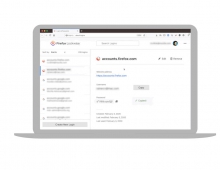Mozilla Launches Firefox 11
Mozilla's Firefox 11 browser is currently available for
download, despite earlier reports for delays due to a bug
unveiled at last week's Pwn2Own hacking contest.
Johnathan Nightingale, senior director of Firefox
engineering, on Monday said Mozilla was delaying Firefox
11's launch to examine a bug unveiled at last week's
Pwn2Own hacking contest.
On the last day of Pwn2Own a Firefox vulnerability was unveiled and took the contest's $30,000 second-place prize.
"The security bug reported by ZDI is one we had already identified and fixed through our internal processes," Mozilla said in a blog post today. "This eliminates the need for us to delay this week's releases, and we will be shipping them later today."
"In order to understand the impacts of Microsoft's 'Patch Tuesday' fixes, we will initially release Firefox for manual updates only," Mozilla said today. "Once those impacts are understood, we'll push automatic updates out to all of our users."
Microsoft's latest Windows security updates "interacted badly with updates before" Mozilla said.
Firefox 11 ncludes the usual security patches, as well as a few new features such as synchronizing add-ons across all Firefox-equipped machines.
Firefox for Windows, Mac and Linux also adds new in-product developer tools that make it easier to visualize page elements. The updated browser includes new developer tools that represent the structure of websites in a new way and make it easier to live-edit CSS code. The first is a visual layout tool unique to Firefox, Page Inspector 3D View. Nicknamed Tilt, it is a new WebGL-based website visualization tool that highlights the structure of a page better than a flat view, so anyone can immediately understand the relationship of the code to the page output. While developer tools like "view source" have always been useful to learn about how to develop a page, the 3D View more clearly illustrates how the parts of a website are structured. After selecting "3D" View in Page Inspector, just hover your mouse over the elements to get more information about each piece you select.
Firefox also now includes the new Style Editor tool, which allows developers to edit CSS stylesheets like a text editor and see changes instantly, entirely within the browser.
It?s an easy way to iterate and test designs on a website. Once changes are made, the Firefox Style Editor provides a simple way to save the file to your computer.
With the new Firefox Add-on Sync feature, users now have the option to sync add-ons between computers. Users can enable this feature in the Preferences window on the Sync tab.
On the last day of Pwn2Own a Firefox vulnerability was unveiled and took the contest's $30,000 second-place prize.
"The security bug reported by ZDI is one we had already identified and fixed through our internal processes," Mozilla said in a blog post today. "This eliminates the need for us to delay this week's releases, and we will be shipping them later today."
"In order to understand the impacts of Microsoft's 'Patch Tuesday' fixes, we will initially release Firefox for manual updates only," Mozilla said today. "Once those impacts are understood, we'll push automatic updates out to all of our users."
Microsoft's latest Windows security updates "interacted badly with updates before" Mozilla said.
Firefox 11 ncludes the usual security patches, as well as a few new features such as synchronizing add-ons across all Firefox-equipped machines.
Firefox for Windows, Mac and Linux also adds new in-product developer tools that make it easier to visualize page elements. The updated browser includes new developer tools that represent the structure of websites in a new way and make it easier to live-edit CSS code. The first is a visual layout tool unique to Firefox, Page Inspector 3D View. Nicknamed Tilt, it is a new WebGL-based website visualization tool that highlights the structure of a page better than a flat view, so anyone can immediately understand the relationship of the code to the page output. While developer tools like "view source" have always been useful to learn about how to develop a page, the 3D View more clearly illustrates how the parts of a website are structured. After selecting "3D" View in Page Inspector, just hover your mouse over the elements to get more information about each piece you select.
Firefox also now includes the new Style Editor tool, which allows developers to edit CSS stylesheets like a text editor and see changes instantly, entirely within the browser.
It?s an easy way to iterate and test designs on a website. Once changes are made, the Firefox Style Editor provides a simple way to save the file to your computer.
With the new Firefox Add-on Sync feature, users now have the option to sync add-ons between computers. Users can enable this feature in the Preferences window on the Sync tab.